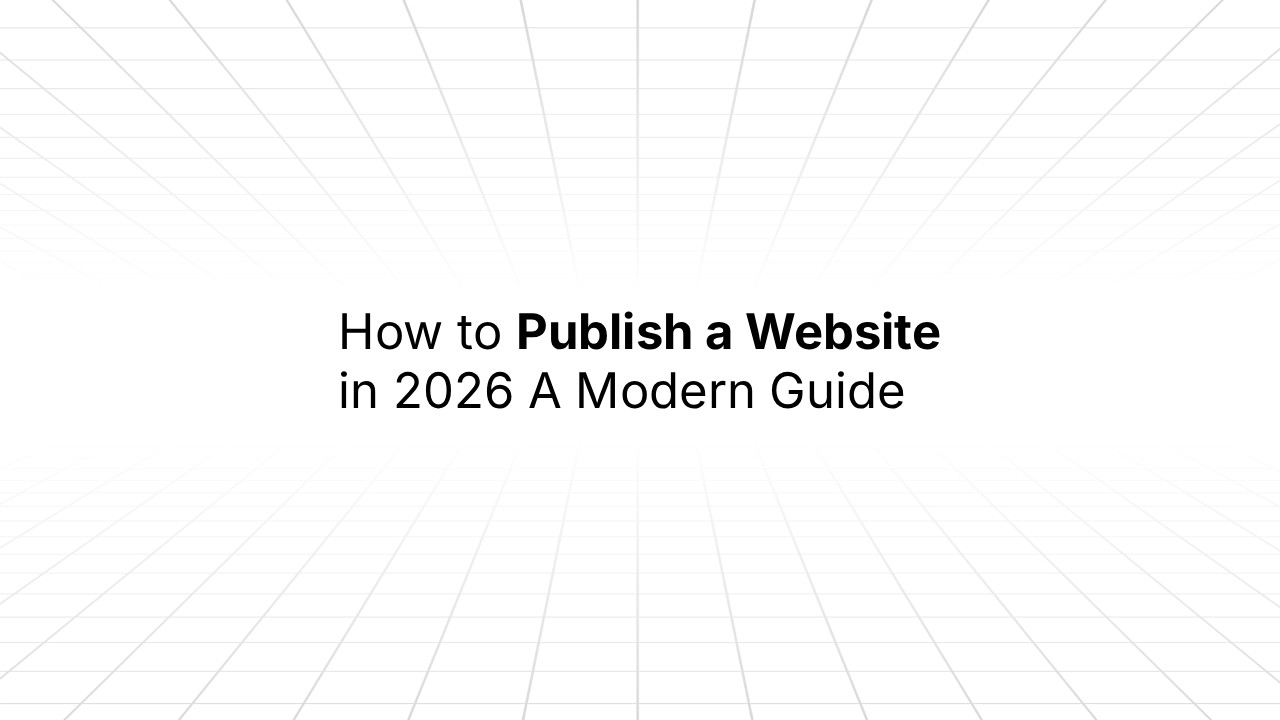Blog
Tutorials
Build Apps Without Code Using a No Code App builder
Discover how a no code app builder can bring your idea to life without writing a single line of code. Learn the benefits, features, and steps to get started.

Nafis Amiri
Co-Founder of CatDoes
Oct 22, 2025

Ever felt like you had a brilliant app idea but no way to build it? For years, bringing a digital product to life meant hiring expensive developers or learning to code yourself. A no code app builder changes all of that.
Think of it like building with LEGOs. Instead of trying to create plastic bricks from scratch, you're snapping together pre-built, functional blocks to create something new and powerful. This simple but profound shift opens up the world of app creation to everyone, not just software engineers.
What Is a No Code App Builder?

A no code app builder is a platform that lets you design, build, and launch a real, working application using a visual interface. Forget about writing lines of Python or JavaScript. Here, you drag and drop elements like buttons, forms, and images onto a canvas to design your app's screens.
But it’s not just about looks. You also build the app's logic, what it actually does, without code. You can set up simple rules like, "When a user taps the 'Sign Up' button, save their details to the database and then navigate to the welcome screen." This is all done through simple dropdowns and configuration panels.
The platform takes care of all the messy technical stuff in the background, like the servers, infrastructure, and the actual code. This frees you up to focus entirely on what your app does and how it helps your users.
The Rise of Citizen Developers
This visual approach has given birth to the "citizen developer," a business user who builds applications for their own team or customers without a formal background in IT. A no code app builder is their tool of choice, empowering them to solve problems fast.
The market numbers tell the story. The global low-code and no-code market shot up from about $10 billion in 2019 to an estimated $28.75 billion by 2024. And it’s not slowing down; projections suggest it could hit a staggering $264.40 billion by 2032 as more businesses demand faster ways to build.
By 2025, an estimated 70% of new applications built by organizations will use no-code or low-code technologies. That’s a huge leap from less than 25% back in 2020.
How It Differs From Other Development Methods
To really get what makes no-code special, it helps to compare it to the old ways of building software. Traditional coding gives you ultimate control, but it requires a team of expert developers and a lot of time. Low-code platforms sit in the middle, offering visual tools but still needing some coding for serious customization.
No-code is built for pure accessibility. Behind the curtain, these platforms are managing sophisticated data operations. Understanding the difference between spreadsheets vs databases can help you appreciate just how much heavy lifting they do for you.
Here’s a quick breakdown to make the differences clear.
Development Approaches Compared
Approach | Required Skill Level | Development Speed | Customization Level |
|---|---|---|---|
Traditional Coding | Expert (Software Engineer) | Slow | Unlimited |
Low-Code | Intermediate (IT Professionals) | Moderate | High |
No-Code | Beginner (Business Users) | Fast | Moderate |
This table really highlights the unique value of a no code app builder. It’s all about trading a bit of that unlimited customization for incredible speed and accessibility. This makes it the perfect tool for launching new ideas, building internal tools, or creating a Minimum Viable Product (MVP) without sinking a ton of time and money into the project.
Essential Features of a Top No Code App Builder

Not all no-code app builders are the same. While plenty of them promise to turn your idea into a working app, the truly great platforms give you a powerful set of core features for genuine creative control.
Getting a handle on these key components is the first step. It helps you choose a tool that won't just build your initial vision but can actually grow with you as your needs change. Think of it like a professional kitchen. You have separate stations for prep, cooking, and plating, but they all work together seamlessly. A top-tier no-code builder provides a similar, integrated environment for "cooking up" your app.
The Visual Drag-and-Drop Editor
The heart of any no-code platform is its visual editor. This is your digital canvas, the space where you assemble the user interface (UI) of your app. Instead of writing lines of code to define how a screen looks, you simply drag elements like text boxes, buttons, images, and forms right onto the page.
A great editor gives you pixel-perfect control, letting you arrange every element exactly as you see it in your head. It’s the difference between being handed a coloring book and a blank canvas with a full set of paints. You want a tool capable of creating modern iOS UI designs that feel polished and professional, not clunky or generic.
Logic and Workflow Automation
An app is more than just a pretty face; it needs to do things. This is where workflow automation comes in. Workflows are the brains of your application, the logical sequences that power its functionality. You create them visually by setting up a series of "if this, then that" rules.
For example, a workflow defines your app's behavior: "WHEN a user clicks the 'Sign Up' button, THEN create a new user in the database AND send them a welcome email."
This system lets you build out complex processes without touching a single line of code. You can manage user signups, process payments, update records, and send notifications just by linking actions together in a logical chain. This is arguably the most powerful feature of a modern no-code app builder, as it’s what transforms a static design into a dynamic, interactive application.
Database Management and Integrations
Every useful app needs a place to store and retrieve data. A robust no-code platform comes with a built-in database you can manage visually. You can create tables, define what kind of data goes into them (like text, numbers, or dates), and connect different pieces of information, all through a simple interface.
But no app is an island. The ability to connect to other tools and services is critical for building something truly useful. This is handled through integrations or API connectors.
Here are a few common examples:
Payment Gateways: Connect to Stripe to accept payments.
Email Services: Integrate with Mailchimp to send out newsletters.
Mapping Services: Use Google Maps to display locations.
Social Media: Let users log in with their Google or Facebook accounts.
Strong integration capabilities mean your app can tap into the wider digital ecosystem, extending its functionality far beyond what the platform offers out of the box. This makes your app more powerful and, ultimately, more valuable to your users.
Key Business Benefits of Building Without Code

The biggest selling point of a no-code app builder is right there in the name. But simply skipping the code is just the start. The real story is how this fundamentally changes the game for businesses, whether you're a tiny startup or a massive enterprise.
By knocking down the traditional walls of software development, no-code platforms change how companies solve problems, innovate, and compete. This goes way beyond simple convenience. It hits your budget, your timeline, and your ability to adapt in very real ways.
Drastically Reduced Costs and Timelines
Traditional app development is a slow, expensive beast. It means hiring specialized developers, navigating long planning cycles, and sinking into even longer coding sprints. A no-code app builder completely flips that script, turning a months-long marathon into a sprint that’s measured in days or weeks.
This speed boost translates directly into huge cost savings. Instead of a six-figure budget for a first version, you can build a working Minimum Viable Product (MVP) for a tiny fraction of that cost. This lets you test your ideas in the real world with minimal financial risk, getting priceless user feedback before you decide to double down.
For a startup or small business, this isn't just an improvement; it's a game-changer. It levels the playing field, allowing smaller teams to launch and validate ideas with the speed once reserved for corporations with deep pockets.
Empowering Citizen Developers
Not every problem needs a team of software engineers. In fact, the person who understands a business challenge best is often the one living it every day, someone in marketing, sales, or operations. No-code platforms give these people the power to become citizen developers.
This means your marketing manager can build a custom tool to track a campaign’s performance, or your operations lead can spin up an app to streamline inventory checks. They solve their own problems without getting stuck in the IT department's long backlog. This frees up your professional developers to focus on the heavy, mission-critical projects that actually need their deep expertise.
The rise of the citizen developer is a massive trend. Industry analysis shows that 41% of employees are now "business technologists," people who build their own tech solutions. Even more telling, nearly 60% of custom applications are now built outside of traditional IT departments, a shift made possible entirely by these accessible tools. You can get more insights on the impact of no-code adoption on modern teams.
Unlocking Unprecedented Agility
The business world moves fast, and your ability to adapt is everything. With a no-code app builder, you can iterate on your app in almost real-time. Get feedback from users about a new feature they want? You can often build and deploy it the very same day.
This agility makes maintenance and updates ridiculously simple. Instead of dealing with complex code deployments, you just make changes through the visual editor, ensuring your app stays current and effective. This continuous loop of improvement helps you build a better product that meets the real, evolving needs of your users, giving you a serious competitive edge.
Your Step-by-Step Guide to Building an App
Jumping into a no code app builder can feel like standing in front of a blank canvas with a full set of paints. You know you can create something amazing, but where do you even start? The secret is to follow a simple, structured process that takes your idea from a napkin sketch to a real, working application.
Think of it like building a house. You wouldn't just start laying bricks without a solid blueprint. The same logic applies here. A clear plan is the foundation for a successful app. Let's walk through the framework step-by-step so you can build methodically and with confidence.
Step 1: Define Your App’s Purpose
Before you drag a single element onto the screen, you need absolute clarity on two things: what problem your app solves, and who it solves it for. This is the single most critical step, because it guides every decision that follows. Without it, you risk building something nobody actually needs.
Start by writing a one-sentence mission statement. For example: "My app helps local artists find and book gallery space for their exhibitions." That single sentence tells you your audience (local artists) and the core value you’re providing (booking space). Simple.
From there, list the absolute must-have features needed to deliver on that promise. For our example, the list might be:
User Profiles: So artists can show off their work.
Gallery Listings: To display available spaces with photos and details.
Booking System: For handling reservations and payments.
This short list keeps you focused and prevents "feature creep," that temptation to add bells and whistles that just complicate things and distract from your app's main job. Keep it lean.
This infographic breaks down the essential stages of the no-code building process from idea to deployment.

As you can see, a successful build follows a logical path, starting with a clear purpose and moving methodically through user flow mapping before you even think about testing.
Step 2: Map the User Journey and Design the Interface
Now that you know what your app does, it’s time to think about how people will use it. This is called mapping the user journey. Sketch out every single step a person takes, from the moment they open the app to when they accomplish their goal.
For our artist app, a simple flow might look like this:
User opens the app and signs up for an artist account.
They build their profile by uploading artwork.
They browse gallery listings, filtering by location.
They pick a gallery and book a date.
They complete the payment to lock in the reservation.
This map is your cheat sheet for designing the user interface (UI). Each step in the journey will probably be a different screen in your app. Now you can hop into the visual editor of your no code app builder and start laying out those screens. The goal is to make the whole experience feel obvious and easy. For a deeper dive into creating clean, effective layouts, check out these essential app design best practices.
Step 3: Build Your Database and Workflows
Okay, your app needs a place to store information. This is your database. Using the platform’s visual tools, you'll set up tables to hold all the data for your users, galleries, and bookings.
Just think of each table as a spreadsheet. Your "Users" table would have columns for name, email, and profile picture. The "Galleries" table would have columns for the gallery's name, address, and price. It's that straightforward.
Once the database structure is in place, you build the app's logic with workflows. Workflows are the automated actions that make your app feel alive. For instance, you’ll create a workflow that says, "When a user clicks the 'Book Now' button, then create a new entry in the 'Bookings' table and process their payment through Stripe."
Step 4: Test and Deploy Your App
This last stage might be the most important: testing everything. Before you unleash your app on the world, you have to put yourself in your users' shoes. Click every button, fill out every form, and try to break things.
This process will uncover bugs and awkward moments in the user experience that you need to fix. A smooth, error-free app is what keeps people coming back. Once you’re confident that everything works exactly as it should, it's time to deploy. Most no-code platforms make this incredibly easy, often with a simple "Publish" button that pushes your app live.
How to Choose the Right No Code App Builder
With so many tools on the market, picking the right no code app builder can feel paralyzing. But the platform you choose has a massive impact on your project's success, so it's a decision worth getting right.
Think of it like choosing a vehicle. You wouldn't take a sports car on an off-road adventure, and you wouldn't use a bulldozer to commute. In the same way, the best platform for a complex web application is rarely the best one for a simple internal tool. By looking at a few key factors, you can cut through the marketing noise and pick the tool that actually fits your goals.
Assess the Learning Curve and Your Goals
First, be honest with yourself. Are you a total beginner who needs a simple, block-by-block building experience? Or are you comfortable with a steeper learning curve if it means more power and flexibility down the road?
Platforms like Adalo are famously intuitive, making them perfect for founders who want to get a native mobile app up and running fast. On the flip side, a tool like Bubble offers nearly limitless potential for web apps, but mastering its visual programming language takes a real time commitment.
If your goal is to launch an MVP in a week, a simpler tool is your best friend. If you're building a scalable business for the long haul, investing time into a more powerful platform will absolutely pay off. For a deeper look at how these platforms compare, check out our guide on Catdoes vs Adalo.
Evaluate Scalability and Integration Capabilities
It's easy to get caught up in building for today, but you need to think about where your app will be in a year, or even five. A platform has to be able to grow with you. That's what scalability is all about.
Check how the platform handles more users and more data. Does it offer plans that let your app's resources expand as you grow? An app that crashes under heavy traffic is a good problem to have, but only if your platform can solve it.
Just as important are integrations. No app is an island. It needs to connect with payment gateways, email marketing tools, analytics platforms, and more. A solid no code app builder will have a big library of pre-built integrations or a flexible API connector that lets you link up with almost any third-party service.
The right platform choice directly addresses a major economic need. The no-code movement is helping to close a global talent shortage projected to hit 85.2 million workers by 2030 by empowering non-technical creators. With the low-code market expected to reach $65 billion by 2027, choosing a scalable tool is essential for future-proofing your project.
Comparing Popular No Code Platforms
To give you a clearer picture of the landscape, let's compare a few popular builders side-by-side. Each one has a "sweet spot," making it a great choice for certain kinds of projects. This table cuts to the chase, highlighting their core strengths.
Platform | Best For | Learning Curve | Pricing Model |
|---|---|---|---|
Bubble | Complex Web Apps, Marketplaces | High | Workload-Based |
Adalo | Native Mobile Apps (iOS & Android) | Low | Per App & User |
Glide | Simple Mobile-First Apps, PWAs | Very Low | Per User & Update |
As you can see, there’s no single "best" no code app builder. The right choice is all about your specific project. Bubble is the undisputed powerhouse for web apps. Adalo is king for true native mobile apps. And Glide is perfect for simple, data-driven apps that you need to build in a flash.
The takeaway is simple: always match the tool to the job at hand.
Common Questions About No-Code App Builders
As you get ready to start building, it's natural to have a few questions. The world of no-code is full of possibilities, but it comes with its own quirks. Getting a handle on these details upfront will save you a ton of time and let you build with confidence.
This last section tackles the most common questions head-on. Think of it as your quick guide to the important stuff, the concerns we hear from founders and builders every day.
Can I Build Truly Complex Applications?
One of the first questions people ask is whether a no-code app builder can actually handle a complex project. The answer is a definite yes, but with one important catch.
Modern platforms like Bubble have shown they can power incredibly sophisticated web applications, think social networks, two-sided marketplaces, and SaaS products loaded with features. These tools are way beyond simple website builders. You can map out complex database relationships, create intricate logic for users, and plug into almost any external service through APIs.
But every platform has its limits. If your project involves something extremely specialized, like high-performance real-time gaming or heavy-duty computational processing, old-school code is still your best bet. The trick is to match your project's needs with the platform's strengths.
What Happens If the Platform I Use Shuts Down?
This is a really smart question to ask, and it gets at a real concern often called "vendor lock-in." When you build on a no-code platform, your app depends on that company's servers and software. If they go out of business, what happens to your app?
Your best defense here is to pick a well-established platform. Look for one with a large, active community and a solid financial history. These companies are far less likely to just vanish.
The good news is the market is adapting to this concern. More and more no-code builders now offer ways to export your code or, at the very least, your data. This gives you a critical exit plan, letting you move your app's logic or valuable user data to another service if you ever need to. Always check a platform's policy on data ownership and export before you commit.
Do I Own the App I Build?
Yes, you absolutely own the intellectual property of the application you create. That includes your unique design, all the content you put in, and most importantly, your user data. You are the sole owner of the creative and business assets that make your app valuable.
It's helpful to understand the difference between your app and the platform it runs on. You don't own the underlying technology that powers your app; you're essentially licensing it. This is the standard Software-as-a-Service (SaaS) model, just like using Shopify for e-commerce or Salesforce for managing customers. For almost every business out there, this model works perfectly and provides a stable foundation to build on.
As always, the best way to get the specifics is to read the platform's terms of service.
Are No-Code Apps Scalable Enough to Grow?
Scalability is a huge deal for anyone with big ambitions. You need to know the tool you start with can keep up as you succeed. The good news is that the leading no-code platforms are built specifically for growth.
These platforms take care of all the complicated backend stuff for you. They handle server maintenance, security, and performance, letting your app support more and more users without you needing to become a server expert.
Typically, scalability is managed through pricing tiers:
Entry-Level Plans: Perfect for getting your app off the ground and serving your first few hundred or thousand users.
Growth Plans: Give you more database capacity, more server power, and higher limits to handle a surge in traffic.
Enterprise Plans: Offer dedicated servers and premium support for apps with massive user bases.
For the vast majority of startups, small businesses, and new digital products, a reputable no-code app builder offers more than enough power to not only get started but also to scale to thousands or even millions of users. It takes the technical headache out of growth so you can focus on your business instead.
Ready to turn your idea into a production-ready mobile app without writing a single line of code? CatDoes uses an AI-native, multi-agent system to handle everything from design and development to backend generation and app store submission.
Build your app with CatDoes today and go from concept to launch faster than ever before.

Nafis Amiri
Co-Founder of CatDoes