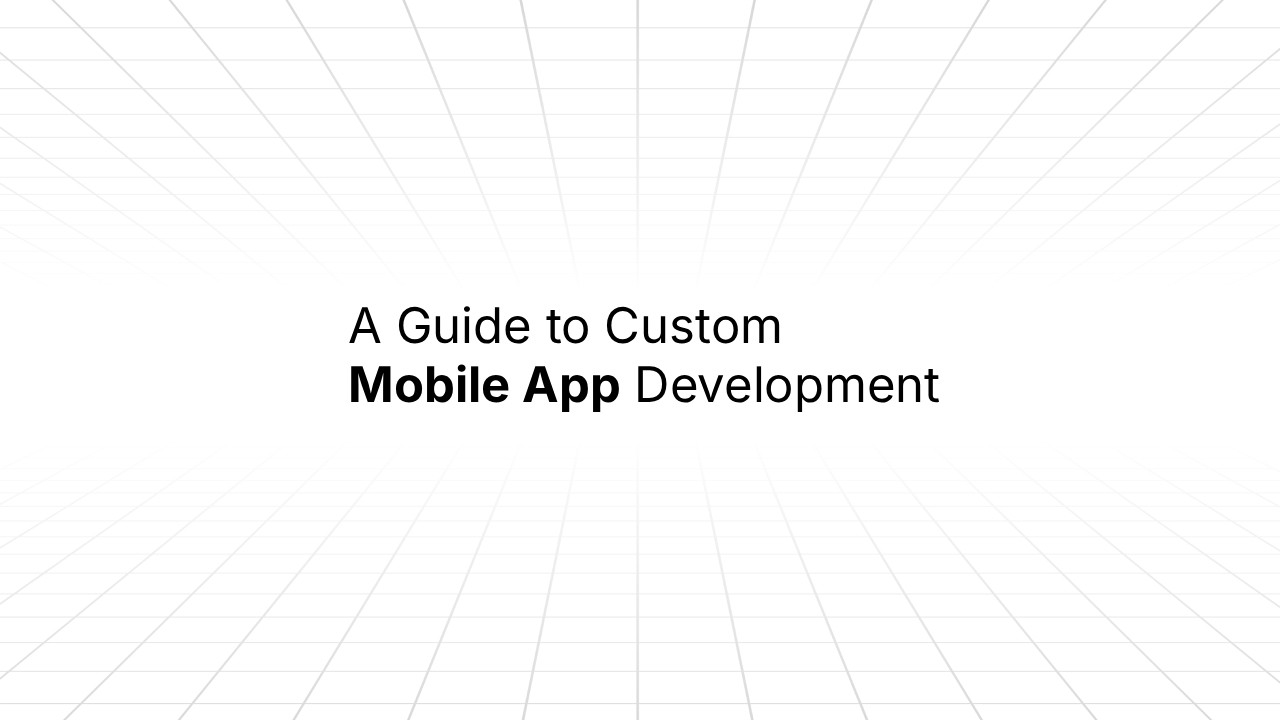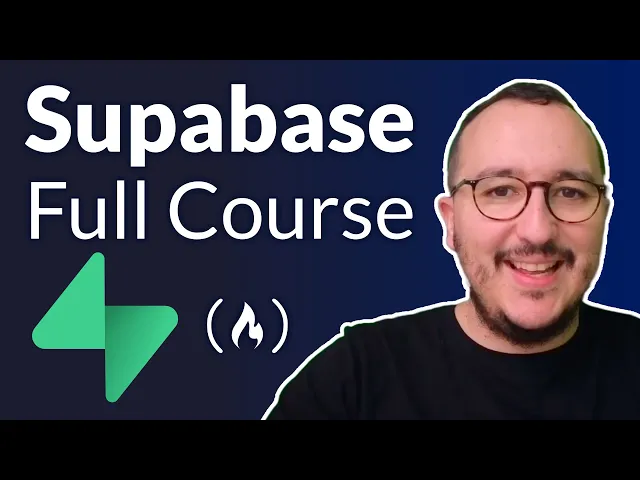
Blog
Tutorials
How to create social media app from scratch
Learn how to create social media app and launch successfully with a complete guide on planning, design, and development.

Nafis Amiri
Co-Founder of CatDoes
Nov 15, 2025
How to create social media app from scratch
Before you write a single line of code for your new social media app, you need a plan. A really clear one. This initial discovery phase is where you figure out your unique angle, who you're building for, and the absolute essential features you need to launch. Nail this, and you’ll have a solid foundation for building something efficient and scalable with modern tools like React Native and Supabase.
Your Blueprint for a Successful Social Media App
Jumping into the social media app space is a massive opportunity. The market was valued at USD 210.3 billion in 2024 and is on a trajectory to hit nearly USD 960.2 billion by 2034. That's a compound annual growth rate of 16.4%, which signals plenty of room for fresh ideas. You can discover more insights about this rapidly expanding market to get a feel for the landscape.
But let's be real: a good idea isn't enough to cut through the noise. Success in this crowded field comes down to meticulous planning. This early blueprinting stage is, without a doubt, the most critical part of the whole project.
Define Your Unique Value Proposition
First thing's first: what makes your app different? Thousands of apps are fighting for screen time, and a generic "photo-sharing app" is DOA. Your unique value proposition (UVP) is your promise to users. It's the reason they should choose you over everyone else.
Don't try to be everything to everyone. Think about a specific niche or a problem you can solve better than the current players. For example, instead of another general-purpose photo app, what if you built a platform just for urban gardeners to share tips and track their plant's growth? A targeted approach like that helps you attract a passionate, dedicated user base right from the start.
A strong UVP becomes your North Star, guiding every decision you make, from which features to build to how you talk about your app in marketing.

This process flow shows how a solid tech choice comes after you’ve nailed down your concept and plan. Don't jump to the tools until you know exactly what you're building and why.
Identify Your Target Audience and Core Features
Once your UVP is locked in, you need to get laser-focused on who you're building for. A great way to do this is by creating user personas. These are fictional characters that represent your ideal users, complete with their goals, motivations, and frustrations.
For our urban gardening app, a persona might be "Alex, a 30-year-old living in an apartment who struggles to find reliable gardening advice for small spaces." Thinking about Alex's specific problems helps you prioritize features that will actually make their life easier.
Here's a common trap many founders fall into: trying to build every feature imaginable right out of the gate. The smarter move is to focus on a small set of core features that perfectly deliver on your UVP. This is your Minimum Viable Product (MVP). It lets you launch faster, get real feedback from actual users, and then iterate based on what they tell you.
With your audience and MVP features in mind, it's time to map out user flows. These are simple diagrams that show the path a person takes to get something done in your app, like signing up, posting a photo, or connecting with another user. Drawing these out ensures the experience feels logical and intuitive before you dive into design and development.
Core Feature Planning Checklist
Deciding what goes into your MVP can be tough. This checklist helps you separate the "must-haves" from the "nice-to-haves" to keep your initial launch focused and effective.
Feature Category | Essential MVP Feature | Post-Launch Consideration |
|---|---|---|
User Management | Secure sign-up/login (email, social) | Advanced profile customization |
Content Creation | Basic text and image posts | Video uploads, stories, polls |
Social Interaction | Liking, commenting, following users | Direct messaging, groups, events |
Discovery | Simple chronological feed | Algorithmic feed, hashtag search |
Notifications | Push notifications for key interactions | In-app notification center, email digests |
Use this as a starting point. The goal is to build a lean but complete product that solves your target user's core problem, giving you a solid foundation to build upon.
Designing an Engaging User Experience and Interface
Once you've locked in your app's core purpose, it's time to translate that vision into something people can actually see and touch. This is where you craft the look and feel of your social media app, and honestly, it’s a make-or-break moment for keeping users around. An intuitive, beautiful interface isn't just window dressing; it's what makes people want to come back.
The design process should feel natural, moving from broad strokes to the tiny details that give an app its personality. You start by building the skeleton, then layer on the visual style. This methodical approach is the secret to creating something that’s not just functional, but genuinely a pleasure to use.
From Wireframes to High-Fidelity Mockups
Everything starts with low-fidelity wireframes. Think of these as simple, architectural blueprints for your app. They’re usually just black-and-white layouts that focus entirely on structure, where content goes, and how users will move through the app. All the distracting colors and graphics are stripped away for now.
The main goal here is to map out the user's journey and make sure it’s logical. How does someone get from their feed to a friend's profile? How do they post a photo? Wireframing helps you answer these fundamental questions early, saving you a ton of headaches and rework down the road.
After the foundational layout feels solid, you move on to high-fidelity mockups. This is where your app's visual identity truly comes to life. You’ll be making key decisions on the elements that define your brand experience:
Color Palette: Pick colors that match your app's vibe. A bright, energetic palette might be perfect for a younger audience, while a more muted, professional scheme could be better for a business networking app.
Typography: Choose fonts that are easy to read and fit your brand's personality. A clear typographic hierarchy is crucial for guiding the user's eye to the most important info on the screen.
Iconography: Custom icons or a well-chosen icon set add visual flair and help users understand actions at a glance, without having to read a bunch of text.
Designing for a Consistent Cross-Platform Experience
When you build a social media app with React Native, you're targeting both iOS and Android from the get-go. This is a huge time-saver, but it’s still critical to respect the native design patterns of each platform. You want your app to feel right at home whether a user is on an iPhone or a Samsung.
This doesn't mean you need two completely separate designs. The smart way to handle this is by creating a component-based design system, a collection of reusable UI pieces like buttons, nav bars, and profile cards. Using a design system ensures your app looks consistent everywhere and makes the developer's job much easier. As you design, it’s also a good idea to think about what keeps people hooked; learning how to boost social media engagement can give you some great ideas to bake into your UI.
A well-crafted user interface is silent. When the design is good, users don’t notice the interface itself; they just feel that the app is easy and enjoyable to use. The goal is to make interactions feel effortless and natural.
This phase is about so much more than making things look pretty. You're building a thoughtful experience that encourages people to connect and makes them want to spend their time on your platform. To go even deeper on this, check out some of our other guides on app design best practices.
Building Your Frontend with React Native Expo
Alright, your designs are locked in. Now comes the exciting part: turning those static blueprints into a real, touchable app. This is where we build the frontend, which includes everything your users will see and interact with.
For this job, we’re using a powerful duo: React Native and Expo. This isn't just a random choice; it's a strategic one. React Native, created by Facebook, lets us build for both iOS and Android from a single JavaScript codebase. Expo is a framework that sits on top, smoothing out the roughest parts of mobile development. It handles the tedious configuration and build steps, so we can focus entirely on creating features.
Setting Up Your Development Environment
Getting a new project off the ground with Expo is refreshingly simple. Forget about installing Xcode or Android Studio right away. Instead, we’ll use the Expo CLI (Command Line Interface) to scaffold a new project with just a few terminal commands.
As long as you have Node.js on your machine, you can install the Expo CLI and create your project. What you get is a clean, organized starting point with all the essentials ready to go. This whole process takes minutes, not hours, which is a massive win for getting started quickly.
Structuring Your Project for Scalability
Before writing a single line of UI code, let's talk about organization. A well-structured project is a lifesaver down the road. When your app inevitably gets more complex, a clean folder structure makes it easy for anyone on the team to find files and understand how everything fits together.
Here’s a simple, effective structure that works great for React Native Expo projects:
/app: This is where all your app's screens live. Think of major sections like the home feed, profile pages, or settings. Each gets its own file here.
/components: This folder is for your reusable UI pieces. Custom buttons, input fields, profile avatars, or post cards belong here. Building these as separate components keeps your code DRY (Don't Repeat Yourself) and your app consistent.
/assets: Any static files such as images, icons, or custom fonts go in this folder.
/utils: A good spot for helper functions, constants, or configuration files that are used across different parts of the app.
This approach, known as separation of concerns, is a cornerstone of clean code. It’s absolutely essential for building a social media app that you can easily update and expand later.
Building Reusable UI Components
The heart and soul of any React Native app are its components. Instead of building huge, monolithic screens, you create small, independent UI building blocks that you can piece together. For a social media app, some of the first components you’ll build are the visual primitives.
Take a PostCard component, for example. It would probably display a user's avatar, their username, the post content, and buttons to like or comment. By creating this as a single, reusable component, you can populate an entire feed just by feeding different data to each PostCard. This modular approach not only speeds up development but also ensures your app looks and feels consistent everywhere.
The true magic of a component-based architecture is its modularity. Need to change the design of every post in the feed? You only edit one file: the
PostCardcomponent. That kind of efficiency is priceless for fast iteration and long-term maintenance.
Implementing Navigation and State Management
A social media app isn't just one screen; it’s a web of interconnected views. Users need to move smoothly between their feed, their profile, someone else’s profile, and the settings page. This is where screen navigation comes into play.
Using a library like React Navigation, we can easily set up the app's flow. A tab navigator at the bottom for main sections and a stack navigator for drilling down into specific content is a classic, effective pattern.
Of course, as users tap, scroll, and like things, the app’s data, its "state," needs to be managed. We need to track who's logged in, what posts are loaded, and how many likes each post has. For simple state, React's built-in tools are fine. But for a feature-rich social app, you'll want a more robust solution like Redux Toolkit or Zustand to keep data flow predictable and easy to debug.
Putting these pieces together (structure, components, navigation, and state) is how you build the interactive frontend that defines the user experience. For a deeper, more technical walkthrough, our complete guide on how to create an app with React Native offers more hands-on examples.
Powering Your App with a Supabase Backend
Your sleek frontend needs a powerful engine to run. That engine is the backend: the invisible, server-side infrastructure that handles all the heavy lifting like user data, posts, comments, and real-time interactions. For anyone looking to create a social media app that feels alive and responsive, the backend is where the magic truly happens.
We’re using Supabase, an open-source alternative to Firebase that gives you a complete backend in minutes. It provides a PostgreSQL database, secure authentication, file storage, and real-time capabilities right out of the box, making it the perfect partner for our React Native Expo frontend.
Setting Up Your Supabase Project
Getting started with Supabase is remarkably straightforward. You just create an account, start a new project, and Supabase handles all the necessary infrastructure provisioning for you. In a few minutes, you’ll have access to a powerful dashboard where you can manage your entire backend.
This dashboard is your command center. From here, you’ll find your unique API keys, which are essential for connecting your React Native app to your new backend. This initial connection is the first step in bridging the gap between your user interface and your data.
Designing Your Database Tables
The heart of any social media app is its data. To store this information in an organized way, we need to create database tables. Think of these like spreadsheets, with rows and columns designed to hold specific types of information.
For a social media app, you’ll want at least two fundamental tables to start:
Users Table: This table will store essential information about each person who signs up, like their unique ID, username, email, and a link to their profile picture.
Posts Table: This table holds all the content users create. It should include columns for the post's text, a timestamp for when it was created, and a foreign key that links each post back to the user who created it.
Creating these tables in the Supabase dashboard is a visual process. You can define columns, set data types (like text, timestamp, or UUID), and establish relationships between tables without writing a single line of complex SQL.
The real power of a well-designed database schema is scalability. By thoughtfully structuring how user and post data relate to each other from the beginning, you build a foundation that can support millions of interactions as your app grows.
Implementing Secure User Authentication
No social app is complete without a secure way for users to sign in and manage their accounts. Supabase Authentication simplifies this process immensely, offering built-in support for both traditional email/password logins and modern social logins (like Google, GitHub, or Apple).
Implementing this in your React Native app involves using the Supabase client library. With just a few lines of code, you can build sign-up, login, and logout functionalities. Supabase handles all the complex parts for you, like password hashing and session management, ensuring your user data stays secure.
A seamless login experience is absolutely critical on mobile, where user attention is fleeting. Projections show that mobile devices will account for 83% of advertising revenue by 2030. Apps like TikTok, which attracts around 2.65 billion monthly visits, have mastered this by offering simple, fast authentication to keep users engaged.
Performing CRUD Operations
Once users are authenticated and your tables are set up, your app needs to interact with the database. This is done through CRUD operations, the four basic functions of data management: Create, Read, Update, and Delete.
It’s simpler than it sounds. For example:
Create: A user writes a new post and hits "Publish."
Read: The app fetches and displays all the posts in a user's feed.
Update: A user edits a typo in one of their existing posts.
Delete: A user decides to remove a post they no longer want.
Supabase provides a simple JavaScript library that makes performing these operations from your React Native app feel intuitive. You can write functions that directly and securely communicate with your database to manage all user-generated content, forming the interactive backbone of your platform. And if you're interested in managing your own infrastructure, our guide on a Supabase self-hosted setup provides a deeper dive.
Bringing the Social Features to Life
With a solid frontend foundation and a powerful Supabase backend, it’s time to connect the dots. This is the moment your project stops being a collection of static screens and database tables and starts feeling like a living, breathing social platform. We're about to build the fundamental features every user instinctively looks for in a social app.
These core mechanics are what drive engagement and make the experience feel alive. An app without a dynamic feed, rich user profiles, or the ability to like, comment, and follow is just a pretty gallery. We'll focus on creating the essential loops that keep people coming back.
Building the Dynamic User Feed
The user feed is the heart and soul of your app. It's the first thing people see and their main window into the community's content. To make it dynamic, your React Native frontend needs to pull post data from the Supabase backend and render it in a clean, scrollable list.
This starts with a query to your posts table, typically ordering the results by creation date to put the freshest content at the top. Want to level it up? You can build a more personalized feed by fetching posts only from users the current person follows. This usually involves joining your posts and users tables through a followers relationship table, a classic pattern in social app architecture.
Efficiency is everything here. You can't just load thousands of posts at once; that would grind the app to a halt. The smart move is to implement pagination. You load an initial batch of posts, and as the user scrolls down, you fetch the next set. Simple, but incredibly effective for performance.
Crafting Engaging User Profiles
A user profile is much more than a name and a picture; it’s a person's digital home inside your app. It's where they showcase their personality and activity. A thoughtfully designed profile page is critical for fostering connections and encouraging discovery.
A great profile screen needs to include a few key things:
User Vitals: Their avatar, username, and a short bio.
Key Metrics: Live counters for their posts, followers, and following count.
Content Grid: A visual gallery of all the posts they've created.
To build this, you'll create a new screen in your React Native app that accepts a user ID as a parameter. When the screen loads, it fetches that user's details from the users table and their posts from the posts table in Supabase.
A great profile page tells a story. It gives visitors an instant feel for who the user is and what they're about, which is the first step toward building a real community. Your design should be clean, scannable, and put the user's content front and center.
Implementing Interaction Mechanics
Likes, comments, and follows are the currency of social media. These small actions make users feel seen, heard, and connected. Building these features requires a bit of work on both the frontend UI and the backend database.
Let's break down how a "like" feature works in practice:
UI: First, you add a "like" button to each post component in your feed. Easy enough.
State Management: When a user taps it, you update the app's local state immediately. This gives them instant visual feedback that their action was registered.
Backend Call: In the background, you fire off a request to your Supabase backend to record the like in a
likestable, linking the user's ID to the post's ID.
The logic for following another user or adding a comment follows a similar pattern. Every interaction triggers an update to a specific table in your database, and the frontend reflects those changes, creating a seamless and responsive experience for everyone.
Adding File Uploads and Basic Search
To make your app truly engaging, users need to share more than just text. Image and video uploads are non-negotiable. Supabase Storage handles this beautifully, giving you a secure and scalable way to manage user-generated media. The flow is simple: a user uploads a file, it gets sent to Supabase Storage, and you store the returned URL in your posts table.
Finally, you need to help people find what they're looking for. A simple search bar that queries your users or posts tables can make a world of difference. It helps users discover new accounts and interesting content, which is vital for growth. After all, an average user already spends about 35.1% of their mobile time on social media, so making content discovery effortless is how you capture their attention. Highly engaging platforms like TikTok, with its median rate of 2.63%, are masters at this. You can discover more insights about social media trends that really drive home how important these features are.
Testing and Deploying to App Stores
You’re almost there. Your app is built, the features are in place, and it feels real. But before you can get it into the hands of users, it needs to survive the real world. This final phase of testing and deployment is what separates a successful launch from a frustrating flop.
Skipping this part is a recipe for bad reviews and a launch that fizzles out before it even starts. Thorough testing isn't just about squashing bugs; it’s about making sure the experience is seamless. You need to be confident that everything from logging in to posting a photo works perfectly on different devices and shaky network connections. A polished app is your best shot at building a community from day one.
Comprehensive Testing Strategies
A good testing plan has multiple layers. While automated tests are great for catching regressions, nothing beats seeing how a real person interacts with your app.
A solid plan should include:
Manual Testing on Physical Devices: This is non-negotiable. You have to test your app on actual iOS and Android phones. Simulators are helpful for quick checks, but they can’t replicate real-world chaos like a spotty Wi-Fi connection, a low battery, or an incoming phone call interrupting a task.
Automated Functional Tests: For your app's core functions such as signing up, creating a post, or sending a message, automated tests are a huge time-saver. Tools like Jest can be wired into your React Native project to run checks and confirm key features haven't broken after you push new code.
Performance Testing: Pay close attention to how the app feels. Does the feed scroll without stuttering? Do images load quickly or hang for seconds? Sluggish performance is one of the top reasons people delete apps.
Building Your App for Release
Once you’re confident your app is stable, it's time to package it up for the app stores. This used to be a notoriously painful process, but Expo makes it much more manageable. With the Expo Application Services (EAS) CLI, you can generate the required .ipa file for iOS and .aab file for Android with just a few commands.
EAS takes care of the really complex stuff, like managing certificates and provisioning profiles, which can be a massive headache. This lets you focus on what's next: preparing your store listing.
The goal here is simple: package your code into a secure, optimized format that the Apple App Store and Google Play Store can distribute. A successful build is a huge milestone on the path to launching your social media app.
Navigating the App Store Submission Process
Getting your app approved is the final hurdle. Both Apple and Google have strict guidelines, and preparing ahead of time is the key to avoiding a rejection. Think of your store listing as your app's front door; it needs to be clear and inviting.
Here’s a quick checklist to get you ready for submission:
Prepare Compelling Visuals: Create high-quality screenshots and maybe even a short app preview video. Show your app's best features in action.
Write an Effective App Description: Clearly explain what makes your app special. Use keywords that people might search for, but keep it sounding natural.
Set Your Privacy Policy: This is a must. You need a clear, accessible privacy policy that explains exactly how you handle user data.
Understand the Review Guidelines: This is critical. Take the time to read the guidelines for both the Apple App Store and the Google Play Store. Knowing the rules will save you a lot of time and frustration.
After your app goes live, the work shifts to getting people to download it. Learning about effective mobile app user acquisition strategies can give you a major advantage in attracting those crucial first users and building momentum.
Common Questions About Building a Social Media App
When you're diving into creating a social media app, a few big questions always come up. Founders and developers alike want to get a handle on the real-world costs, timelines, and the best tech to use. Let's clear up some of the most common ones we hear.
Getting these fundamentals straight from the start helps you set realistic goals and make much smarter decisions as you kick off the project.
How Much Does It Cost to Build a Social Media App?
This is the big one, and the honest answer is: it depends entirely on how complex you want to get. For a lean Minimum Viable Product (MVP) with core features like user profiles, a basic feed, and the ability to post, you're typically looking at a range of $25,000 to $75,000.
But if your vision includes advanced features like real-time chat, live video streaming, or a sophisticated recommendation algorithm, the budget can easily climb north of $200,000. This is where using a modern stack like React Native and Supabase really helps. You build for both iOS and Android at once and lean on a backend service that scales without massive upfront costs, keeping those numbers manageable.
How Long Does It Take to Create a Social Media App?
For a basic MVP, a realistic timeline is somewhere between four and six months. That window covers everything we’ve talked about: the initial planning, UI/UX design, all the frontend and backend coding, rigorous testing, and getting it launched in the app stores.
Just remember, that’s for version one. If you're planning to add heavy-duty features like live video, complex algorithms, or serious content moderation tools, you'll need to account for more time. A smart approach is to plan your features in phases. Launch fast, get user feedback, and then build what people actually want.
Is React Native a Good Choice for a Social Media App?
Absolutely. For a project like this, React Native is an excellent choice. The biggest win is its cross-platform capability. You write one codebase, and it runs beautifully on both iOS and Android. That’s a massive saving in both time and money.
It's not just about efficiency, though. The performance you get with React Native is nearly indistinguishable from a fully native app, so your users get that smooth, responsive experience they expect. Plus, it’s backed by a huge, active developer community. That means whenever you hit a snag, there’s a good chance someone has already built a library for it or written a solution. It's the perfect foundation for a social app that needs to scale.
Ready to bring your app idea to life without getting bogged down in traditional development? CatDoes uses an AI-native platform to turn your vision into a production-ready mobile app, complete with a backend, in a fraction of the time. Learn more and start building for free at CatDoes.

Nafis Amiri
Co-Founder of CatDoes