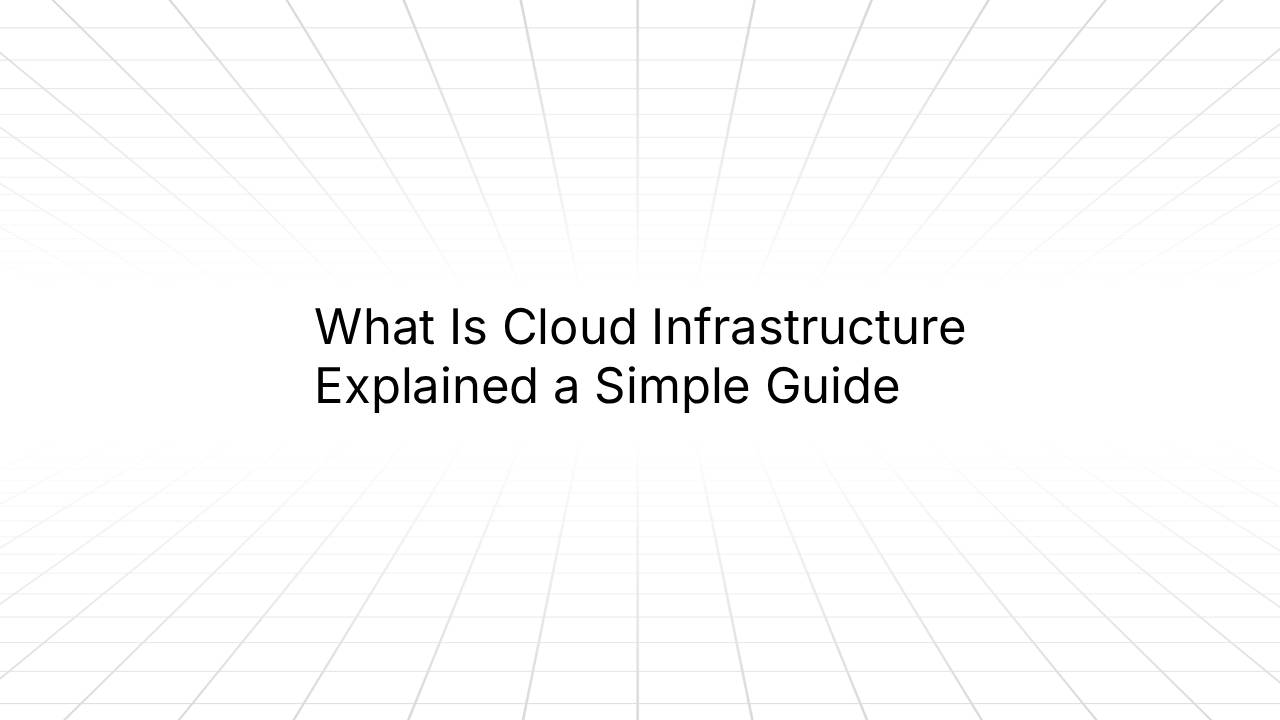Blog
Tutorials
Create App with React Native: A Practical Guide
create app with react native: a practical guide to setup, build components, and deploy to iOS and Android with real-world examples.

Nafis Amiri
Co-Founder of CatDoes
Nov 7, 2025
Create App with React Native: A Practical Guide
Building an app with React Native means you can create genuine iOS and Android experiences from a single JavaScript codebase. This isn’t a web page in a wrapper; it uses real native UI components, giving your app the smooth, responsive feel users expect while drastically cutting down on development time and cost.
Why Choose React Native for Your Next App
Picking the right framework is one of the first big decisions you'll make, and it sets the tone for your entire project. While there are plenty of options out there, React Native has become a go-to choice for everyone from scrappy startups to big-name companies. The promise is simple but incredibly powerful: manage one codebase, not two separate projects for iOS and Android.
This single-codebase approach creates huge efficiencies right out of the gate. Your team can focus on building a feature once, knowing it will work across both platforms. That doesn't just get you to market faster, it also makes long-term maintenance and future updates a whole lot simpler.
The Power of a Unified Codebase
With a unified codebase, your developers can use their existing JavaScript skills to build mobile apps. There's no need to hire separate, specialized Swift or Kotlin developers, which makes team management and budgeting much more straightforward. A small team can suddenly handle the entire mobile presence without splitting its focus.
The core advantage is clear: a single team, one language, and two native applications. This model dramatically reduces complexity and allows for faster iteration, which is crucial for getting an MVP to market quickly.
This has a noticeable impact on the market. The global demand for React Native app development was valued at around USD 325 million in 2024, with projections showing growth to USD 350 million in 2025. This steady rise highlights the industry's confidence in the framework's ability to deliver high quality, cross platform experiences.
True Native Performance and Feel
A common myth about cross-platform development is that you have to sacrifice the user experience. React Native tackles this myth head-on by rendering its UI with actual native components. When you write a <Button> in your code, the framework translates that into the platform-specific button your users already know and love.
This means your app doesn't feel like a website squeezed into a mobile shell. Instead, it delivers the fluid animations, snappy scrolling, and responsive interactions that people expect from a top-tier native app. For a deeper comparison of how this stacks up against other frameworks, check out our guide on Flutter vs React Native in 2025.
React Native vs Native Development at a Glance
To see the trade-offs more clearly, it helps to compare React Native directly against the traditional approach of building two separate native apps.
Feature | React Native | Native (iOS/Android) |
|---|---|---|
Codebase | Single JavaScript codebase for both platforms | Separate codebases (Swift for iOS, Kotlin for Android) |
Development Speed | Faster; write once, run on both | Slower; requires two separate development efforts |
Team Size | Smaller; one team of JavaScript developers can manage it | Larger; requires specialized iOS and Android developers |
Cost | Lower development and maintenance costs | Higher costs due to larger teams and dual codebases |
Performance | Near-native performance for most use cases | The gold standard; direct access to all platform APIs |
User Interface | Renders true native UI components | Uses platform-native UI components by default |
Maintenance | Simpler; update one codebase to fix bugs on both | More complex; requires maintaining two separate projects |
Ultimately, React Native offers a compelling middle ground. You get the efficiency of cross-platform development without giving up the native performance and feel that are crucial for a great user experience.
Configuring Your Development Environment
Before you can write a single line of React Native code, you have to get your computer set up. A properly configured development environment is your launchpad, and trust me, getting it right from the start prevents a ton of headaches down the road.
This setup really boils down to a few key pieces of software that all work together to build and run your app. Think of it like a workshop. You need your main power tool, Node.js, which manages all your JavaScript packages and runs the Metro bundler. You'll also need the React Native Command Line Interface (CLI) to spin up new projects and run commands.
And of course, you need a good code editor. Most of us in the React Native world live in Visual Studio Code.
Installing Platform-Specific SDKs
Those tools cover the JavaScript side of things. But to actually build for iOS and Android, you need their native toolkits.
For iOS development, you'll need a Mac running the latest macOS and Xcode. There's no way around it. Xcode is Apple's all-in-one environment, and it comes packed with the iOS SDK, simulators, and all the build tools required to get your app running on an iPhone.
For Android, you'll need to install Android Studio. This gives you the Android SDK, the Android Virtual Device (AVD) Manager for creating emulators, and other critical build tools. Even if you're on a Mac developing for iOS, you still need Android Studio to build and test for Android devices.
The infographic below really drives home why this setup is worth it, showing how it all connects to lower costs, faster development, and that native feel we're all after.

As you can see, a single, well-configured environment is what enables React Native to deliver on its promises. It’s the foundation for everything that follows.
Setting Up Emulators and Simulators
While testing on physical devices is crucial before a release, it’s way too slow for daily development. This is where simulators and emulators become your best friends.
The iOS Simulator comes bundled with Xcode, letting you quickly test your layouts on different iPhone models and screen sizes.
Similarly, the AVD Manager inside Android Studio lets you create and configure any virtual device you can imagine. You can specify the exact Android version, screen size, and memory to mimic a huge range of real-world phones. For a deeper dive into these initial steps, check out our guide on mobile app development for beginners.
There's a reason so many developers have adopted this workflow. As of November 2025, about 41.6% of developers use React in some form, with React Native being the go-to for 9% of professionals building cross-platform apps. The biggest driver? It can cut development costs by up to 40% compared to building two separate native apps from scratch.
Building Your First App, Component by Component

Alright, your development environment is humming. Now the real fun begins: turning your idea into something tangible. This is where we go from setup to creation, building the actual pieces of your app.
Before you write a single line of component code, let's talk about organization. The foundation of any clean, scalable React Native project is a solid folder structure. I always start by creating a few key folders in the project's root: components, screens, and assets. Trust me, this small step now will save you massive headaches later as your project grows.
Crafting Reusable UI Elements
At the core of any React Native app are its components. These are the fundamental building blocks you’ll use to construct every single screen. If you're coming from web development, you'll need to leave <div> and <span> behind. React Native has its own set of platform-agnostic elements.
View: This is your go-to container. Think of it as the fundamental UI building block that handles flexbox layouts, styling, and touch events.
Text: Just what it sounds like. It's for displaying all your text, and it supports nesting and styling.
Image: Used for showing all kinds of images, whether they're from a network URL, a static resource in your project, or a temporary local file.
The real power comes when you combine these. For instance, a custom button isn't just a <Button>. A better, more flexible approach is to build it yourself: a View with a styled Text element inside, all wrapped in a TouchableOpacity to give it that nice feedback on press.
Managing State and Interactivity
A static app isn't much of an app. It needs to react to what the user does, and that means managing state. Thankfully, modern React makes this incredibly intuitive with Hooks.
useState is your primary tool for this. It’s a hook that lets your components remember things, like what a user typed into a search bar or if a switch is toggled on. When that state changes, React automatically re-renders the component to show the update. It’s beautifully simple.
Then you have useEffect. This hook is for handling side effects, which is just a fancy way of saying things that happen outside the normal render cycle. It's perfect for fetching data from an API when a screen first loads or setting up a listener. It gives you precise control over the component's lifecycle.
By getting comfortable with
useStateanduseEffect, you unlock the ability to create truly dynamic experiences. For most apps, this duo will handle the vast majority of your state management needs, keeping your code clean and predictable.
Seeing how these concepts play out in real-world apps is a huge help. I recommend browsing through some practical React Native app examples to get inspiration for how to structure your own components and manage state effectively.
Handling User Actions and Navigation
To make your app truly interactive, you need to capture user input. The two most common components you'll reach for are TextInput for letting users type with a virtual keyboard, and TouchableOpacity for creating buttons and other tappable areas that give users visual feedback.
But an app is rarely just a single screen. To build a complete user journey, you need navigation. The undisputed champion here is React Navigation. It provides a powerful and surprisingly straightforward way to define how users move through your app.
You’ll typically set up stack navigation (for pushing and popping screens, like in a settings menu) or tab navigation (for a main menu bar at the bottom). Implementing it involves creating a "navigator" that holds all your screens. From there, you use built-in functions to jump between them, even passing data along for the ride. This is what transforms your collection of components into a cohesive, multi-screen application.
Integrating Native Device Features and APIs

While you can build a decent UI with just JavaScript, the real magic happens when your app starts talking to the phone it’s running on. This is what separates a truly great mobile experience from just another web page in a wrapper. To make your React Native app feel alive, you have to tap into the device's hardware, things like the camera, GPS, and push notifications.
React Native makes this possible through a clever system of native modules. You can think of these as bridges that let your JavaScript code call down to the native code written in Swift, Objective-C, Kotlin, or Java. Your JavaScript basically sends a message across the bridge, asking the native platform to do something only it can, like pull up the photo library or get the current location.
Leveraging the Community for Native Integrations
Now, building these bridges yourself from scratch is a heavy lift, and thankfully, you almost never have to. The React Native ecosystem is massive, packed with thousands of third-party libraries that offer pre-built native modules for just about any feature you can dream up.
Instead of figuring out camera integration on your own, you can pull in a well-maintained library that’s already solved all the messy parts, like handling permissions and smoothing over the differences between iOS and Android. This isn't just a shortcut; it's standard practice that saves a ton of development time.
The core philosophy here is to focus on your app's unique logic, not on reinventing the wheel for common native functionalities. By using trusted third-party libraries, you can implement sophisticated features with just a few lines of JavaScript.
When your app needs to handle money, you'll eventually need to plug into payment APIs. It's helpful to have a general grasp of how these integrations work. For anyone curious, this developer's guide to payment gateway API integration is a solid resource that covers concepts you can apply to all sorts of API connections.
Practical Example: Accessing the Device Camera
Let's walk through a classic scenario: letting a user snap a photo and show it in the app. This is a perfect example of bridging that gap between JavaScript and native device capabilities.
The process usually breaks down like this:
Install a Library: First, you’d add a camera library to your project, something like
react-native-vision-cameraor an Expo-specific module.Request Permissions: Before you can use the camera, your app has to ask the user for permission. These libraries give you simple functions to pop up the native permission dialogs on both iOS and Android.
Launch the Camera: Once you get the green light, you can call a function from the library to open the phone’s camera interface.
Handle the Photo: After the user takes a picture, the library sends the image data, usually a file path or a base64 string, right back to your JavaScript. From there, you can display it using a standard React Native
<Image>component.
Your JavaScript code manages this whole flow, but all the heavy lifting of controlling the hardware and dealing with permissions is handled by the native code bundled inside the library. Getting comfortable with this pattern is the key to building rich, feature-packed mobile apps.
Testing, Debugging, and Preparing for Launch
Alright, you've pieced together your app's core components and brought in the native features. Now comes the final stretch: polishing everything for a public release. This is where we move from building to hardening, making sure the app is rock-solid through rigorous testing and debugging before it ever hits the app stores.
The good news? The React Native ecosystem gives you some seriously powerful tools to hunt down bugs and see what’s happening under the hood. You’re not flying blind here. Think of it as having a full diagnostic toolkit to ensure your app is snappy, stable, and ready for real users.
Essential Debugging Tools and Techniques
When you’re working with React Native, two tools are pretty much non-negotiable for serious debugging: Flipper and the React Native Debugger.
Flipper, which comes from Meta, is a desktop debugging platform that gives you an incredible view into your running app. You can inspect your app’s layout in real time, watch network requests as they happen, and dive deep into performance metrics. It's a game-changer.
Then there’s the React Native Debugger, which cleverly bundles a few essential tools into one neat package. It combines the familiar Chrome DevTools for inspecting your JavaScript with Redux DevTools, which is a lifesaver for managing your app's state. Getting comfortable with these lets you set breakpoints, check what your variables are doing, and truly understand the flow of your code.
Debugging isn't just about stomping out crashes. It’s about deeply understanding your app’s behavior, from state changes to API calls, so you can build a more predictable and stable experience from the ground up.
Implementing a Solid Testing Strategy
Beyond hunting for bugs manually, a structured testing strategy is your best friend for long-term stability, especially as your app gets more complex. Different kinds of tests act like a safety net, catching problems long before a user ever sees them.
Unit Tests: With a framework like Jest, you can test the smallest pieces of your code, individual components or functions, in complete isolation. This is how you verify that the basic building blocks work exactly as you expect.
End-to-End (E2E) Tests: Tools like Detox or Maestro are built to simulate how a real person would use your app. These tests automate the entire user journey, tapping buttons and swiping through screens to make sure complete workflows are functioning perfectly.
This layered approach gives you confidence that both the tiny details and the big-picture user experience are reliable. The ecosystem's growth backs this up. As of 2024, React Native is the top non-native framework on the Apple App Store and the second most popular on Google Play. Its market share jumped from 4.73% in 2022 to 6.75% in 2024, and LinkedIn was showing over 6,400 React Native job postings in early November 2025. Clearly, these skills are in high demand. You can explore more of these cross-platform development trends on makeitnew.io.
Preparing for App Store Release
Once you're confident in your app's quality, it's time to package it up for the stores. This means generating the final build files: an APK (or more commonly now, an Android App Bundle) for the Google Play Store and an IPA file for the Apple App Store.
This final phase isn't just about code, though. You'll need to handle all the essential metadata. That includes creating app icons for a dozen different sizes, designing splash screens, and writing compelling store listing descriptions. Carefully managing your version numbers and build configurations is that last crucial step before you can finally upload your polished app and share it with the world.
When you’re first digging into React Native, a handful of questions always seem to pop up. It's a fantastic framework, but getting your head around its core concepts is the key to a smooth build. Let's tackle some of the most common ones I hear from developers.
The first big one is almost always about performance. Can an app built with JavaScript really feel as snappy and smooth as something written in Swift or Kotlin? For the overwhelming majority of apps out there, the answer is a confident yes.
Because React Native doesn’t just mimic native components, it renders the real deal. This gives you fluid animations and controls that feel right at home on iOS and Android. Performance issues are rare and typically only show up in really niche, demanding scenarios like intense 3D gaming or apps doing heavy, on-device computations.
You’ll also hear a lot about the "New Architecture." This isn't just a minor update; it's a fundamental rewrite of React Native's internals. It gets rid of the old, sometimes clunky "bridge" that used to pass messages between your JavaScript and the native side. As of late 2024, this new, more direct communication model is the default, and the result is faster, more stable apps.
Is It Hard to Access Native APIs?
This is another huge one. Developers often worry they'll hit a wall with JavaScript and won't be able to access device hardware like the camera, GPS, or Bluetooth. The good news is that this is surprisingly easy, thanks to a massive ecosystem of libraries.
You almost never have to dive into native code yourself. Instead, you'll install a trusted, community-vetted package that wraps all that complex native functionality into a clean JavaScript API. This lets you stay focused on building your app's features instead of getting bogged down in low-level platform details.
This is where React Native truly shines. It strikes a perfect balance, giving you the speed and agility of JavaScript development without walling you off from the rich, powerful hardware features that make mobile apps so engaging.
How Does React Native Handle Updates?
Finally, people want to know if the framework is still getting the love it needs to stay relevant. Is it still actively developed? Absolutely. Meta and a massive global community are constantly pushing it forward.
Recent updates have brought some game-changing improvements:
React 19 Support: The latest releases are built to work with modern React features, which means better performance and a much nicer developer experience for you.
Architectural Improvements: That New Architecture we talked about? It’s a huge leap forward for the entire platform's future.
Tooling Enhancements: The tools you use every day, like the Metro bundler, are constantly getting faster, which shaves precious time off your development cycles.
This steady evolution means that when you build an app with React Native, you're not just using a tool for today. You're building on a modern, stable foundation that’s ready for the future. It’s a reliable choice for any long-term project.
Ready to turn your idea into a production-ready app without the hassle? CatDoes uses an AI-native workflow to handle everything from design and development to app store submission. Build your app now at https://catdoes.com.

Nafis Amiri
Co-Founder of CatDoes