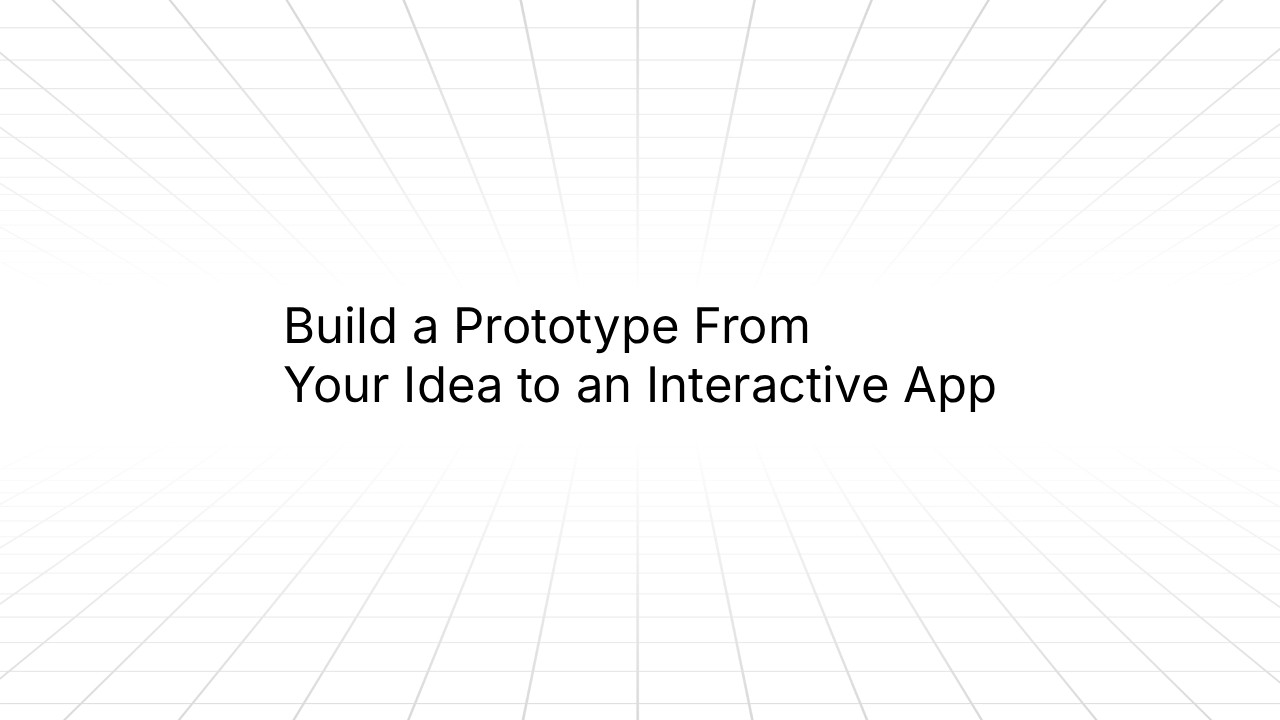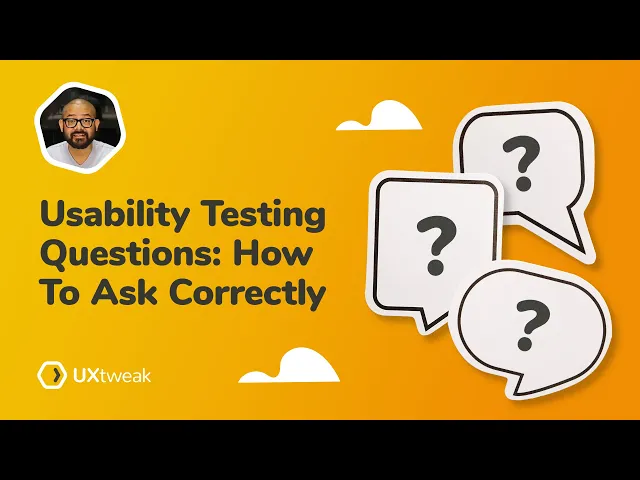
Blog
Business
10 Types of user testing questions for Better Feedback
Discover 10 types of user testing questions to gather precise feedback and improve your product.

Nafis Amiri
Co-Founder of CatDoes
Nov 16, 2025
Building a successful product isn't just about coding features; it's about deeply understanding the user's journey, their frustrations, and their definition of success. The bridge between a good idea and a great product is built with high-quality user feedback. But how do you get that feedback? The answer lies in asking the right user testing questions. Poorly phrased inquiries lead to vague, unhelpful answers, while a strategic approach uncovers the specific, actionable insights needed to refine your product.
This guide provides a comprehensive roundup of 10 essential categories of user testing questions designed to give you a complete picture of your user's experience. Each category serves a unique purpose, from measuring task completion and satisfaction to uncovering emotional responses and prioritizing features.
By mastering these question types, you can transform your user testing sessions from simple observations into a powerful engine for data-driven product development. You will learn not only what users are doing, but why they are doing it, ensuring you build what they truly need and want. We will explore each category in detail, explaining when to use it and how to frame your questions for maximum impact and clarity.
1. Task-Based Completion Questions
Task-based completion questions are the cornerstone of usability testing. Instead of asking for opinions, you observe actions. These questions prompt users to perform specific, realistic tasks within your interface to measure how effectively your design facilitates user goals. The primary metric is success: can a user do what they need to do?
This approach provides direct evidence of usability issues. If multiple users struggle to add an item to their cart or find the settings menu, you have located a clear friction point. It moves feedback from subjective preference ("I don't like this color") to objective performance data ("7 out of 10 users could not complete the checkout process").
When to Use This Approach
Use task-based questions when you need to validate core functionalities or identify navigational bottlenecks. They are ideal for testing:
Critical User Journeys: Onboarding sequences, checkout processes, or core feature workflows.
New Feature Adoption: Can users discover and successfully use a newly launched feature?
Redesign Validation: Does a new layout improve or hinder a user's ability to complete key tasks compared to the old design?
How to Implement Task-Based Questions
To get the most out of these powerful user testing questions, structure your test carefully.
Define a Clear Task: Be specific without giving away the answer. Instead of "Click the 'Profile' button," try "Imagine you want to change your password. Show me how you would do that."
Observe and Record: Note where users click, how long it takes, and any signs of hesitation or frustration. Encourage a "think-aloud" protocol where users narrate their thought process.
Track Success and Failure: Don't just track if the task was completed. Document the path users took, especially when they failed. This "failure path" often reveals more about your UI's flaws than a success path does.
2. Satisfaction and Net Promoter Score (NPS) Questions
Satisfaction and Net Promoter Score (NPS) questions move from observing behavior to measuring sentiment. These quantitative user testing questions gauge user satisfaction and loyalty, often using a simple scale. NPS, popularized by Fred Reichheld, specifically asks, "On a scale of 0 to 10, how likely are you to recommend this product to a friend or colleague?" This single question helps categorize users into Promoters, Passives, and Detractors, offering a high-level metric for customer loyalty.
This approach provides a powerful, standardized benchmark to track user sentiment over time. While task-based questions reveal if users can do something, NPS and satisfaction scores reveal how they feel about the experience. Companies like Apple and Airbnb use these metrics extensively to monitor customer loyalty and identify areas for improvement, separating feedback from different user groups like hosts and guests.
When to Use This Approach
Use satisfaction and NPS questions when you need to quantify user sentiment or track loyalty trends. They are ideal for:
Post-Interaction Feedback: After a user completes a key journey, like onboarding or making a purchase.
Periodic Health Checks: Surveying your user base quarterly or biannually to monitor overall satisfaction.
Benchmarking: Comparing your product's loyalty score against industry standards or direct competitors.
How to Implement Satisfaction and NPS Questions
To gather meaningful data, your implementation must be strategic and consistent.
Ask at the Right Time: Present the question after a meaningful interaction, not as soon as a user logs in. Context is crucial for an accurate response.
Include a Follow-Up: Always pair the scaled question with an open-ended follow-up, such as "What is the primary reason for your score?" This qualitative data explains the "why" behind the number.
Segment and Analyze: Don't just look at the overall score. Segment your results by user cohorts, such as new vs. power users, or by different product features to uncover more granular insights.
3. Open-Ended Perception Questions
While task-based questions measure what users do, open-ended perception questions reveal what users think and feel. These qualitative questions invite users to share their impressions, expectations, and emotional responses in their own words, providing rich context that quantitative data often misses. The goal is to uncover the "why" behind user actions and sentiments.
This approach gives you direct access to the user's mental model. Hearing a user describe your product as "cluttered" or "reassuring" offers deeper insights than a simple success/failure metric. For example, Dropbox famously used questions like, "What problem does this solve for you?" to understand the core value proposition from the user's perspective, shaping its messaging and feature development.
When to Use This Approach
Use open-ended questions when you need to explore user sentiment, validate your value proposition, or generate new ideas. They are ideal for:
First-Impression Tests: Asking "What is your initial reaction to this page?" on a landing page or new design.
Post-Task Debriefs: Following up a task with "How did that feel to you?" or "Was that what you expected?"
Concept Validation: Understanding if an early-stage idea resonates with the target audience's needs and desires.
How to Implement Open-Ended Questions
To gather meaningful qualitative data, you need to create a comfortable space for honest feedback.
Ask Broad, Unbiased Questions: Start with general prompts like, "Tell me what you think about this" or "Walk me through your thoughts here." Avoid leading questions that suggest a desired answer.
Use Probing Follow-ups: The real insights often come from the follow-up. Use simple prompts like "Why do you say that?" or "Can you tell me more about that?" to encourage users to elaborate on their initial responses.
Record and Analyze Thematically: Record sessions to capture tone and nuance. When analyzing, look for recurring themes, emotions, and specific words across multiple user interviews rather than treating each response as an isolated opinion.
4. Usability and Design Questions
Usability and design questions move beyond task completion to assess the raw intuitiveness and clarity of your interface. These user testing questions focus on how easily users understand the layout, navigation, and visual cues. They help you evaluate if your design's hierarchy is logical, if labels are clear, and if the overall aesthetic supports or hinders functionality. This approach uncovers friction related to perception and comprehension.
This type of questioning reveals whether your design "makes sense" to a first-time user. If someone has to hunt for a primary call-to-action button or cannot differentiate between clickable and non-clickable elements, you have a fundamental design flaw. Feedback here is crucial for refining the visual language of your product, ensuring it feels effortless and predictable.
When to Use This Approach
Use these questions when you need to gauge the immediate learnability and aesthetic effectiveness of your interface. They are ideal for testing:
Initial Impressions: How do users perceive the design within the first few seconds? Is it trustworthy and easy to navigate?
Visual Hierarchy: Do users notice the most important elements first? Can they easily scan the page to find what they need?
Interface Clarity: Are icons, labels, and microcopy universally understood, or do they create confusion?
How to Implement Usability and Design Questions
To get precise feedback on your interface, structure your inquiries to probe for comprehension without leading the user.
Ask Open-Ended Initial Questions: Start with broad questions like, "Looking at this screen, what do you think you can do here?" or "What is the first thing that catches your eye?" This reveals their natural interpretation.
Use the "Think-Aloud" Protocol: Encourage users to vocalize their thoughts as they explore. Hearing "I'm looking for a save button, but I don't see one" is an invaluable insight.
Measure with Standardized Scales: Use instruments like the System Usability Scale (SUS) to collect quantitative data on perceived ease of use. This adds objective metrics to your qualitative observations. For more details on this, you can explore guides on how to improve website user experience.
These principles are foundational to creating an intuitive user interface. You can learn more about effective app design best practices.
5. Feature Importance and Prioritization Questions
Feature prioritization questions help you understand which features users value most, directly informing your product roadmap and resource allocation. Instead of guessing what to build next, these user testing questions use methods like ranking or card sorting to generate a clear hierarchy of user needs. This ensures your development efforts align with what will deliver the most customer value.
This approach provides a data-driven defense against building features that nobody uses. For example, if users consistently rank a new reporting dashboard below improvements to an existing core function, you have a clear mandate for where to focus your resources. It shifts roadmap planning from internal opinion to external user demand, preventing wasted development cycles.
When to Use This Approach
Use feature prioritization questions when you need to make strategic decisions about your product's future. They are ideal for:
Roadmap Planning: Deciding which new features to build for the next quarter or year.
Minimum Viable Product (MVP) Definition: Identifying the absolute essential features for a new product launch.
Resource Allocation: Justifying investment in one feature area over another based on user-stated importance.
How to Implement Feature Prioritization Questions
To get clear, actionable data, you must structure these questions carefully.
Use Relative Ranking: Ask users to rank features against each other. Instead of asking "Is this feature useful?" on a scale of 1 to 5, ask "From this list of five potential features, which is most important to you, and which is least important?" This forces a tradeoff and reveals true priorities.
Segment Your Audience: Test with different user segments, such as new users versus power users, or customers from different industries. Their priorities will likely differ, providing nuanced insights for your product strategy. You can learn more about how this impacts your initial product scope with this guide to defining an MVP on catdoes.com.
Cross-Reference with Analytics: Pair these qualitative insights with quantitative usage data. If users say a feature is important but analytics show it is rarely used, this discrepancy is a critical area to investigate further.
6. Comprehension and Information Architecture Questions
Comprehension and information architecture (IA) questions evaluate if users understand how your content is organized and labeled. They test whether your product's structure aligns with users' mental models, ensuring they can predict where to find information. These user testing questions move beyond task completion to probe the logic of your navigation and categorization.
This approach reveals fundamental disconnects in how you organize information versus how users expect to find it. If users consistently look for "Billing Information" under a "Profile" section you’ve labeled "My Account," you have identified a critical IA flaw. It provides insight into the clarity of your terminology and the intuitiveness of your site map.
When to Use This Approach
Use comprehension questions when you need to validate your product's underlying structure. They are ideal for testing:
Navigation and Menu Labels: Do users understand what terms like "Resources" or "Solutions" contain?
Content Categorization: Does the way you group products or articles on a site like Amazon make sense to shoppers?
Information Hierarchy: Can users predict where to find specific settings or features within a complex system, like LinkedIn's profile editor?
How to Implement Comprehension Questions
To effectively assess your information architecture, focus on exploratory methods.
Use Card Sorting: Ask users to group topics or features into categories that make sense to them. This helps build an IA from the user's perspective.
Conduct Tree Testing: Give users a task and ask them to navigate a text-based version of your site menu to find the answer. This isolates the effectiveness of your IA without visual design influences.
Ask for Explanations: After a user finds something, ask, "Why did you expect to find it there?" This uncovers their reasoning and mental model. To learn more about creating a solid foundation for your app's structure, check out this guide on user interface design frameworks.
7. Emotional Response and Subjective Experience Questions
Beyond pure functionality, it is crucial to understand how your product makes users feel. Emotional response questions measure subjective experiences like delight, frustration, trust, and aesthetic appeal. These user testing questions move past "can they do it?" to "how did it feel while they were doing it?" revealing the vital connection between emotion and user loyalty.
A user might successfully complete a task but feel stressed or confused afterward, which is a critical insight that task-based questions alone might miss. For example, a meditation app like Headspace must not only function correctly but also evoke a sense of calm and peace through its design and interactions. Measuring this emotional resonance is key to creating products people love, not just use.
When to Use This Approach
Use these questions when you need to gauge the overall user experience and brand perception. They are essential for:
Brand Alignment: Does the product's feel match your brand's intended emotional tone? For example, Disney+ aims for an interface that feels magical and engaging.
Aesthetic and Desirability Testing: Evaluating visual design, branding, and the aspirational qualities of a product.
Competitive Analysis: Understanding why users emotionally connect more with a competitor's product.
How to Implement Emotional Response Questions
Capturing genuine emotion requires a thoughtful and subtle approach during user testing.
Use Adjective and Image Association: Present users with a list of descriptive words (e.g., "innovative," "trustworthy," "confusing") and ask them to select which ones best describe their experience.
Employ Rating Scales: Ask users to rate their feelings on a simple scale. Emoji or color scales can capture non-verbal responses effectively, asking, "Which of these faces best represents how you felt during checkout?"
Ask Open-Ended Follow-Ups: After a task, ask probing questions like, "At what point did you feel most confident?" or "Was there anything that made you feel frustrated?" This uncovers specific emotional triggers within the user journey.
8. Competitive Comparison Questions
Competitive comparison questions help you understand how your product stacks up against alternatives from the user's perspective. Instead of guessing about your market position, you ask users to directly compare features, usability, and overall value. This reveals your perceived strengths and weaknesses, highlighting opportunities for differentiation.
This method provides critical context that internal testing often misses. For example, a feature you consider revolutionary might be standard in a competitor's product, or a minor usability issue in your app could be a major reason users prefer a rival service. These user testing questions uncover what truly matters to users when they choose between options, such as Slack versus Microsoft Teams or Figma versus Adobe XD.
When to Use This Approach
Use competitive comparison questions when you need to define your market position or identify key differentiators. They are ideal for:
Market Entry: Understanding how your new product can carve out a niche against established players.
Feature Prioritization: Determining which features to build or improve to gain a competitive edge.
Strategic Positioning: Validating your value proposition and ensuring your marketing message resonates with user perceptions.
How to Implement Competitive Comparison Questions
To get honest and actionable feedback, you must structure the comparison carefully.
Recruit Competitor Users: The most valuable insights come from people who actively use competing products. Their existing knowledge provides a rich basis for comparison.
Focus on Scenarios: Give users the same task to complete in your product and a competitor's. Ask questions like, "Which of these felt easier for achieving [goal], and why?"
Assess Switching Barriers: Ask what it would take for them to switch. This uncovers crucial information about perceived costs, learning curves, and missing features that prevent adoption.
9. Accessibility and Inclusive Design Questions
Accessibility questions evaluate whether your product is usable by people with a wide range of abilities, including those with visual, auditory, motor, or cognitive impairments. This approach moves beyond general usability to ensure equitable access. Instead of asking if a design is simply "easy to use," these user testing questions focus on whether it is perceivable, operable, understandable, and robust for everyone, including those who rely on assistive technologies.
This method reveals critical barriers that might exclude entire user segments. For example, a user who is blind may be unable to complete a purchase if buttons are not properly labeled for a screen reader. Similarly, a user with motor tremors might abandon a form if click targets are too small. Insights from this testing are not just about compliance; they are about creating a genuinely inclusive experience that serves the broadest possible audience.
When to Use This Approach
Integrate accessibility testing throughout the development lifecycle, not just as a final check. It is especially crucial when:
Establishing a Baseline: Assessing your current product against Web Content Accessibility Guidelines (WCAG).
Developing Core Features: Ensuring fundamental journeys like registration, navigation, and checkout are accessible from the start.
Introducing New UI Components: Validating that new elements like modals, date pickers, or interactive maps work with assistive tools.
Targeting Broad Markets: Essential for public-facing services, educational platforms, and government websites where equal access is a legal and ethical requirement.
How to Implement Accessibility Questions
Effective accessibility testing requires specific preparation and a focus on real-world use cases.
Recruit Representative Users: Partner with organizations to recruit participants with actual disabilities. Avoid relying solely on simulations, which cannot replicate the lived experience and expertise of someone who uses assistive technology daily.
Test with Assistive Technologies: Structure tasks that require participants to use their preferred tools, such as screen readers (JAWS, NVDA), screen magnifiers, or voice control software. Ask, "Using your screen reader, please find and add two items to the shopping cart."
Evaluate Keyboard Navigation: Instruct users to complete a critical task using only the keyboard. Observe if they can logically tab through all interactive elements, access dropdown menus, and activate buttons without a mouse. Document any "keyboard traps" where a user gets stuck.
10. User Motivation and Goals Questions
User motivation and goals questions dig deeper than surface-level usability, exploring the "why" behind a user's actions. These user testing questions focus on understanding the fundamental problem a user is trying to solve, their underlying motivations, and what a successful outcome looks like in their world. This approach, often rooted in the Jobs to Be Done framework, shifts the focus from product features to user outcomes.
By understanding the user's core job, you can uncover critical insights that inform product strategy, not just UI tweaks. Peloton, for example, succeeded by understanding its customers were not just buying exercise equipment; they were buying motivation, community, and convenient access to boutique fitness. This deep understanding of user goals allows you to build solutions that truly resonate and solve real-world problems.
When to Use This Approach
Use motivation and goals questions during the foundational stages of product development or when exploring new market opportunities. They are ideal for:
Discovery Research: Understanding the core problems and unmet needs of a target audience before building a solution.
Product Strategy: Defining your value proposition by aligning product features with the jobs users are trying to accomplish.
Market Expansion: Identifying new use cases or customer segments by uncovering diverse motivations for using your product.
How to Implement Motivation and Goals Questions
To uncover these deep insights, you must go beyond simple feature feedback.
Frame Open-Ended Scenarios: Instead of asking about the product, ask about their life. Try, "Tell me about the last time you needed to manage a team project. What was that experience like?"
Use the "Five Whys" Technique: When a user describes an action, repeatedly ask "Why?" to drill down from a surface-level behavior to a core motivation.
Explore Pains and Gains: Ask what they are trying to move away from (a pain point) and what they are trying to achieve (a desired gain). This reveals both negative and positive motivators.
Map the Context: Inquire about what happens before, during, and after they interact with a potential solution. Understanding the full context reveals the complete "job" they are hiring your product to do.
Comparing 10 User Testing Question Types
Method | 🔄 Implementation complexity | ⚡ Resource requirements | 📊 Expected outcomes | 💡 Ideal use cases | ⭐ Key advantages |
|---|---|---|---|---|---|
Task-Based Completion Questions | 🔄 Moderate: requires realistic task design and protocol | ⚡ Moderate: participants, prototype, testing time | 📊 Objective metrics: completion rate, time on task, error rate | 💡 Usability validation, onboarding, workflow friction detection | ⭐ Measures real user behavior; comparable across sessions |
Satisfaction and Net Promoter Score (NPS) Questions | 🔄 Low: simple survey setup | ⚡ Low: survey tool and broad samples | 📊 Single-number satisfaction/loyalty trends and segmentation | 💡 Tracking customer loyalty, benchmarking over time | ⭐ Quick, industry-standard KPI; easy to track trends |
Open-Ended Perception Questions | 🔄 Medium to High: needs skilled question framing and probing | ⚡ High: recording, transcription, qualitative analysts | 📊 Rich, nuanced insights and user language; discovery of unknown issues | 💡 Exploratory research, messaging, idea generation | ⭐ Deep contextual insights and unexpected findings |
Usability and Design Questions | 🔄 Moderate: iterative testing with prototypes | ⚡ Moderate: prototypes, participants, designer involvement | 📊 Actionable design fixes; improved clarity and learnability | 💡 Pre-launch design checks, prototype validation, accessibility testing | ⭐ Directly actionable for design teams; prevents costly redesigns |
Feature Importance and Prioritization Questions | 🔄 Moderate: requires ranking/rating methods and analysis | ⚡ Moderate: cohorts, workshops, analysis tools | 📊 Prioritized feature lists; guidance for roadmaps and trade-offs | 💡 Roadmapping, MVP definition, marketing feature focus | ⭐ Data-driven prioritization that reduces wasted effort |
Comprehension and Information Architecture Questions | 🔄 Moderate: needs tree/card testing and scenario setup | ⚡ Moderate: participants unfamiliar with system, testing tools | 📊 Validation of labels/navigation; identifies terminology mismatches | 💡 IA validation, menu restructuring, labeling decisions | ⭐ Aligns mental models; prevents costly IA mistakes |
Emotional Response and Subjective Experience Questions | 🔄 Medium: careful framing to capture affect without bias | ⚡ Moderate to High: imagery, sessions, possible biometrics | 📊 Measures emotional engagement and brand perception signals | 💡 Brand positioning, premium UX, aesthetic testing | ⭐ Captures affective drivers that influence long-term loyalty |
Competitive Comparison Questions | 🔄 Low to Medium: needs competitor-aware scenarios and prompts | ⚡ Low to Moderate: surveys/interviews and market context | 📊 Comparative positioning, feature gaps, perceived value differences | 💡 Market research, differentiation, messaging validation | ⭐ Reveals competitive opportunities and relative strengths |
Accessibility and Inclusive Design Questions | 🔄 High: requires inclusive recruitment and specialized protocols | ⚡ High: diverse participants, assistive tech, expert reviewers | 📊 Identifies barriers, compliance issues, and inclusive improvements | 💡 Accessibility compliance, inclusive launches, public-sector contracts | ⭐ Expands addressable market and improves overall UX; reduces legal risk |
User Motivation and Goals Questions | 🔄 High: deep interviews and contextual inquiry required | ⚡ Moderate to High: skilled moderators, longer sessions, larger samples | 📊 Clear JTBD, prioritized user goals, strategic product direction | 💡 Product-market fit, positioning, defining core value propositions | ⭐ Aligns product decisions with real user needs and motivations |
Putting It All Together: From Questions to Action
We have journeyed through ten distinct categories of user testing questions, from task completion to emotional response. Each category serves a unique purpose, acting as a specialized lens through which to view your product's user experience. The true power, however, lies not in using these questions in isolation but in strategically combining them to paint a complete, nuanced picture of how users interact with your creation.
Think of these question types as ingredients in a recipe. A successful usability test doesn't just ask users to perform a task; it probes their expectations beforehand, observes their emotional reactions during the process, and measures their overall satisfaction afterward. By blending different types of user testing questions, you move beyond simple pass or fail metrics and uncover the critical "why" behind user behavior.
Your Roadmap to Actionable Insights
Mastering this toolkit is about more than just collecting data; it is about gathering the right insights to make confident, user-centered decisions. The questions you ask directly shape the feedback you receive, which in turn informs your entire product strategy. A well-phrased question can reveal a critical flaw in your navigation, while another might uncover a beloved feature you didn't realize was so valuable.
To make your next user test a success, follow these key steps:
Define Your Goal: Before writing a single question, clearly articulate what you want to learn. Are you validating a new feature, testing a redesigned checkout flow, or assessing overall usability?
Select Your Questions: Based on your goal, choose a mix of questions from the categories we've discussed. For a new feature, you might combine Task-Based questions with Feature Importance and Emotional Response questions.
Create a Logical Flow: Structure your test session to feel like a natural conversation. Start with broad, open-ended questions to build rapport before moving to more specific, task-oriented inquiries.
Analyze and Synthesize: After the test, look for patterns across qualitative and quantitative answers. What are the recurring themes? Where do user actions contradict their words?
Turning Feedback into Momentum
The ultimate goal of asking great user testing questions is to fuel an iterative cycle of improvement. Each answer, observation, and piece of feedback is a signpost guiding you toward a more intuitive, valuable, and enjoyable product. Once you've identified the right questions, selecting the appropriate platform to administer them is key; consider exploring top tools for interactive quizzes and in-depth surveys that can streamline your data collection. This process ensures your development efforts are always aligned with genuine user needs, saving you time, resources, and the frustration of building something nobody wants. Embrace curiosity, ask thoughtful questions, and let your users guide you to success.
Ready to put these questions to the test on a real, functional app without writing a line of code? CatDoes transforms your ideas into testable mobile applications using natural language, allowing you to get prototypes in front of users faster than ever. Start gathering actionable feedback today and build the app your users will love.

Nafis Amiri
Co-Founder of CatDoes