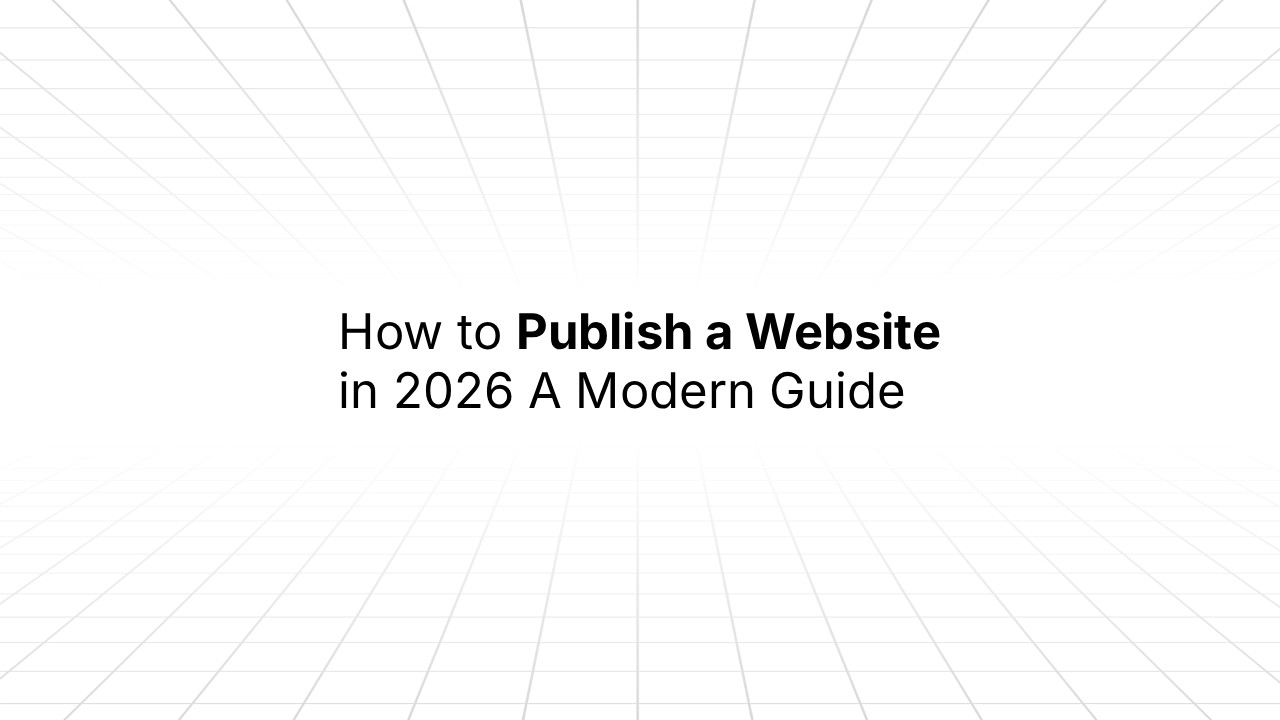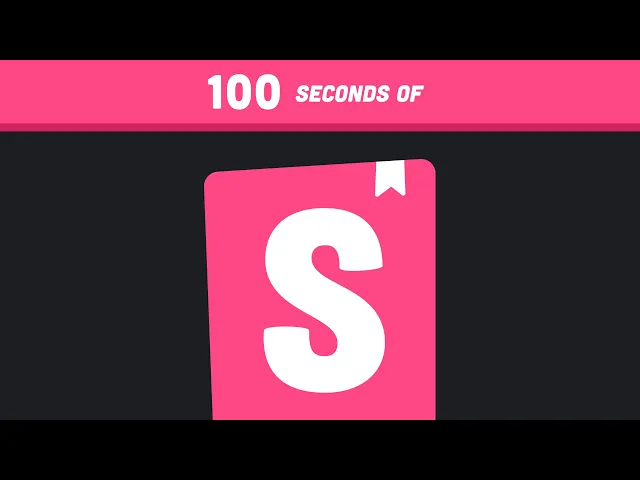
Blog
Tutorials
Choosing a User Interface Design Framework
Discover how a user interface design framework streamlines development. Learn to choose the right tools and strategies to build better digital products.

Nafis Amiri
Co-Founder of CatDoes
Oct 16, 2025

Choosing a User Interface Design Framework
A user interface design framework is essentially a ready-made toolkit for building digital products. It's packed with reusable code components like buttons, forms, and navigation menus. Think of it as a set of high-quality, standardized building materials. This simple but powerful approach lets designers and developers build consistent, functional UIs without having to start every single project from scratch.
What Exactly Is a UI Design Framework

Let's use an analogy. Imagine you're building a house. You wouldn't craft every single brick, windowpane, and doorknob by hand, right? You'd use reliable, pre-manufactured parts. A user interface design framework does the exact same thing for websites and apps, providing the structure, rules, and components you need to build efficiently.
This pre-packaged collection solves common design problems right out of the box. It gets rid of tedious, repetitive coding and ensures that every element, across every screen, has a uniform look and feel. That consistency isn't just about looks; it’s fundamental to creating an intuitive user experience. For a deeper dive into the concept, you can find more information by understanding UI frameworks.
Core Building Blocks of a Framework
At its heart, every UI framework is built on a few key pillars that work together. These elements give an interface its skeleton and muscle, making sure both form and function are handled systematically.
Here’s a quick look at what’s inside most frameworks.
Key Components of a UI Design Framework at a Glance
Component | Function | Example |
|---|---|---|
Component Libraries | A collection of ready-to-use UI elements. | Buttons, sliders, forms, modals. |
Grid Systems | A structural foundation for creating responsive layouts. | 12-column grid for arranging content. |
Stylistic Guides | Predefined rules for visuals like fonts, colors, and spacing. | Brand color palette, typography scale. |
These core pieces are what allow teams to move fast while keeping everything cohesive and professional.
Why Frameworks Are Essential Today
The demand for top-notch digital experiences is growing at an incredible pace, making the tools we use to build them more critical than ever. The global UI/UX market reflects this trend perfectly.
In 2025, the market is valued at roughly USD 2.20 billion, and it's projected to grow at a compound annual growth rate (CAGR) of 33.35% through 2030. By then, the market is expected to hit a staggering USD 9.28 billion, which really underscores the central role frameworks play in this expansion.
By providing a structured and efficient path forward, a user interface design framework empowers teams to move faster. They can stop reinventing the wheel and focus their energy on what really matters: solving unique user problems and creating a delightful, memorable experience.
The Real World Benefits of Using a UI Framework
When you bring a UI design framework into a project, you're doing a lot more than just tidying up the code. The benefits ripple out, touching everything from how your team works together to the final product your customers actually use. It’s less of a developer’s tool and more like the project's central nervous system.
A good framework gives you a solid foundation to build on. This foundation supports speed, quality, and a better user experience all at once. When your team has this shared structure, they stop wasting time reinventing the wheel and can finally focus on building innovative features.
The infographic below shows how a framework’s core strengths directly support key business goals.

It’s easy to see how efficiency, consistency, and collaboration are the pillars that hold up a great user experience.
Increased Efficiency and Faster Launches
The first thing you’ll notice after adopting a framework is a massive jump in efficiency. Developers can assemble interfaces much faster when they have a library of pre-built, pre-tested components like buttons, forms, and navigation bars ready to go.
This speed-up directly impacts your time to market and your bottom line. Projects that used to drag on for months can now be prototyped and launched in a fraction of the time, getting your product in front of real users that much sooner. If you’re curious about how development speed affects the budget, our guide on mobile app development costs breaks it down.
That extra speed also makes your team more agile, letting you iterate quickly based on user feedback.
A well-structured framework can cut down on redundant work by an estimated 25% to 50%, depending on how complex the project is. This frees up your developers to focus on solving unique business problems instead of building the same UI elements over and over again.
Unbreakable Consistency and Brand Identity
Think of a framework as the single source of truth for your product’s entire visual language. Every little detail, from the color of a hyperlink to the spacing inside a pop-up window, is defined in one central place.
This creates rock-solid consistency across your entire application. Users get a polished, professional product where every screen feels familiar, which is a huge factor in building trust and reinforcing your brand. This consistency is also a core part of applying universal design principles that promote accessibility, making sure every user has a predictable and comfortable experience.
Seamless Collaboration Between Teams
Nothing slows a project down like miscommunication between designers and developers. A user interface design framework bridges that gap by giving everyone a shared language and a common set of tools.
Here’s how it helps everyone get on the same page:
Designers can build mockups using components they know are already approved and ready to use.
Developers can implement those designs with total confidence that the final product will look exactly like the designer intended.
Product Managers can plan new features with a clear understanding of the building blocks they have to work with.
This alignment cuts down on friction, eliminates endless revision cycles, and creates a much more collaborative vibe where everyone is working from the same playbook. The result? A higher-quality product, delivered faster and with a lot less headache.
A Look at Popular UI Design Frameworks

The world of UI frameworks is huge, with dozens of options that each take a unique swing at building interfaces. Picking the right one isn't about finding the "best" one; it's about understanding their core philosophies and knowing which problems they solve best. Instead of just rattling off a list, let's look at three popular frameworks that represent different ways of thinking about UI development.
These tools are incredibly popular for good reason. As of 2025, the global developer population has swelled to about 28.7 million, and a huge number of them are focused on the front end. React is a dominant force, used by roughly 40% of developers, which really drives home the adoption of component-based architecture. Frameworks like Angular and Vue.js also have massive followings, creating a competitive but surprisingly concentrated market. You can dive deeper into the latest trends with these UI and UX design statistics from Mindinventory.com.
By getting to know the key players, you'll be in a much better position to navigate the landscape and choose the right user interface design framework for your next project.
Google Material Design: A Comprehensive System
Material Design is so much more than a component library. It is a complete design language developed by Google. The whole point is to create a unified, predictable experience across every platform, from an Android app to a web interface. It comes with exhaustive documentation and guidelines that cover everything from motion and interaction to color palettes and typography.
At its core, Material Design tries to translate the physical world onto the screen. It uses concepts we all understand, like light, shadow, and motion, to make interfaces feel intuitive and familiar. This makes it a fantastic choice for projects that need to feel grounded and instantly usable.
Because it's so tightly woven into Google’s ecosystem, Material Design is the default choice for building Android applications. It guarantees your app will look and behave like it belongs on the platform, meeting user expectations right out of the box.
Bootstrap: The Mobile-First Veteran
Bootstrap is one of the oldest and most trusted frameworks in web development. Originally cooked up at Twitter, its main strength is its mobile-first approach and its massive library of pre-styled components. This makes it an absolute workhorse for rapid prototyping and getting responsive websites off the ground quickly.
With Bootstrap, you get a powerful grid system and a huge collection of ready-to-use elements like:
Navigation Bars: Fully responsive headers that cleverly collapse on smaller screens.
Forms: Styled input fields, buttons, and validation states that work immediately.
Modals: Pre-built pop-up windows perfect for alerts, confirmations, or quick user inputs.
Carousels: Simple, easy-to-implement image sliders for showcasing content.
Sure, some might say its default look is a bit generic, but Bootstrap’s real power is speed. You can knock out a functional, decent-looking prototype in hours, not days. For teams working on mobile-first applications, you might also find our comparison of Flutter versus React Native for 2025 useful.
Tailwind CSS: The Utility-First Challenger
Tailwind CSS flips the script completely. Instead of giving you pre-built components like a finished button or card, it provides a set of low-level utility classes. Think of it less like a kit of pre-assembled furniture and more like a workshop full of high-quality tools and raw materials.
This "utility-first" philosophy gives developers total control over the final design without ever writing a line of custom CSS. You build your designs directly in your HTML by combining classes like flex, pt-4, and text-center. It definitely has a steeper learning curve, but it completely avoids the "all Bootstrap sites look the same" problem and results in highly optimized, clean code.
How to Choose the Right Framework for Your Project
Picking the right user interface design framework is one of those early, critical decisions that ripples through the entire life of your project. It’s the foundation. Get it right, and you empower your team. Get it wrong, and you’re stuck fighting your tools instead of building your product.
The market for these tools has exploded, moving way beyond simple prototyping to offer full-blown design systems. This isn’t just a trend; it's a reflection of how crucial frameworks are for building efficiently. You can see just how much the industry is leaning on them by checking out the projections for the website UI design market on openpr.com.
Analyze Your Project Requirements
Before you even glance at a framework's website, look inward. What does your project actually need? The demands of a simple marketing site are a world away from a complex, data-heavy enterprise dashboard.
Start by asking a few hard questions:
What is the scale of the application? Are we talking about a small, single-page app or a sprawling platform with dozens of views?
How complex are the UI features? Do you just need clean buttons and forms, or are you building interactive charts, data grids, and other advanced components?
What is the expected lifespan? A quick prototype for a startup MVP has very different needs than a product you plan to support for the next five years. We cover this a lot in our guide on app development for startups.
Answering these questions first gives you a clear checklist of "must-haves," making it much easier to filter out the noise.
Consider Your Team's Expertise
Here’s a hard truth: the most powerful framework on the planet is useless if your team can’t use it. You have to match the tool to your developers’ existing skills, or you’re signing up for a painful and expensive learning curve.
Choosing a framework your team already knows can reduce onboarding time by as much as 50%. They can start building on day one instead of spending weeks just trying to get oriented.
If your team lives and breathes React, grabbing a React-based framework like Material-UI is a no-brainer. Forcing them to learn a whole new ecosystem like Angular for a project with a tight deadline is just asking for trouble.
Evaluate Customization Needs
Frameworks live on a spectrum. On one end, you have highly "opinionated" tools, and on the other, you have total flexibility. Opinionated frameworks like Bootstrap are great for speed. They give you polished components that look good right out of the box but can be a real headache to customize deeply.
Utility-first frameworks like Tailwind CSS are the polar opposite. They give you complete freedom to build a unique brand identity from scratch, but that means more design decisions fall on your shoulders. Neither is better. The right choice depends entirely on where your project falls on the speed vs. custom design spectrum.
Look for Strong Community Support
Finally, don't ever underestimate the power of a good community. When you’re stuck on a tricky problem at 2 AM, and you will be, a vibrant community is your lifeline.
Active forums, solid documentation, and a ton of online tutorials are invaluable. It’s the difference between solving a bug in ten minutes versus ten hours. A strong ecosystem around a user interface design framework is also a great sign that it's healthy, actively maintained, and will likely be around for years to come.
Weaving a UI Framework into Your Workflow

Picking a user interface design framework is just the first step. The real magic happens when you weave it so deeply into your team's process that it becomes second nature. This isn’t about just installing a library; it’s about creating a predictable, efficient pipeline that flows from the first design sketch all the way to the finished product.
When you get this right, the framework stops being a collection of tools and becomes the engine of your team’s productivity. The goal is to build a clear roadmap that everyone, designers and developers alike, can follow, from initial setup to building out full pages.
From Installation to Customization
The journey always starts with the technical setup. For most modern UI frameworks, this is as simple as running a command through a package manager like npm or yarn. It’s usually a quick, painless process.
Once it's installed, the real work begins with configuration. This is where you connect the framework to your project and start dialing in the global styles, like colors, typography, and spacing, to perfectly match your brand's identity.
One of the most common pitfalls is fighting the framework with messy, heavy-handed CSS overrides. Don't do it. The best practice is to lean into the framework's built-in customization features, like Sass variables or dedicated configuration files. This approach keeps your changes clean, maintainable, and ensures they won't break the next time you update the framework.
A clean customization process is the foundation of a scalable project. By using the framework’s intended methods for theming, you avoid creating a tangled mess of conflicting styles that becomes nearly impossible to manage over time.
This disciplined approach pays off down the road, keeping your codebase predictable and easy to work on from day one.
Building with Components and Grids
With the framework set up and themed, your team can finally start building. This is where you get to tap into the two most powerful features of any user interface design framework: its component library and its grid system.
Think of the component library as your box of pre-built LEGO bricks, including buttons, cards, modals, and more. The grid system is the invisible scaffolding that holds everything together, ensuring your layout looks great and works perfectly on any device, from a tiny phone to a huge desktop monitor.
A typical workflow for building a new page looks something like this:
Layout Scaffolding: Start by using the grid system to map out the page's main structure. Define your rows and columns to create designated areas for your content.
Component Placement: Drop in the standard components from the library. This is where you add your navigation bars, footers, and other key containers.
Content Integration: Now, bring the page to life by filling those components with your actual text, images, and data.
Responsive Testing: The final step is to check your work. Test the page on different screen sizes to make sure the grid is responding correctly and the layout remains functional and beautiful everywhere.
Synergy with Modern Design Tools
In a modern workflow, development doesn't happen in a silo. A great UI framework bridges the gap between design and code, creating a powerful connection between tools like Figma or Sketch.
Designers can work with component libraries that are perfect mirrors of the framework's elements. This alignment creates a single source of truth for the entire team.
When a designer hands off a mockup, the developer knows exactly which pre-built components to grab. This eliminates guesswork and ensures a pixel-perfect translation from design to code. It’s a simple change that dramatically cuts down on back-and-forth, speeds up the entire development cycle, and just makes everyone’s job easier.
Got Questions About UI Frameworks?
Diving into UI frameworks always sparks a few good questions. Once you get past the basics, you start running into the practical, real-world stuff. Let's clear up some of the most common points of confusion so you can make smarter decisions for your next project.
Here are a few of the questions we hear all the time.
What’s the Real Difference Between a UI Framework and a Design System?
This one trips up a lot of people. Think of it this way: a UI framework is your box of high-quality, pre-built Lego bricks. It’s a tangible toolkit of reusable code components like buttons, forms, and navigation bars that developers can grab and assemble to build an interface quickly.
A design system is the entire instruction manual, the architectural blueprint, and the philosophy behind how you build with those Legos. It includes the UI framework (the bricks), but it also defines the brand’s color palette, typography rules, spacing guidelines, and even the tone of voice for content.
A UI framework gives you the what (the components), while a design system gives you the why (the principles and rules). One helps you build fast; the other helps you build right.
For a product to scale without becoming a mess, you eventually need both. But knowing the difference helps you figure out what your team needs to build or adopt right now.
Can I Mix and Match UI Frameworks in One Project?
Technically, you can, but you absolutely shouldn't. It's one of those ideas that seems clever for a moment and then turns into a maintenance nightmare.
Trying to combine two or more frameworks in a single app almost always leads to a mess. You'll run into:
Bloated, Slow-Loading Pages: Every framework you add means more CSS and JavaScript the user has to download. This can seriously slow down your site and hurt the user experience.
Style Conflicts from Hell: Framework A’s styles will inevitably clash with Framework B’s. You'll spend countless hours debugging weird visual glitches where one framework's CSS overrides another in unpredictable ways.
A Confusing User Experience: Users can feel when something is off. Subtle differences in how buttons animate, how modals behave, or how forms validate will make your app feel disjointed and unprofessional.
Do yourself a favor: pick one user interface design framework that best fits your project and stick with it. Your codebase will be cleaner, your app will be faster, and your final product will look and feel cohesive.
Are Frameworks Overkill for Small Projects?
Not at all. While they're non-negotiable for large enterprise apps, frameworks deliver a ton of value even for a solo developer building a personal portfolio or a small team shipping a Minimum Viable Product (MVP).
For a small project, a framework gives you a massive head start. Instead of building a responsive grid system or ensuring all your components are accessible from scratch, you get all that foundational work done for free.
This lets you focus your limited time and energy on what truly matters: building the unique features that make your product valuable. It’s not about the size of the project; it’s about working smarter, not harder.
Ready to turn your ideas into a fully functional app without the traditional hurdles? CatDoes uses an AI-native platform to transform your concepts into production-ready mobile apps. Go from idea to app store faster than ever at https://catdoes.com.

Nafis Amiri
Co-Founder of CatDoes