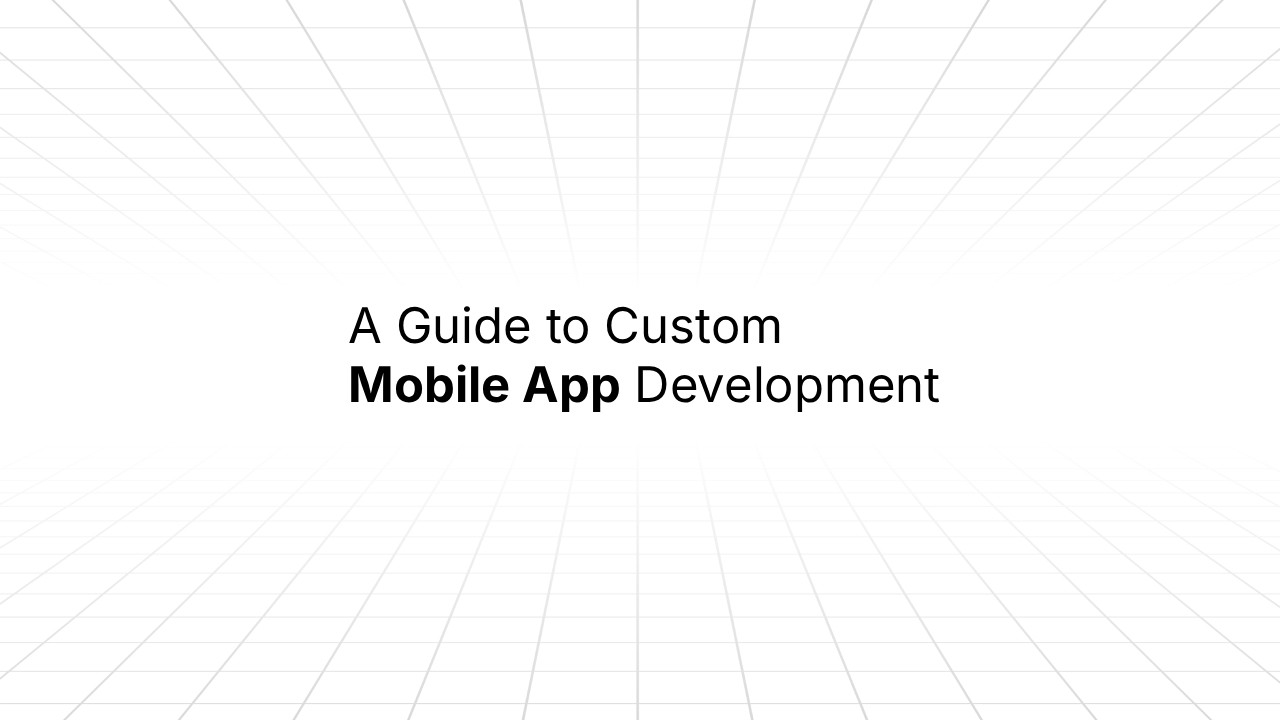Blog
Tutorials
Build Mobile App Without Coding a Guide
Learn how to build mobile app without coding. This guide provides actionable steps and real-world examples to launch your app using no-code tools.

Nafis Amiri
Co-Founder of CatDoes
Oct 30, 2025
So, you have a killer app idea but can't write a single line of code. A few years ago, that would have been the end of the story. Today, it’s just the beginning.
Platforms like CatDoes have completely changed the game, letting you build a real, fully functional mobile app using a simple visual interface. It’s all drag-and-drop. No code, no developers, no five-figure budget needed. It's a faster, smarter, and way more accessible path to getting your idea out into the world.
Why No-Code App Development Is Your Advantage

The old way of building an app was brutal. It meant hiring a team of developers and designers, sinking months into project management, and spending a small fortune before you even saw a working prototype. This model just wasn't practical for most entrepreneurs, small business owners, and solo creators.
That barrier is officially gone. The rise of powerful visual development tools means app creation has been opened up to everyone. Instead of getting lost in complex code, you’re now assembling your app with pre-built components and logic. It’s a lot like putting together LEGO blocks.
This shift has huge implications for anyone with an idea:
Get to Market Insanely Fast: You can build and launch an app in a fraction of the time traditional methods take. This lets you get your idea in front of real users and start collecting feedback almost immediately.
Slash Your Costs: Forget about hiring an expensive development team. With no-code, you can bring your app to life on a shoestring budget, freeing up cash for marketing and growth.
You're in Complete Control: With a platform like CatDoes, you’re the one in the driver's seat. Need to change a feature or test a new idea? You can do it instantly, without waiting for a developer's schedule to clear.
Empowerment for Non-Technical Founders: Your brilliant idea is no longer held back by your technical skills. If you can build a slide deck, you have what it takes to build a mobile app.
The No-Code Movement Is Exploding
This isn't just a small trend, it's a fundamental change in how software gets made. The growth has been nothing short of explosive. By October 2025, it's predicted that 70% of new applications built by organizations will use no-code or low-code tools. That's a massive jump from less than 25% back in 2020.
The momentum is real, and it’s all driven by the clear, practical benefits these platforms offer. If you're new to the concept, understanding what is no-code development is the first step to grasping its true potential.
To give you a clearer picture, here's a quick comparison of the two approaches.
No-Code vs Traditional Coding At a Glance
This table breaks down the key differences between building with a no-code platform and going the old-school coding route. For anyone with a great idea but no technical background, the contrast is night and day.
Aspect | No-Code Development | Traditional Coding |
|---|---|---|
Speed | Build & launch in days or weeks | Typically 6-12+ months |
Cost | Low monthly subscription | $50,000 - $250,000+ upfront |
Required Skills | Visual design, logic | Expert coding, design, project management |
Flexibility | Instant changes, easy pivots | Slow updates, requires new development cycles |
Ideal For | MVPs, entrepreneurs, SMBs | Complex, highly specialized enterprise systems |
As you can see, no-code isn't just an alternative; it's a strategic advantage for getting to market faster and with far less risk.
No-code isn’t about replacing developers; it’s about empowering creators. It bridges the gap between idea and execution, allowing anyone to build the tools and solutions they envision.
This guide will walk you through the entire process, using CatDoes to show you how it all works in practice. We'll cover everything from refining your idea and designing the interface to building the backend logic and preparing for a successful launch. You can also explore our overview of the best no-code app builder options to see how the tools stack up.
By the time you're done, you'll realize building an app isn't an impossible technical feat, it's a creative project you can actually achieve.
Defining Your App Idea and Core Features

Before you even think about opening a no-code builder, your most critical work happens away from the keyboard. A great app isn't born from dragging and dropping elements; it starts with a rock-solid, crystal-clear idea.
It’s tempting to dream up a dozen cool features, but I've learned the hard way that the secret to a successful launch is actually the opposite: radical focus.
Every app that breaks through solves a specific problem for a specific group of people. Your first job is to nail this down. Don't just say, "I want to build an app for food lovers." That's too vague. Get sharper. A much better starting point is, "I want to help busy professionals find and book last-minute reservations at high-quality local restaurants."
See the difference? That simple shift gives you a filter for every decision to come. It ensures you build a mobile app without coding that people will actually download and use because it serves a real need.
Nailing Down the Core Problem and Your Audience
Let's walk through this with a practical example. Imagine you want to create an app called 'Local Eats Finder'. It's a decent idea, but we need to give it focus.
First, what's the core problem you're solving? People often struggle to discover unique, locally-owned restaurants that aren't just big chains. They're tired of scrolling through generic review sites that feel overwhelming and impersonal.
Next, who are you building this for? Your target audience could be adventurous diners aged 25-40 who value authentic experiences and want to support small businesses. They’re comfortable with tech and actively seek out new places to try. Defining your user this clearly allows you to tailor the entire experience to their tastes.
Prioritizing Features for Your MVP
With your problem and audience locked in, it’s time to brainstorm features. But here’s the most important part: you are not building the final, all-singing, all-dancing version of your app. You are building a Minimum Viable Product (MVP).
An MVP is simply the leanest, most basic version of your app that solves that core problem for your target audience. Nothing more.
This approach stops you from wasting months building features nobody asked for. No-code platforms are making this strategy more accessible than ever. In fact, by October 2025, it's expected that half of all new low-code customers will come from business buyers outside traditional IT departments. This proves that fast, iterative development is the new standard.
So, for our 'Local Eats Finder' app, let's list some potential features and then get ruthless about what makes the cut for version one.
Possible Features:
User accounts and profiles
Restaurant search with a map view
Detailed restaurant pages (photos, menus)
User reviews and ratings
An in-app booking system
A "curated collections" feature (e.g., "Best Patios," "Hidden Gems")
Social sharing options
Push notifications for new openings
Now, which of these are absolutely essential to solve the core problem?
The goal of an MVP is to learn, not to perfect. It's a tool to test your core assumptions with the least amount of effort. Launching with a focused feature set gets you valuable user feedback faster, which is far more important than a flawless but untested product.
For our example, the true must-haves are the search function, detailed restaurant pages, and maybe the curated collections to really deliver on that "unique and local" promise. Things like user accounts, in-app bookings, and social sharing can all wait for version two.
Your 'Local Eats Finder' MVP Feature List:
Search & Filter: Let users search for restaurants by cuisine and location. A map view is non-negotiable for discovery.
Restaurant Profiles: Each listing needs the essentials: photos, address, hours, a short description, and a link to their menu.
Curated Lists: A section like "Editor's Picks" or "Featured" immediately sets your app apart from the generic review sites.
This lean feature set is totally achievable and directly attacks the core problem we identified. Understanding how to define your MVP is one of the most crucial skills on your no-code journey; diving into resources like an MVP playbook for startup founders can make a huge difference.
With this clear plan in hand, you’re ready to move from concept to creation.
Designing Your App's User Interface in CatDoes

With a sharp MVP plan for our 'Local Eats Finder' app, it’s time for the fun part: bringing that vision to life. This is the moment your feature list starts to look and feel like a real product. For most founders, this is the most rewarding step when you build a mobile app without coding.
The User Interface (UI) isn't just about picking nice colors and fonts; it's the entire conversation your app has with its users. A truly great UI is invisible, guiding people where they need to go without them even having to think about it.
Luckily, you no longer need a design degree to create something polished and professional. Tools like CatDoes have made UI design incredibly accessible, with visual drag-and-drop editors that feel more like building a slide deck than writing a line of code.
Getting Familiar with the CatDoes Dashboard
The first time you log into CatDoes and spin up a new project, you’ll land on the main dashboard. Think of it as your command center. We designed it to be clean and intuitive, so you can spend your time building, not hunting for tools.
On the left, you'll see a panel with all your building blocks, the UI elements you'll use to piece your app together. The main area is a live preview of your app screen, which updates instantly as you make changes.
You’ll mostly be working with three core components:
Screens: These are the individual pages of your app, like the 'Home' screen or a 'Restaurant Details' page. You can add new ones, clone existing ones, and rearrange them with a simple click.
UI Elements: This is your toolbox. It’s packed with everything from text blocks and images to buttons, input forms, and lists.
Properties Panel: When you click on any element, this panel pops up. It's where you customize every little detail, color, size, font, and what happens when a user taps on it.
Your goal isn't just to make the app look good, but to make it feel good. A user-friendly design removes friction and keeps people coming back, which is everything for a new app trying to gain traction.
Building Key Screens for the Local Eats Finder
Alright, let's get hands-on with our 'Local Eats Finder' app. We'll start by building two of our core MVP screens right inside the CatDoes editor. Actually doing it is the fastest way to learn.
First up: the Home Screen. This is your app's front door, so it needs to be inviting and immediately useful. We'll drag a prominent search bar to the top of the screen, making it dead simple for users to find what they're looking for.
Just below that, we'll showcase our "Curated Lists" feature. We can create this using a horizontal scrolling list of cards. Each card will get a beautiful image and a catchy title like "Best Patios" or "Hidden Gems," instantly showing users the unique value we offer.
Designing the Restaurant Detail Page
Next, we’ll tackle the Restaurant Detail Page. This is where a user makes the final call on whether to visit a spot, so visual hierarchy is crucial. The most important info needs to grab their attention first.
We'll start by placing a large, high-quality photo of the restaurant right at the top. People eat with their eyes, so this is a must. Directly under the image, we'll add the restaurant's name in a big, bold font, followed by its cuisine type and average star rating.
From there, we can organize the rest of the details logically. We’ll use smaller headings for sections like "About," "Menu," and "Location." Under the location section, we'll embed an interactive map component and add a big, clear button that says "Get Directions." This kind of practical design is what makes an app genuinely helpful.
For a deeper dive into creating an interface that truly connects with users, check out our complete guide on app design best practices. It's full of practical tips to help you level up your visual strategy.
By focusing on one screen at a time and using simple, clear elements, you can quickly assemble an app that looks and feels professional. Seeing that visual progress is incredibly motivating and proves you have what it takes to get your idea across the finish line.
Building Your App's Logic and Database

A stunning user interface is just the start. For your app to actually do anything, it needs an engine under the hood. This is where the database and application logic come into play, and it’s the part of the process that often intimidates newcomers.
In the past, this was the exclusive territory of backend developers wrestling with complex servers and databases. But when you build a mobile app without coding on a platform like CatDoes, you handle all of this visually.
This section pulls back the curtain on the "backend," showing you exactly how to store your app's data and make your UI interactive. We'll stick with our 'Local Eats Finder' example to make these concepts feel real and tangible.
Setting Up Your App's Database
Every useful app needs to store information. For our 'Local Eats Finder', that means managing a list of restaurants. Each spot will have its own data points: a name, address, cuisine type, photos, and so on. This is where a database becomes essential.
Think of a database as a collection of super-powered spreadsheets designed specifically for apps. It’s structured, scalable, and built to handle data in a way that just works. In CatDoes, getting one up and running is surprisingly straightforward.
You'll start by creating a "Collection," which is like a single sheet or table in your database. We'll call our first collection "Restaurants." From there, you just define the fields for each entry.
Name: A simple text field.
Cuisine: Another text field, which you could later turn into a dropdown.
Address: A dedicated address field that can hook into maps.
Main Photo: An image field.
Rating: A number field.
Defining your data structure like this from the very beginning keeps everything organized and makes it easy to manage your content as your app grows. If you're coming from a spreadsheet background, our guide on spreadsheets vs databases can offer more clarity on why this structure is so powerful.
The Power of Visual Workflows
Once your data has a home, you need to connect it to your user interface. This is done through workflows. A workflow is just a sequence of events that tells your app what to do when a user interacts with it. No code, just logic.
Workflows are built on a simple but powerful idea: triggers and actions.
A trigger is what the user does (like tapping a button). An action is what the app does in response (like navigating to a new screen or saving data). By linking these together, you build your app's functionality piece by piece.
For example, on the 'Local Eats Finder' home screen, a user tapping on a restaurant card is the trigger. The action? Navigate them to that specific restaurant's detail page and show its unique information.
Creating an Interactive Experience
Let's build a practical workflow. Imagine our app has a "Save to Favorites" button on each restaurant page. Here’s how we'd build the logic in CatDoes.
First, we select the "Save to Favorites" button in the editor. The trigger is an "On Press" or "On Tap" event. Simple enough.
Next, we define the action. When the button is pressed, the main action is to "Create a New Record." We'll have this new record go into a separate "Favorites" collection in our database.
Of course, the action needs to know what to save. We'll link it to the current restaurant's unique ID and the current user's ID. This makes sure the right item is saved to the right person's list.
Finally, a good app always confirms an action. So, we'll add a second action to the workflow: a small pop-up notification that says "Saved to your favorites!"
This simple visual process creates a core piece of functionality that would have required a good chunk of code in a traditional setup. You can chain multiple actions together to create surprisingly complex sequences, from processing payments to sending push notifications.
This ease of use is driving a massive shift. The global market for no-code solutions is projected to explode from $28.75 billion in 2024 to a potential $264.40 billion by 2032. A key reason for this growth is that it’s no longer just for developers; it's expected that by 2026, 80% of people using these platforms won't be professional coders. You can see more on these adoption statistics on Adalo.com.
By connecting a simple database to visual workflows, you give your beautiful design a brain. You empower it to respond, to save, and to be genuinely useful, completing the foundation of a fully functional mobile app.
Testing Your App and Getting Ready to Launch
You’ve designed the interface and wired up the logic. You're now in the final stretch of the journey to build a mobile app without coding. But before you can share your creation with the world, there's one critical phase left: testing.
This isn’t about chasing some mythical "perfect" app. It's about making sure your first users have a smooth, bug-free experience. Skipping this is a classic mistake, one that can undo all of your hard work. A buggy launch leads to bad reviews and can turn people away for good.
Finding and Fixing Bugs with CatDoes
Luckily, CatDoes makes testing a natural part of the building process, not a painful afterthought. The platform gives you a live preview that updates in real-time as you make changes. This instant feedback is perfect for catching obvious visual glitches and layout problems on the fly.
The real magic, though, is testing on an actual device. CatDoes generates a unique QR code you can scan with your phone. This immediately loads a test version of your app on your iPhone or Android, giving you the real-deal native experience.
This step is non-negotiable. An app can feel completely different on a physical device compared to a browser preview. Testing on your phone lets you check for things like touch responsiveness, how fast it performs, and whether your design holds up on different screen sizes.
A great app isn't just one with cool features; it's an app that works reliably every single time. Rigorous testing is how you build trust with your users from their very first tap.
As you dive in, try to be systematic. Instead of just tapping around, make a quick checklist of the core things your app is supposed to do and validate them one by one.
Your Pre-Launch Quality Check
To make sure your app is truly ready for primetime, run through this simple checklist. Even better, grab a friend or two to test it; a fresh set of eyes can spot issues you've become blind to.
Core Functions: Does every button, link, and form actually work? Can a user complete the main goal of your app, whether that's submitting info or getting to a key screen?
Data Submission: Test every single form. Does the information get saved to the database correctly? Do you see proper error messages for bad inputs, like a mangled email address?
Navigation Flow: Is it simple and intuitive to move between screens? Are there any dead ends or confusing paths that would make someone want to give up?
Cross-Device Testing: If you can, test on both an iOS and an Android phone. You'd be surprised how differently layouts, fonts, and images can render on each platform.
Jot down any bugs you find, then hop back into the CatDoes editor to iron them out. This cycle of testing, fixing, and re-testing is what turns a good idea into a polished product.
Submitting to the App Stores
With your app fully tested and polished, it's time for the main event. Getting your app into the Apple App Store and Google Play can feel like a huge mountain to climb, but CatDoes is designed to make this final step much smoother.
The platform helps you pull together all the necessary assets. This means creating your app icons in all the required sizes and generating the screenshots that show off what your app does best. These visuals are your storefront, so make them look sharp.
You'll also need to write a compelling app description. This is your sales pitch. Clearly explain what problem your app solves and call out its top three features. Keep it short, engaging, and focused on how it helps the user.
Finally, you’ll tackle the submission process. CatDoes offers a guided workflow to help you bundle your app and get it ready for review by Apple and Google. While review times can vary, starting with a well-tested app and properly prepared assets makes the path to approval a whole lot easier.
Still Have Questions About No-Code?
Diving into the world of no-code is exciting, but it’s completely normal to have a few questions buzzing around. You've seen what it takes to get an app from idea to functional prototype, but let's talk about the practical stuff that comes up for everyone who decides to build a mobile app without coding.
Getting these details clear will give you the confidence to jump in and actually get your idea built.
How Much Does It Really Cost to Build an App with No-Code?
The money question is usually front and center, and thankfully, the answer is a lot less scary than traditional development. The cost to build a mobile app without code really depends on the platform you choose and the features your app needs to have.
Most platforms, including CatDoes, give you a free tier to start. This is your sandbox. It's perfect for mapping out your idea, building a first version, and testing the core functions of your app without spending a dime. It’s the best way to learn and experiment without any financial pressure.
Once you’re ready to launch to the public or need more powerful features, you'll look at paid plans. These typically run anywhere from $30 to a few hundred dollars per month. The price tag usually scales with things like how many users you have, how much data you need to store, or whether you need premium features like publishing directly to the app stores.
Let's put that in perspective. Traditional app development can easily set you back tens of thousands of dollars just to get started. No-code flips that model on its head, turning a massive upfront financial risk into a predictable, manageable monthly expense.
Can I Build Something as Complex as Uber or Airbnb?
This is a great question because it gets right to the heart of what no-code is capable of. Let’s be realistic: recreating the entire, sprawling complexity of a global giant like Uber, which has had enormous engineering teams and years of development, isn't a weekend project.
But, and this is the important part, you can absolutely build a functional Minimum Viable Product (MVP) that captures the core idea. For instance, you could build a ride-sharing app that includes:
User profiles for both riders and drivers.
A map interface to set pickup and drop-off points.
A basic system to book a ride and match users.
The trick is to focus on the one thing that provides the most value first. No-code platforms are getting smarter all the time, especially with deeper AI integrations, which means that what seems complex today will be much more achievable tomorrow.
What Are the Actual Limitations of No-Code App Builders?
No-code tools are incredibly powerful, but they aren't magic. It's good to know where the boundaries are. The main limitations typically fall into three buckets: hyper-specific customization, massive scale, and high-performance niche tasks.
When you use a no-code platform, you're building within its framework. If your app idea needs a totally unique feature that requires custom code, involves intense graphical processing for something like a 3D game, or has to handle millions of users all at the same time, then traditional coding might be the better route.
For the vast majority of apps out there, everything from internal business tools and e-commerce shops to social networks and marketplaces, no-code platforms offer more than enough power and flexibility to build something truly successful.
Wait, Do I Actually Own the App I Build?
Yes, absolutely. You own your idea, your brand, your design, and all of the user data and content you create. The app is 100% yours.
What you don't own is the underlying technology that makes the app run. That source code belongs to the no-code platform provider. This means your app depends on their service to stay online and function correctly.
Most platforms let you export your user data, which is critical. However, you generally can't just download the source code and host the app somewhere else. It’s a trade-off: you give up total control over the raw code in exchange for incredible speed, simplicity, and affordability.
Ready to stop wondering and start building? CatDoes provides all the tools you need to bring your mobile app idea to life without writing a single line of code. Start building for free today.

Nafis Amiri
Co-Founder of CatDoes