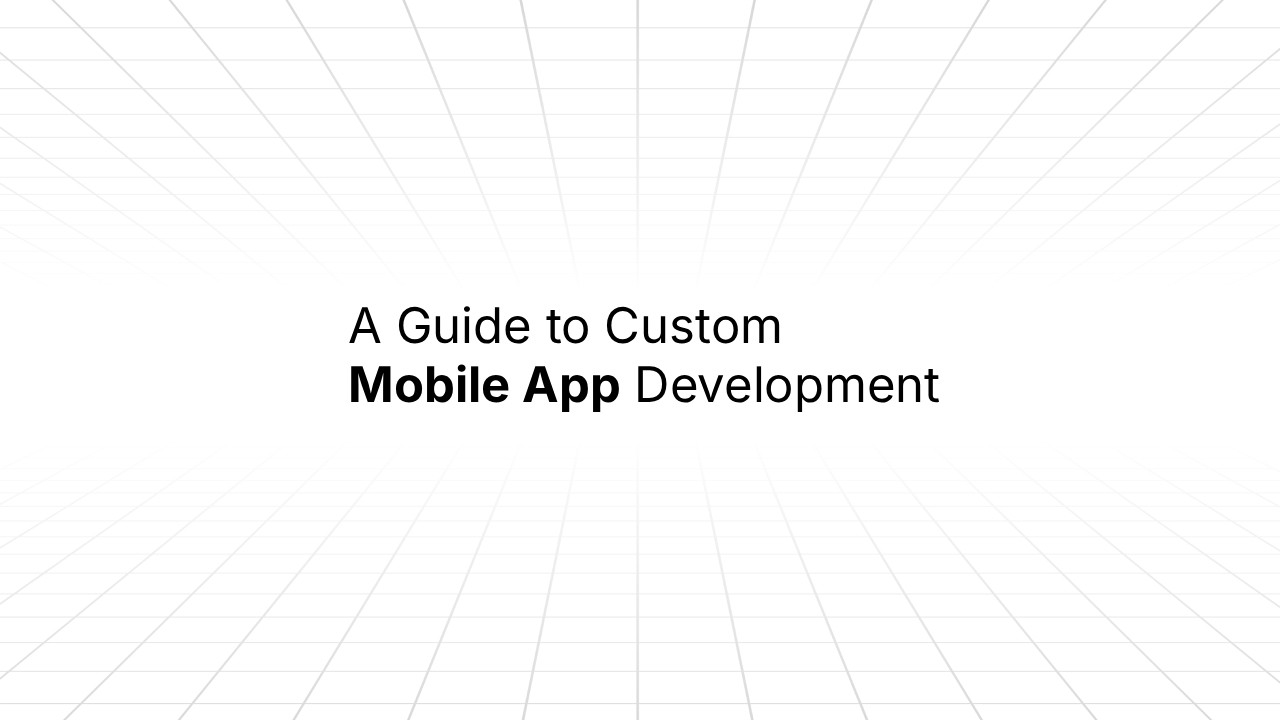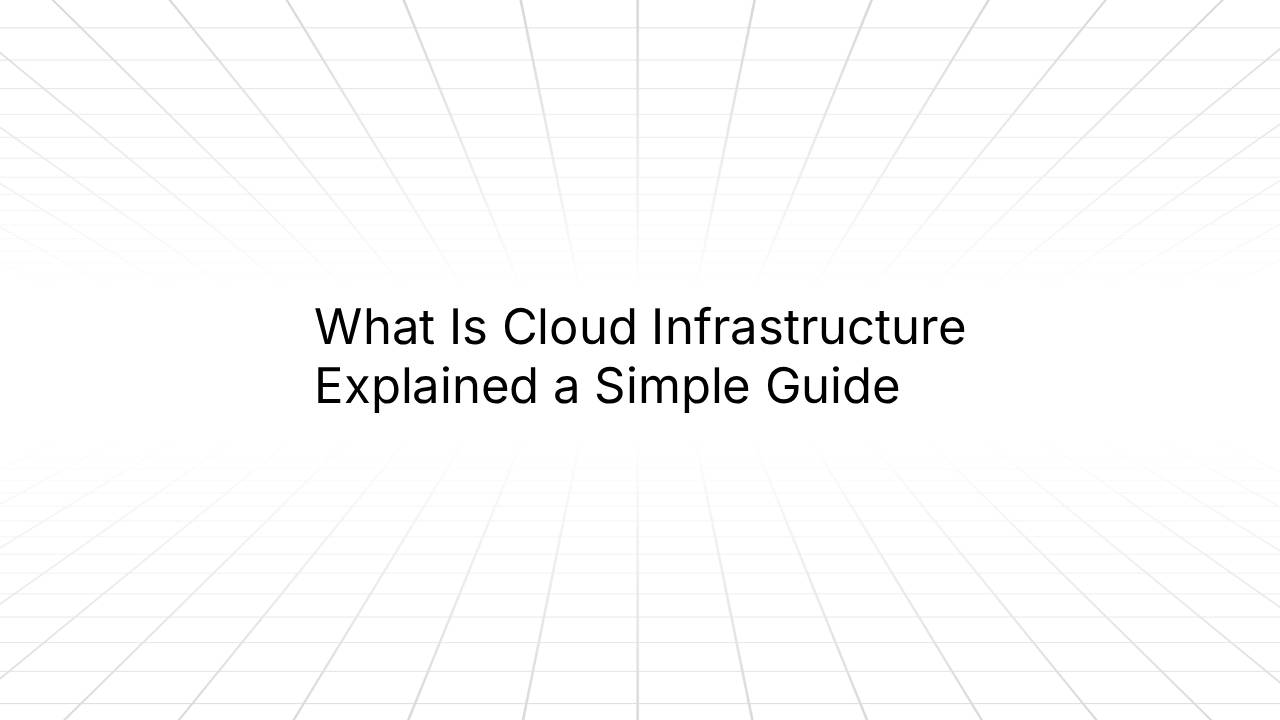Blog
Insights
What Is Cross Platform App Development Explained
What is cross platform app development? Learn how writing code once for iOS and Android saves time and money. Your complete guide to frameworks and benefits.

Nafis Amiri
Co-Founder of CatDoes
Nov 13, 2025
Ever heard the phrase "work smarter, not harder"? That's the whole idea behind cross-platform app development. Instead of building two completely separate apps, one for iPhones and another for Android devices, you build a single app from a single codebase that runs beautifully on both.
It’s a game-changer for businesses that want to reach everyone without doubling their budget and engineering effort.
What Is Cross-Platform App Development, Really?

Think of it like this: imagine you're building a house. In the old world, you'd need one set of tools and blueprints for a brick house and a completely different set for a wooden one. Cross-platform development is like having a universal set of blueprints and tools that works for both. You build it once, and it stands strong, no matter the foundation.
This approach is the modern answer to a classic business problem: how to get your app in front of the most people, as quickly and affordably as possible.
The Old Way vs. The New Way
The traditional method, known as native development, requires you to build a unique app for each operating system. An iOS developer would write code in a language like Swift, while an Android developer would use a language like Kotlin. This means two separate teams, two codebases to maintain, and often, two different timelines. It's powerful, but it's also expensive and slow.
To put the two approaches into perspective, here's a quick side-by-side comparison.
Native vs Cross Platform Development at a Glance
Aspect | Native Development | Cross Platform Development |
|---|---|---|
Codebase | Separate codebase for each OS (e.g., iOS, Android) | Single codebase for multiple operating systems |
Team Skills | Requires specialists in platform-specific languages | A single team with skills in a shared framework |
Development Cost | Higher, due to separate teams and codebases | Lower, as one team builds for all platforms |
Time to Market | Slower, as two apps are built in parallel | Faster, thanks to the "code once, deploy everywhere" approach |
Performance | Highest possible, optimized for the device | Near-native, with modern frameworks closing the gap |
User Experience (UX) | Can be perfectly tailored to each OS's conventions | A consistent UX across all devices is easier to achieve |
While native development offers unparalleled performance, the efficiency gains from cross-platform development are just too significant for most businesses to ignore. It’s a pragmatic choice that delivers fantastic results.
"Code Once, Deploy Everywhere" Isn't Just a Slogan
This philosophy has completely reshaped the mobile app world. Businesses are racing to get their ideas to market, and cross-platform frameworks have made that faster and more accessible than ever. The numbers speak for themselves.
It’s estimated that cross-platform’s share of newly launched apps will hit 42% in 2025. Even more compelling, companies report that this approach can slash development time by 30% to 50% compared to running separate native projects.
The key takeaway is simple. Cross-platform development allows you to build a single application that provides a consistent user experience across different devices, streamlining the entire creation process from start to finish.
It's important not to confuse cross-platform apps with web apps. Web apps run inside a browser, while cross-platform apps are installed directly onto a user's phone, giving them access to native device features like the camera, GPS, and push notifications. If you're curious about the finer details, our guide on native mobile apps versus web apps breaks down the pros and cons of each.
Why Businesses Are Choosing Cross Platform Solutions

The big move toward cross-platform app development isn't just a trend for tech teams; it's a strategic business decision. For everyone from scrappy startups to massive enterprises, the logic is simple: it's all about speed, savings, and scale. This approach solves the classic headache of reaching everyone on a smartphone without doubling your budget for separate native apps.
Think about a startup with a killer app idea. In the old days, they had a tough choice. Launch on iOS and ignore half the market? Or find the cash to hire two completely separate development teams? Cross-platform changes the game. They build one app and push it to both the Apple App Store and Google Play at the same time, instantly doubling their potential audience. That head start can make all the difference.
Maximizing Resources and ROI
One of the biggest draws is just how efficient this path is. When you use a single codebase, you slash your development time and costs. Instead of juggling two projects, two teams, and two timelines, you bring everything into one streamlined workflow. You need fewer developers, and the time spent coding, testing, and fixing bugs is nearly cut in half.
That efficiency pays off directly with a much stronger return on investment (ROI). All the money you would have burned building a second app from scratch can now go into marketing, getting users, or adding cool new features. It also makes life way easier down the road. Need to push an update? You make the change once in the source code, and it goes out to both iOS and Android users, keeping the experience consistent for everyone.
For a business, this is the ultimate "work smarter, not harder" strategy. It allows them to allocate capital more effectively while getting their product into the hands of a wider audience faster than their competitors.
The financial and operational wins are impossible to ignore. It’s no surprise that 90% of enterprises now use some form of cross-platform technology. The numbers speak for themselves: these apps can be up to 40% cheaper to develop and can be delivered up to 70% faster than their native cousins. This makes it the perfect choice for quickly testing a new product idea with a minimum viable product (MVP). You can dig deeper into these numbers in this detailed 2025 cross-platform development report.
Unifying Brand Experience Across Platforms
Beyond the budget, cross-platform solutions help you lock in a consistent brand identity. When you build apps separately, tiny differences in design, features, and user flow inevitably creep in, creating a clunky and disjointed experience for your customers.
A shared codebase guarantees your app looks, feels, and works the same no matter what device it's on. This consistency is huge for building brand recognition and user trust. When a customer moves from their iPhone to an Android tablet, they get the exact same reliable experience, strengthening their connection to your brand. This is a big part of what is cross platform app development and why it's such a powerful tool for building a cohesive user journey.
Exploring the Top Cross-Platform Frameworks
Jumping into cross-platform app development means getting to know the tools that make it all happen. These frameworks are the powerhouses that translate a single codebase into beautiful, functional apps for both iOS and Android. While there are a few options out there, two giants really dominate the conversation: React Native and Flutter.
Each one has a completely different philosophy on how to build an app. Getting your head around their core approaches is the key to understanding what makes this whole cross-platform thing so effective.
React Native: The Native UI Assembler
Imagine you're building with a set of universal, high-quality LEGO bricks. Some of these bricks are designed specifically for iOS, and others are made for Android. React Native, which comes from Meta, works a lot like this. It uses a library of components that map directly to the native UI elements on each operating system.
This means when you build a button in React Native, it doesn't just look like an iOS button on an iPhone, it is a genuine iOS button. On a Samsung device, it becomes a genuine Android button. The result is an app that feels completely at home on whatever device it’s running on, respecting the platform's unique design language and what users expect.
Many of these modern frameworks build on proven technologies. For instance, React Native's core principles come from React, a massively popular library for building web interfaces.
For developers who already know their way around web technologies like JavaScript, React Native has a much gentler learning curve. It’s the perfect choice for apps where a true native look and feel is the absolute top priority. If you're ready to get your hands dirty, our guide can help you create an app with React Native and see it in action.
Flutter: The Custom UI Painter
Now, let's look at Flutter. Developed by Google, it takes a completely different path. Don't think of it as an assembler of pre-made parts; think of it as a high-performance digital artist with its own canvas and paint set. Flutter doesn’t use native UI components at all. Instead, it draws every single pixel on the screen itself.
This gives developers total creative control. Flutter uses its own powerful rendering engine, Skia, to create visually stunning interfaces that are 100% consistent across every single device, right down to the last shadow and animation.
Flutter's philosophy is all about speed, expressive UIs, and brand consistency. Because it controls every pixel, it can deliver complex animations and custom designs that look exactly the same everywhere. This is a massive win for brand-centric apps.
This approach is ideal for apps that need a highly customized, branded user experience, where design consistency is far more important than trying to perfectly mirror the native look of each platform.
React Native vs. Flutter: A Quick Comparison
Choosing between these two giants often comes down to your project's specific needs, your team's existing skills, and your long-term goals. To make it a bit clearer, here’s a quick breakdown of how they stack up against each other.
Feature | React Native (by Meta) | Flutter (by Google) |
|---|---|---|
Core Philosophy | Use native UI components for a true platform feel. | Render its own UI for 100% consistency across platforms. |
Programming Language | JavaScript & TypeScript (via React) | Dart |
Performance | Very good, bridges JavaScript to native code. | Excellent, compiles directly to native machine code. |
User Interface | Feels native to each platform (iOS/Android). | Identical on all platforms, highly customizable. |
Ideal For | Apps needing a native look, teams with web dev skills. | Brand-heavy apps with custom UIs and complex animations. |
Learning Curve | Easier for developers familiar with JavaScript/React. | Steeper, as Dart is less common, but well-documented. |
Ultimately, both frameworks are incredibly powerful and capable of building world-class applications. React Native is fantastic for leveraging existing web development talent to create apps that feel perfectly integrated with the host OS. Flutter, on the other hand, empowers you to build a single, beautiful, and branded experience that is uncompromisingly consistent, no matter the device.
The Performance Debate: Native Feel vs. Cross-Platform Efficiency
One of the oldest arguments in the mobile world is about performance. For years, the conventional wisdom was simple: cross-platform apps are just slower and clunkier than their native cousins. While that held some truth in the early days, modern frameworks have completely flipped the script.
The idea that choosing a cross-platform solution means you're automatically sacrificing quality is an outdated myth. Today's top frameworks, like Flutter and React Native, were engineered from the ground up to deliver incredibly smooth, high-performance experiences that are often indistinguishable from native apps. They pull this off with clever techniques, like compiling code directly into the device's native language or using a sophisticated "bridge" to talk to native components.
Bridging the Performance Gap
Modern frameworks are built for speed. Take Flutter, for instance. It compiles its Dart code directly into native machine code for both ARM and x86 processors, which gets rid of any interpretation layers that could slow it down. React Native uses a smart bridging system that lets its JavaScript code communicate with native modules, giving it direct access to the phone's core functions.
These architectural leaps have been a game-changer. For most business use cases, modern tools now deliver 95–98% of the speed of native apps. Their ability to tap into device hardware like the camera, GPS, and sensors has also gotten much better, making them a solid choice for even more demanding apps.
The key takeaway is this: for the vast majority of apps, from e-commerce and social media to internal enterprise tools, the performance difference is now so small that users simply won't notice.
Of course, native development still has the edge for the most demanding applications, like high-intensity 3D games or apps that need heavy background processing. In those specific cases, building directly for the OS gives you raw, unfiltered access to hardware resources.
Achieving a True Native Feel
But performance isn't just about raw speed; it's also about how an app feels. A "native feel" comes down to great design and respecting the unwritten rules of each platform. Understanding key User Experience Design Principles is crucial here, as it helps bridge any perceived gap and makes your app feel instantly familiar to users, no matter the device.
This simple decision tree can help you visualize which framework might be a better fit based on your UI priorities.

As you can see, the choice is pretty clear. If your main goal is to perfectly mirror the platform's default look and feel, React Native is a fantastic option. But if a consistent, custom-branded UI across all devices is more important, Flutter really shines. We dive much deeper into this in our comprehensive comparison of Flutter vs. React Native for 2025.
Of course, cross-platform development has some huge upsides, but it’s not a magic bullet. To make the right call for your project, you need a clear-eyed view of the potential bumps in the road. No technology is the perfect fit for every single problem, and this approach definitely comes with its own set of trade-offs.
One of the biggest things to wrap your head around is that you’re hitching your wagon to a third-party framework provider, like Google or Meta. Your app's future isn't just tied to your own roadmap; it's also linked to theirs.
The Waiting Game for New Features
When Apple or Google drops a shiny new feature for iOS or Android, native developers can jump on the new software development kits (SDKs) right away. Cross-platform teams? They often have to wait. The folks maintaining the framework first need to build support for that new feature and push out an update, which can create a frustrating delay.
A classic example of this was when Apple first rolled out home screen widgets. Native iOS developers were building them on day one, but a lot of cross-platform devs had to sit on the sidelines until their frameworks caught up. If your app’s competitive edge depends on having the latest and greatest OS features the moment they launch, this lag can be a real problem.
While modern frameworks have gotten much quicker with their updates, a delay is always a possibility. For businesses that absolutely must have immediate access to new, platform-specific toys, this is a huge factor to consider.
Navigating Platform-Specific Nuances
The "write once, run anywhere" promise is a powerful one, but it’s rarely that simple in practice. iOS and Android have their own distinct design languages, navigation patterns, and user expectations. Building an app that feels truly at home on both platforms almost always takes some extra elbow grease.
It’s common for developers to have to write platform-specific code to smooth over these differences. This could mean:
Adjusting UI Elements: Tweaking a layout or component so it matches the look and feel users expect on each operating system.
Managing Permissions: Using different logic to ask for permissions for things like the camera or location, because each OS handles it differently.
Integrating Hardware: Writing custom modules to tap into unique hardware features that the framework doesn't support right out of the box.
These little exceptions start to add complexity to the codebase. And while this is a totally normal part of what is cross platform app development, it means you have to plan for these platform-specific tweaks. If you don't, you risk ending up with a generic-feeling app that doesn’t quite satisfy anyone.
Real World Examples of Cross Platform Success
The theory behind cross-platform development sounds great, but the real proof is in the apps you probably use every day. Many of the world’s biggest brands rely on these frameworks to deliver high-quality experiences to millions of users, turning abstract concepts into tangible results.
When you see companies of this scale succeed with a technology, it’s powerful validation. It proves the approach isn't just a cost-cutting measure for small projects. It's a serious strategy for building excellent, scalable products.
Instagram and React Native
Instagram is a perfect example of a tech giant using cross-platform tech to move faster. While the app isn't built entirely with React Native, Meta’s team cleverly integrated it into their existing native app to speed up feature delivery.
This hybrid approach meant they could ship product updates much more quickly without having to rewrite everything from the ground up. They got the best of both worlds.
Take a look at the code-sharing percentages they achieved between their iOS and Android apps for different features.

As you can see, key features like Post Promote hit an incredible 99% code sharing. That’s a massive boost in efficiency, proving how effective this strategy can be for accelerating development.
Shopify and BMW Embrace Cross-Platform
Other industry leaders have also bet on cross-platform for their core products:
Shopify: The e-commerce powerhouse built its main point-of-sale app using React Native. This was a smart move, allowing them to give millions of merchants a consistent, reliable experience on both tablets and phones, no matter the operating system.
BMW: The luxury car brand chose Flutter to build the My BMW App. They needed a beautiful, high-performance application with a consistent brand feel across all devices, and Flutter’s ability to create custom UIs was a perfect match.
These examples are the clearest answer to what is cross platform app development in the real world. It’s not a compromise; it’s a proven, scalable strategy used by the world's top companies to build amazing apps faster.
Still Have Questions About Cross-Platform Development?
Even after weighing the pros and cons, a few common questions always come up when teams are trying to lock down their app strategy. Let's tackle those head-on so you can move forward with confidence.
Is Cross-Platform Really Cheaper Than Native?
Yes, and often by a significant margin. The biggest cost savings come from writing the code once and having it run on both iOS and Android. It’s that simple.
Instead of funding two separate projects with two separate teams, you’re investing in a single, more efficient workflow. In the real world, this can make cross-platform development up to 40% cheaper than building two native apps from the ground up.
Can My App Actually Use Phone Features Like the Camera?
Absolutely. This is a common myth that’s long been busted. Modern cross-platform frameworks have excellent support for tapping into a phone's hardware.
Through well-maintained APIs and a massive library of plugins, developers can easily hook into features like:
The camera and photo library
GPS and location services
Push notifications
The accelerometer and other sensors
This means your app won't feel limited. It can deliver the rich, hardware-aware experience that users expect.
So, Which Is Better: Flutter or React Native?
Neither one is universally "better." The right answer depends entirely on what you’re trying to build.
Think of it like this: If your priority is making the app feel perfectly at home on each platform by using its native UI building blocks, React Native is a fantastic choice. But if you need a highly custom, brand-forward design that looks identical everywhere, Flutter is a powerhouse.
If your team already knows JavaScript and the web development world, React Native will feel more familiar. But for projects that demand slick, complex animations and a completely bespoke look, Flutter is incredibly hard to beat.
Ready to turn your app idea into a reality without the technical headaches? CatDoes uses AI to build, design, and deploy production-ready cross-platform apps from simple text descriptions. Start building for free today.

Nafis Amiri
Co-Founder of CatDoes