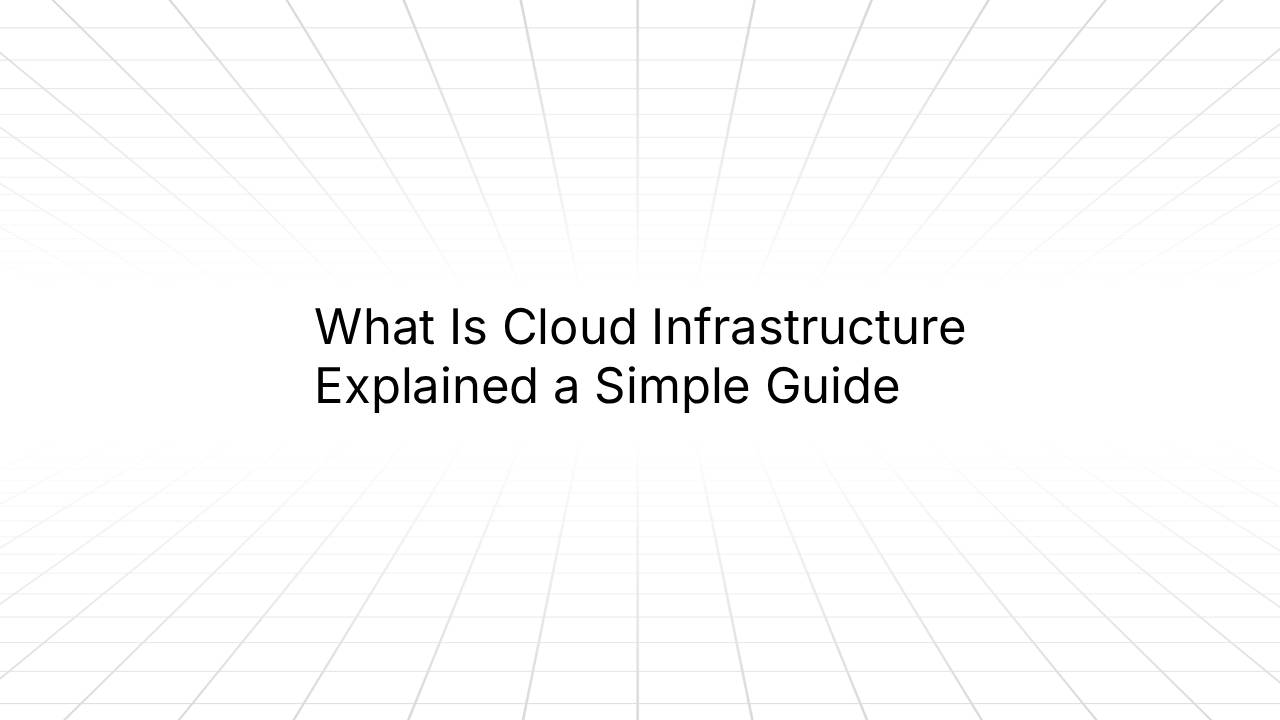Blog
Insights
Mobile App Development Cost Breakdown Guide
Explore our complete mobile app development cost breakdown. Understand key expenses, budget smartly, and learn how to save money on your project.

Nafis Amiri
Co-Founder of CatDoes
Oct 10, 2025
Mobile App Development Cost Breakdown Guide
Thinking about building a mobile app? The first question on everyone's mind is always the same: "How much is this going to cost?"
The honest answer is that it varies a lot. You could be looking at anywhere from $80,000 for a simple, focused app to well over $500,000 for a complex platform humming with custom features. The final price tag really depends on what you want to build. It’s a bit like building a house; a cozy one-bedroom cottage and a sprawling custom mansion just aren't in the same ballpark.
Your Quick Guide to App Development Costs

Getting a handle on the financial side of app development is your first big step toward a successful launch. The cost isn’t just one number; it's a mix of design choices, engineering hours, and the support needed to keep it running smoothly. This guide will give you a quick overview to help you set a realistic budget from day one.
A huge part of keeping any project on track is being able to predict your expenses. That's why mastering project cost estimating is so critical for keeping your budget under control. It helps you put your resources where they matter most and avoids those nasty surprises down the road.
Core Cost Factors at a Glance
So, what actually drives these costs? A few key things will shape your final budget. Each one adds time and resources, which directly translates into dollars.
App Complexity: A straightforward app with a few core features will always be more affordable than one loaded with custom animations, real-time data, and complex integrations with other services.
Platform Choice: Are you building for iPhones, Androids, or both? Creating two separate "native" apps for iOS and Android will naturally cost more than a single cross-platform app.
Design (UI/UX): A clean, simple design based on standard templates is a budget-friendly option. A completely custom, from-the-ground-up user interface with unique branding will require a bigger investment.
Team Location: Where your developers are based makes a huge difference. Rates for teams in North America are typically higher than for equally skilled developers in Eastern Europe or Asia.
To give you a clearer picture, here’s a quick breakdown of what you might expect to pay based on your app's complexity.
Estimated App Development Costs by Complexity
This table provides a quick overview of potential costs for different types of mobile applications, from initial concept to ongoing support.
App Complexity | Example Features | Typical MVP Cost Range | Estimated Timeline |
|---|---|---|---|
Simple | Basic user login, simple profiles, static content, contact forms | $80,000 - $120,000 | 3-6 months |
Medium | Social media integration, payment gateways, push notifications, basic admin panel | $120,000 - $250,000 | 6-9 months |
Complex | Real-time data sync, custom animations, advanced analytics, third-party API integrations | $250,000 - $500,000+ | 9-12+ months |
Keep in mind that these are just estimates for the initial build of a Minimum Viable Product (MVP). Every project is unique, but this should give you a solid starting point for your budget discussions.
Key takeaway: The initial build is just the start. Don't forget to budget for what comes after launch, things like server hosting, bug fixes, and regular updates. A good rule of thumb is to set aside 15-20% of the initial development cost annually for ongoing maintenance.
Looking at data from 50 real-world app launches in 2025, the numbers hold up. A simple Minimum Viable Product (MVP) usually landed between $80,000 and $120,000. More advanced MVPs fell in the $120,000 to $250,000 range, while complex, enterprise-level apps often cost between $250,000 and $500,000.
Investing in Strategy and Design Before Coding

It’s tempting to jump straight into building, but before a single line of code gets written, the most critical work happens. Skipping the foundational stages of Discovery and Design is like trying to build a house without a blueprint because you’re setting yourself up for costly rework down the line.
These initial phases are non-negotiable investments. This is where you set the entire direction for the project by answering the big questions: Who is this app actually for? What problem does it solve? And how will it stand out in a ridiculously crowded market? A solid investment here is the best way to prevent scope creep and gut-wrenching expenses later on.
The Critical Discovery Phase
The Discovery phase is all about deep research and strategic planning. This is where your brilliant idea gets rigorously tested against the harsh realities of the market. It’s not just a brainstorming session; it’s a structured process to validate your concept and define a clear path forward.
During this stage, the team focuses on a few key activities:
Market Research: Figuring out who your target audience is and, more importantly, understanding their real pain points.
Competitive Analysis: Diving into existing apps to see what they’re doing right, what they’re doing wrong, and where the opportunities are.
Defining the MVP Scope: Pinpointing the absolute core features needed for a successful launch. Our guide on MVP development for startups offers a much deeper look into this process.
This work lays the groundwork, ensuring every decision you make from this point on is informed and strategic.
In 2025, the Discovery or Strategy phase typically accounts for 10% to 15% of the total project budget. This can cost between $5,000 and $40,000 and usually takes anywhere from 20 to 200 hours to complete.
Crafting the User Experience in Design
Once the strategy is locked in, the Design phase begins. This is where ideas are translated into a tangible user experience (UX) and user interface (UI). You’ll map out exactly how people will interact with your app and what it will actually look like.
The process usually starts with wireframes, which are simple, black-and-white structural outlines, before moving on to high-fidelity mockups that incorporate your branding, colors, and visual details.
This phase is essential for creating an app that’s intuitive, engaging, and looks great. Skipping it often leads to a confusing product that users abandon almost immediately. A solid design process ensures your app isn’t just functional but is genuinely enjoyable to use. According to a 2025 mobile app development cost breakdown, the Design phase typically commands 20% to 25% of the total budget, with costs ranging from $5,000 to $50,000.
Understanding Core Engineering and Development Costs
With the strategic blueprint locked in, it’s time to start building. This is the development phase, where your app idea finally gets turned into working code. It's also the single largest slice of the pie, typically eating up 40% to 55% of your entire budget. This stage breaks down into two major areas: frontend and backend engineering.
Think of it like building a restaurant. The frontend is everything your customers see and interact with, including the decor, the menus, the tables, and the friendly staff taking their orders. In the app world, this is the user interface (UI) and user experience (UX). It’s all the buttons, screens, and animations that people will tap, swipe, and see.
The backend is the kitchen. It’s the complex, unseen engine room where the real work gets done. This is where recipes (data) are stored, orders (logic) are processed, and suppliers (third-party services) are coordinated. This server-side infrastructure is what makes the pretty frontend actually work, handling everything from databases to user logins and all the other behind-the-scenes magic.
Frontend and Backend Budget Allocation
The infographic below gives you a clear picture of how that engineering budget usually gets split between the frontend, the backend, and other critical components.

As you can see, the bulk of the engineering resources goes directly into building what the user sees (frontend) and what makes it all run (backend). Integrations and security are smaller pieces, but they're absolutely essential.
Technology Choices and Their Cost Implications
The technology stack you choose will have a direct and significant impact on both your budget and your timeline. The first big decision you’ll face is whether to go with native or cross-platform development.
Native Development: This means building two separate apps from the ground up: one for iOS (using Swift or Objective-C) and another for Android (using Kotlin or Java). It delivers the absolute best performance and a perfectly tailored user experience, but it’s also the most expensive route. You’re essentially paying to build the same app twice with two different teams.
Cross-Platform Development: This approach uses a single codebase to create an app that works on both iOS and Android. Frameworks like React Native and Flutter have made this incredibly popular and efficient, often cutting development costs by a solid 20% to 40%. If you want to dive deeper into this choice, our comparison of Flutter vs React Native in 2025 breaks it all down.
Beyond the platform choice, a few other things can add to the engineering bill. If you need to connect to third-party services like payment gateways or mapping tools using APIs, that can add $10,000 to $20,000 to the project. And you can't skip on security. Implementing things like data encryption and secure logins is a crucial investment, typically adding another $5,000 to $10,000 to ensure your users' data stays safe.
Key Insight: The engineering phase is where your app gets its muscle. The balance you strike between a polished frontend, a powerful backend, and smart technology choices will determine not just your final cost but also how well your app performs and scales down the road.
How App Features and Complexity Drive Your Budget

Here’s the straight truth: the features you choose have the single biggest impact on your final bill. It’s a simple equation. More features mean more development hours, and time is the currency of any software project.
But the relationship isn’t always a straight line. The jump from a simple app to a feature-rich one isn't just about adding more. It's about adding complexity. A basic MVP might land around $40,000, but a sophisticated platform can easily soar past $200,000 on features alone.
From Simple Logins to Complex Integrations
Let's break down how this works in the real world. A standard user login with just email and password is a predictable task that might take a developer 30 to 40 hours. But what if you want users to sign in with their Google or Facebook accounts? Now you’re talking about connecting to external systems, managing API keys, and handling data securely. The complexity just jumped.
The same logic applies to user profiles. A static profile showing a name and picture is one thing. A dynamic one with live activity feeds, user-generated content, and real-time updates? That’s a completely different engineering challenge, and the cost will reflect that.
Basic features like a simple user login or push notifications might cost between $1,000 and $3,000 each. In contrast, complex features such as real-time data synchronization or AI-powered recommendations can easily exceed $8,000 per feature.
The Heavy Hitters: Advanced Tech Costs
Some technologies are just in a different league. They require specialized developers, more intensive testing, and a lot more time to get right. When you start adding these to your scope, you’ll see the budget climb quickly.
Here are a few common examples of high-cost features:
Payment Gateway Integration: Connecting to services like Stripe or PayPal isn't just about adding a button. It involves secure, multi-step processes that can easily add 60 to 80 hours of work.
Real-Time Data Syncing: If you need live chat, collaborative editing, or instant stock updates, you need a powerful backend that can push data to thousands of devices at once. This can add hundreds of hours to a project.
Augmented Reality (AR): Building AR features, like a virtual "try-on" for an e-commerce app, is a highly specialized skill that dramatically increases development time.
Hardware Integrations: Need to tap into the phone's hardware? Using GPS for maps or Bluetooth to connect to IoT devices requires deep, platform-specific coding and exhaustive testing.
To make this crystal clear, the table below breaks down the cost difference between basic and advanced versions of the same feature.
Cost Impact of Common App Features
Feature | Basic Implementation (Example) | Advanced Implementation (Example) | Estimated Cost Impact |
|---|---|---|---|
User Login | Email & password sign-up | Social login (Google, Apple), 2FA, password recovery | $1,500 ➞ $4,500+ |
User Profile | Static display of name and photo | Editable profile, activity feed, user-generated content | $2,000 ➞ $7,000+ |
Push Notifications | Simple, one-way broadcast messages | Personalized, triggered notifications, in-app messaging | $1,000 ➞ $5,000+ |
In-App Purchases | Unlocking a single premium feature | Subscriptions, consumable items, secure payment gateway | $3,000 ➞ $10,000+ |
Search Function | Basic keyword search on one data type | Advanced filtering, autocomplete, AI-powered suggestions | $2,500 ➞ $8,000+ |
As you can see, the leap from "basic" to "advanced" is significant. This is why a detailed feature list isn't just a plan. It's your budget blueprint. Getting this right from the start is the key to keeping your project on track and avoiding nasty financial surprises down the road.
Planning for Post-Launch and Ongoing Expenses
A lot of founders make the mistake of seeing their app’s launch day as the finish line. The truth is, it’s the starting gun.
Launching your app is a massive achievement, but your budget's journey is far from over. This is where the real work of sustaining growth and keeping users happy begins. Underestimating these post-launch costs is a classic, and often fatal, misstep. Your app isn’t a one-time purchase; it's an ongoing business commitment.
App Maintenance and Upkeep
The biggest recurring expense you’ll face is simple maintenance. Think of it like owning a car. You don’t just buy it and drive forever; you have to pay for gas, oil changes, and the occasional repair to keep it running smoothly. It's the exact same logic for an app.
This translates into a few critical activities. You'll be fixing bugs that users inevitably discover, updating the app to ensure it works flawlessly on the latest iOS and Android operating systems, and patching any security holes that pop up. If you skip these, your app will quickly feel outdated, buggy, and unsafe, which is a surefire way to drive users away.
Post-launch maintenance is a significant, recurring cost that cannot be ignored. A good rule of thumb is to budget between 15% and 20% of your initial development cost annually just for upkeep, which covers bug fixes, updates, and server infrastructure. To get a better sense of how these numbers fit into the larger picture, you can find more information about 2025 mobile app development costs on speednetsoftware.com.
Budgeting for Marketing and Growth
Building a brilliant app is only half the job. You still have to get people to actually download and use it. Trying to stand out in a sea of millions of other apps requires a dedicated marketing and user acquisition budget. This isn't a one-and-done expense, either; it’s a continuous effort.
Your marketing spend will cover a few key areas designed to find and keep your audience:
App Store Optimization (ASO): This is all about tweaking your app's listing, using the right keywords, writing a compelling description, and adding high-quality screenshots, to climb higher in app store search results.
Paid Advertising: Running targeted ad campaigns on social media, Google, and other platforms is essential for getting in front of potential users and driving those first crucial downloads.
Content and Social Media Marketing: Building a community around your app through blog posts, videos, and social media updates helps keep your current users engaged and attracts new ones.
Failing to budget for these ongoing costs is like building a beautiful retail store in the middle of a desert with no roads leading to it. A realistic financial plan that accounts for both maintenance and marketing is non-negotiable for long-term success.
Smart Ways to Keep Your App Development Budget in Check
Alright, we’ve broken down where the money goes. Now, let’s talk about how to control it. Managing your app development budget isn’t about cutting corners and shipping a cheap product; it’s about making smart, strategic decisions that give you the most bang for your buck without compromising quality. With a clear game plan, you can sidestep the common traps that inflate costs and push back your launch date.
One of the most powerful strategies, hands down, is to start with a Minimum Viable Product (MVP). Instead of trying to build every single feature you've ever dreamed of, an MVP zooms in on the absolute core functionality. This means focusing on the one thing your app must do to solve your users' biggest problem. This lets you launch faster, get your idea in front of real people, and gather feedback before you pour serious money into bells and whistles.
An MVP isn't a cheaper version of your final product; it's a smarter way to build it. By focusing on essential features first, you can reduce initial development costs by as much as 55%, allowing you to make data-driven decisions for future updates.
Finding the Right Development Partner
Who you choose to build your app is another make-or-break decision that hits your budget directly. You've got a few paths to choose from, and each one has different financial implications.
Freelancers: This is often the most affordable route, but you run the risk that a single person might not have the well-rounded skills needed for a more complex project.
In-House Team: Going this route gives you maximum control, but it also comes with the hefty overhead of salaries, benefits, and long-term commitments.
Agencies: They usually offer a balanced approach with a complete team of experts, such as designers, developers, and testers, and structured processes to keep things on track.
For a lot of businesses, thinking outside the box with hiring models is where the real savings are. A major strategy for keeping your app development budget under control involves Exploring Offshore Development Centers for Cost Reduction, which allows you to tap into a global talent pool to lower your expenses.
Finally, always prioritize features based on what your users actually need, not what you assume they want. Use analytics and direct feedback to build your roadmap. This ensures every dollar you spend goes toward features that genuinely add value for your audience. This iterative cycle, paired with the right team, is a powerful framework for managing your costs effectively.
If you're looking for a partner to bring your app to life, check out our transparent pricing models to see how we can help.
Common Questions About App Development Costs
Trying to figure out the financial side of building an app can feel a bit overwhelming. But once you get a handle on the main things that drive the cost, it all becomes much clearer. Here are a few of the most common questions we hear from people planning their budget.
What Is the Most Common Reason App Budgets Fail?
The single biggest budget killer, without a doubt, is scope creep.
This is what happens when new features and ideas get added to the project after development is already underway, but without adding more time or money to the plan. The best way to defend against this is by starting with a tightly defined Minimum Viable Product (MVP). An MVP forces you to focus only on the core features needed to solve one problem, letting you test your idea before you over-invest in extras nobody asked for.
How Does Choosing Between iOS and Android Affect Cost?
Your choice of platform has a direct impact on your wallet. While Android has a massive global market share, building for it can sometimes cost more because of device fragmentation. This just means your app has to be tested on a huge variety of screen sizes, processors, and hardware specs, which adds a lot of time to the quality assurance phase.
On the other hand, iOS development is often quicker because you're targeting a much smaller, standardized lineup of iPhones and iPads.
Building two separate, native apps for both platforms at the same time will nearly double your cost. This is why many startups either pick one platform to start or use cross-platform tools to get into both stores more affordably.
The key takeaway here is that building natively for both iOS and Android from day one is the most expensive route you can take. To manage costs, you're better off prioritizing one platform based on your target audience or choosing a cross-platform solution.
How Much Should I Set Aside for App Marketing?
A classic mistake is pouring every last dollar into development and leaving nothing to actually tell people the app exists.
A good rule of thumb is to budget at least 50% to 100% of your initial development cost for your first year of marketing. Without a real budget for user acquisition, even the most brilliant app will have a hard time finding an audience.
Ready to turn your idea into a production-ready app without the traditional costs and complexity? At CatDoes, our AI-native platform builds, designs, and deploys mobile apps from simple text descriptions. Get started for free at catdoes.com and bring your vision to life.

Nafis Amiri
Co-Founder of CatDoes