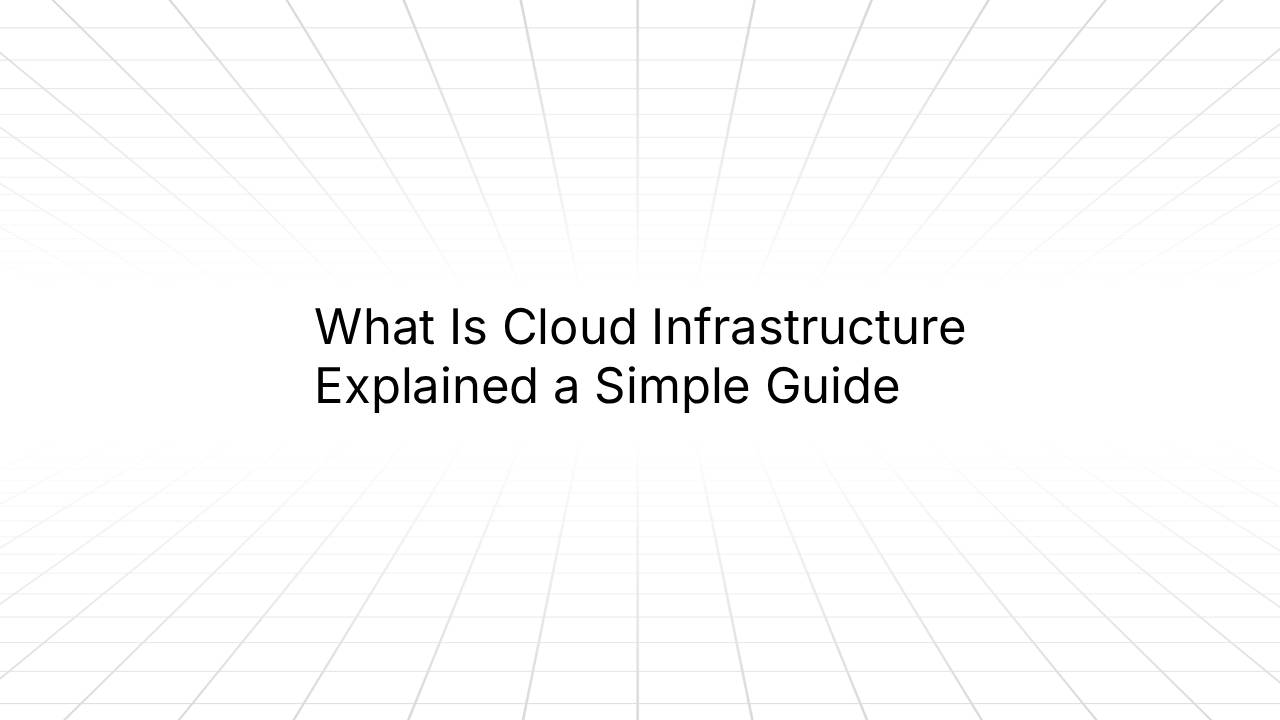Blog
Tutorials
Mobile App Development for Beginners Guide
Your first guide to mobile app development for beginners. Learn how to plan, design, and build your first app with practical, real-world advice.

Nafis Amiri
Co-Founder of CatDoes
Nov 4, 2025
Mobile App Development for Beginners Guide
So, you have an app idea. Where on earth do you even begin? That's the question that trips up most beginners. The good news is that building an app is way more accessible today than it was even a few years ago. It really just comes down to having a clear idea, picking the right tools for your skill level, and breaking the whole thing down into small, manageable chunks.
Your Journey into Mobile App Development

Diving into app development can feel like a huge leap, but trust me, it’s more achievable now than ever. Think of this guide as your personal roadmap, designed to take you from a simple concept to a published app on the Apple App Store or Google Play Store. We'll start by looking at why now is the perfect time to jump in.
And the timing really couldn't be better. The global mobile app market was valued at around USD 281.52 billion and is expected to grow at a compound annual rate of about 14.3% through 2030. This boom is fueled by new tech, more people owning smartphones, and a massive shift in how we all do things. We expect a mobile-first experience for everything. You can dig deeper into the mobile app market’s future on Netguru.
Demystifying Core App Concepts
Before we get our hands dirty, let's go over a few core ideas. You don’t need to be an expert, but knowing these terms will give you the confidence to make smart decisions as you move forward. They're the basic language of app creation.
At a high level, every app has two main parts that have to work together:
Front-End: This is everything your user sees and touches. The buttons, the text, the images, the overall layout, it’s the app's visual personality and user interface (UI).
Back-End: This is the engine humming away behind the scenes. It handles all the heavy lifting like data storage, user logins, and the server-side logic that actually makes the app work.
Here's an easy way to think about it: the front-end is the car's dashboard and steering wheel. The back-end is the engine, transmission, and fuel system that make it go.
Native vs. Hybrid Apps Explained
Another big decision you'll face is whether to build a native or hybrid app. This choice really impacts your development process and how your app performs, so for a beginner, it's crucial to understand the difference.
A native app is built specifically for one operating system, like iOS or Android. This means writing code in a language that platform understands directly. Think Swift for Apple devices or Kotlin for Android. They're fast, responsive, and can use all the phone's features.
On the other hand, a hybrid app is built using web technologies and then wrapped in a native shell. This is a game-changer because you can write the code once and deploy it on both platforms, which saves a ton of time and effort. Tools like React Native, which we use at CatDoes, have made this approach incredibly popular.
This guide will give you the foundational knowledge you need to start your first project, turning what feels like a complex process into a series of achievable steps.
How to Validate and Plan Your App Idea

It’s easy to get swept up in the excitement of a great app idea. But an idea is just the starting point. The real work, the stuff that separates a successful app from a forgotten one, happens right now, long before you even think about code.
You have to answer the most important question first: who needs this, and why? Skipping this validation step is the classic mistake that sinks countless projects. It's how you end up building something only you would use.
The app stores are incredibly crowded. With global downloads expected to reach nearly 299 billion, you're fighting for attention. The average person only uses about 10 apps a day, so your idea needs to be sharp and laser-focused to even get a look. Define Your Target Audience
You can’t build an app for "everyone." Trying to do so results in an app for no one. The first real step is to get specific about your ideal user. The best way to do this is by creating a user persona, a fictional character who represents the person you're building for.
Give them a name, an age, a job, and, most critically, a problem your app solves. Let’s say you're building a meal-planning app:
Persona Name: Alex, the busy professional.
Age: 32.
Challenge: Works long hours and struggles to plan healthy meals, often just grabbing expensive takeout.
Goal: Needs a simple way to create a weekly meal plan, get a shopping list, and find quick recipes.
Suddenly, you have a compass. Every feature you consider can be measured against a single question: "Would Alex find this useful?"
Map the User Journey
Once you know who you're building for, you need to map out how they'll use your app. This is called a user flow, and it’s just a simple diagram showing the path a user takes from opening the app to getting what they want. It doesn't need to be fancy; boxes and arrows on a whiteboard work perfectly.
For Alex, our meal planner, a basic user flow might look like this:
Open the app and log in.
Browse recipes based on dietary needs.
Add recipes to a weekly calendar.
Generate a consolidated shopping list.
Check off items while at the store.
Mapping this out forces you to think through the experience from the user's perspective. It helps you catch confusing steps or frustrating dead ends before they ever get built.
Your goal is to make the user's journey as smooth and effortless as possible. Every extra tap or confusing screen is a reason for them to close the app and never return.
Focus on a Minimum Viable Product
One of the biggest traps for first-time builders is trying to cram every feature imaginable into the first version. This "feature creep" leads to endless delays, a bloated budget, and an app that’s too complicated to use.
The answer is to define a Minimum Viable Product (MVP).
An MVP is the most basic, stripped-down version of your app that solves the core problem for your target audience. It has just enough features to be useful and valuable, and nothing more. For Alex’s meal planner, the MVP might just include recipe browsing, weekly planning, and list generation. Fancy extras like social sharing or calorie tracking can wait.
Building an MVP lets you launch faster, get your idea into the hands of real users, and gather feedback to make sure you're on the right track before you pour more time and money into it. If you want to dive deeper, check out our guide on what a Minimum Viable Product is and how to define one for your project.
Choosing Your App Development Path
With your app idea mapped out, you’ve hit the first major fork in the road: how are you actually going to build this thing? The path you choose here will shape everything, including your budget, your timeline, and what you can ultimately create. It’s a big decision, but the good news is you have more options than ever, especially if you're not a seasoned coder.
Let's break down the main routes you can take.
The Old School Way: Native Development
For a long time, the only real option was native development. This means writing code specifically for one operating system. You’d use a language like Swift for iOS apps or Kotlin for Android apps.
Going native gives you unmatched performance and complete access to every feature a phone has to offer. But it's also the most demanding route. It requires deep technical skill and, critically, means you have to build and maintain two entirely separate applications.
A Smarter Middle Ground: Cross-Platform
A more modern and efficient approach is cross-platform development. Frameworks like React Native or Flutter let you write a single codebase that runs beautifully on both iOS and Android. This is a game-changer for solo founders and small teams because it practically cuts your development time and cost in half.
These tools are incredibly powerful, but they don't eliminate the learning curve entirely. React Native, for example, is built on JavaScript, while Flutter uses a language called Dart. If you're leaning this way, our guide comparing Flutter vs React Native in 2025 is a great resource to help you figure out which one aligns better with your goals.
The New Standard for Beginners: No-Code
The biggest game-changer for aspiring app builders is the explosion of no-code and low-code platforms. These tools are built from the ground up to let you create powerful apps using visual, drag-and-drop editors instead of code. You can design screens, manage data, and set up complex workflows without writing a single line of code.
This isn't just a small trend; it's a fundamental shift. Projections show that by next year, around 70% of new apps will be built with no-code or low-code tools. Why? Because businesses need to move faster. You can find more data on this incredible growth from market researchers like Mordor Intelligence.
No-code isn't just about making things easier; it's about empowerment. It gives anyone with a great idea the ability to build and test it without the traditional barriers of technical skill and high costs.
Platforms like Adalo, Bubble, and Glide have made it possible to build surprisingly sophisticated apps. They're perfect for launching a Minimum Viable Product (MVP) to test your idea. Our platform, CatDoes, takes this even further by using AI to generate a production-ready React Native app from your plain-English descriptions, completely closing the gap between idea and launch.
Choosing your path really boils down to three things: your technical comfort level, your budget, and how fast you need to get your app into the world. Don't feel like you have to become a traditional programmer. No-code is a powerful and perfectly legitimate way to bring your vision to life.
Beginner App Development Paths Compared
To help you visualize the trade-offs, here's a quick comparison of the three main paths. Think about which column best fits your current situation and goals.
Development Path | Best For | Required Skill Level | Development Speed |
|---|---|---|---|
Native | Maximum performance, complex device integrations | High (Swift for iOS, Kotlin for Android) | Slow (Two separate codebases) |
Cross-Platform | Balancing speed and native-like performance | Medium (JavaScript/React or Dart) | Medium (Single codebase) |
No-Code | Speed to market, non-technical founders | Low (Visual builders, plain language) | Fast (Weeks or even days) |
Ultimately, the "best" path is the one that gets your app into the hands of users the fastest so you can start learning from them. For most beginners, that path is increasingly no-code.
Designing an Intuitive User Experience
A brilliant app idea can go absolutely nowhere if using it is a confusing, frustrating mess. You don't need to be a professional designer to dodge this bullet. Focusing on a clean User Interface (UI) and a smooth User Experience (UX) is one of the most important things you can do, especially when you're just starting out.
So what's the difference? UI is what you see, the visual layout, the buttons, the text. UX is how you feel when you're using it. Is it easy? Does it make sense? Getting both right is the secret to making an app that people don't just use, but actually enjoy.
From Sketch to Screen with Wireframes
Before you even think about colors and fonts, you need a blueprint. This is where wireframing comes in, and it's a step you shouldn't skip. A wireframe is just a simple, black-and-white sketch of your app's layout. Think of it like the architectural drawing for a house; it’s all about structure and flow, not interior design.
You can literally just sketch these out on a piece of paper or use a free digital tool. The point is to map out a few key things:
Screen Layout: Where does the main navigation go? The buttons? The core content?
User Flow: How does someone get from screen A to screen B to buy a product or book an appointment?
Core Functionality: Does every screen have a clear, single purpose?
This simple step can save you countless hours down the road. Trust me, it’s a lot easier to erase a box on a sketch than it is to rebuild a fully designed screen in your app.
A good user experience is invisible. A bad user experience is all a user will remember. Focus on making the journey through your app feel natural and effortless from the very first tap.
Bringing Your Design to Life with Mockups
Once your wireframes feel solid, it’s time to create a mockup. This is a high-fidelity version of your design that pulls in your colors, typography, and images. It's a static but realistic preview of what the final app will actually look like.
This is where your brand's personality starts to shine through. You don’t need to shell out for expensive software here. Tools like Canva and Figma have incredibly powerful free plans that are perfect for this. They come with templates and drag-and-drop interfaces that make the whole process surprisingly straightforward.
As you start picking your design elements, focus on clarity and consistency above all else. If you want to go a bit deeper, we have an article on app design best practices that's packed with tips for creating a polished look.
Key Design Principles for Non-Designers
You don't need a design degree to make your app look good. Just follow a few simple principles.
Consistency is king. Use the same font styles and button designs throughout your app. This creates a cohesive feel that makes users feel comfortable and in control.
Next, ensure you have strong contrast between your text and background colors. This is a basic accessibility win that makes your content easy for everyone to read.
Finally, embrace white space. Don't cram everything onto the screen. Giving elements room to breathe prevents your interface from feeling cluttered and overwhelming, making it look much more professional.
Building, Testing, and Launching Your App
This is where the magic happens. All your planning, research, and design finally start coming together into a real, working application. It doesn't matter if you're using a visual no-code builder or writing your first lines of code, the rhythm is the same. You build a feature, test it to death, fix what you broke, and do it all over again.
This build-test-repeat loop is the heart of modern app development. Instead of trying to create the entire app in one massive push, you chip away at it in small, manageable pieces. This approach keeps things from getting overwhelming and helps you squash bugs early before they grow into monsters.
The Importance of Rigorous Testing
As soon as you have a working version of your app, even a barebones one, it's time to start testing. Your goal? To break it. Seriously. You need to discover all the weak points long before your users do. A completely bug-free launch is a myth, but thorough testing can get you incredibly close to a smooth, professional release.
Don't just stick to the "happy path" where a user does everything perfectly. Go out of your way to cause problems. What happens if someone loses their internet connection while uploading a photo? What if they type their name into a phone number field? This is the kind of stress testing that separates a flimsy app from a resilient one.
This simple visual nails the core idea of user-centric development.

It shows that great apps aren't built in a straight line. They come from a continuous cycle of sketching out ideas, designing solutions, and testing them with real feedback.
Preparing for the App Stores
Once your app is stable and well-tested, the finish line is in sight: the launch. Getting your app onto the Apple App Store and Google Play Store is more than just uploading a file. You have to create a compelling store listing that actually convinces people to hit that "Download" button.
Your store listing needs a few critical assets:
App Icon: This is your app's first impression. It needs to be simple, memorable, and look good on a crowded home screen.
Screenshots: Use high-quality images that show off your app's best features and clean UI. Add short, punchy text to explain the benefits at a glance.
App Description: Write a clear and persuasive summary. The first few lines are everything, so lead with the main problem your app solves.
Your app store page is your most important marketing tool. A polished, professional listing can dramatically boost your downloads. A sloppy one will scare potential users away before they even give your app a chance.
Navigating the Submission Process
Finally, you'll submit your app for review. Both Apple and Google have strict guidelines you have to follow, covering everything from privacy policies to content rules. Read them carefully. A rejection can lead to frustrating delays, so it pays to get it right the first time.
The review process itself can take anywhere from a few hours to several days. Once you get that approval notification, you can set your release date. This is the moment all that hard work pays off as you get ready to share your creation with the world.
Common Questions On The App Development Journey
Even with a solid plan, a few questions always pop up when you're just getting started. It's completely normal. Let's run through some of the most common ones I hear from first-time app creators. Getting these answers sorted out now will help you set realistic expectations and move forward with a lot more confidence.
How Much Does It Really Cost to Build an App?
This is the big one, and the answer is: it depends entirely on your approach. The cost can be anywhere from a few bucks to many thousands of dollars.
If you decide to learn the tools yourself, whether that's a no-code platform or a programming language, your biggest investment is going to be your own time. The actual cash you'll need to spend is surprisingly low.
Your main costs will be the developer account fees and any software subscriptions. The Apple Developer Program is $99 per year, and a Google Play Developer account is a one-time $25 fee. As for no-code tools, many have generous free tiers, with paid plans ranging up to a few hundred dollars a month if you need more advanced features.
Which Programming Language Should I Learn First?
This really comes down to what you want to build. If your heart is set on creating true native apps from scratch, your best bet is to learn Swift for iOS and Kotlin for Android. They are the modern, official languages for each platform.
But let's be realistic. Diving straight into a full-blown programming language can feel like hitting a brick wall for a total beginner.
A lot of people find it way more effective to start with a visual, no-code platform first. This lets you get a real feel for app logic, user interfaces, and how all the pieces connect before you get bogged down in the strict rules of code syntax.
Once you understand how an app is structured using a visual builder, making the leap to a language like JavaScript for React Native or Dart for Flutter feels so much more manageable. You already get the concepts; you're just learning a new way to express them.
How Can I Actually Make Money With My App?
Thinking about monetization from the start is smart. You’ve got a few proven paths to choose from, and the right one depends on what your app does and what your users expect.
In-App Purchases: Perfect for selling digital items. Think extra lives in a game, premium photo filters, or unlocking a specific piece of content.
Subscriptions: This is the model for apps that deliver ongoing value. If you're building a fitness planner, a meditation guide, or a news service, subscriptions are a natural fit.
In-App Advertising: A classic model where you get paid to show ads to your users. It's a straightforward way to generate revenue, especially for free utility apps or games.
Paid Downloads: The simplest of all. Users pay a one-time fee to download your app from the store. No frills, no fuss.
A "freemium" strategy is incredibly popular and effective. You offer a free version with core features to attract a large user base, then offer an upgrade to a premium version with more powerful tools.
And if you find you love the process, building an app can open up new career doors. It’s always a good idea to see what kind of remote mobile jobs are out there to understand what skills are in demand.
Ready to stop just thinking about your app and actually start building it? With CatDoes, you can describe your idea in simple, natural language and let our AI agents handle the rest. We take care of the design, the code, and even the backend, helping you launch faster than you ever thought possible. Start building your app for free today at CatDoes.

Nafis Amiri
Co-Founder of CatDoes