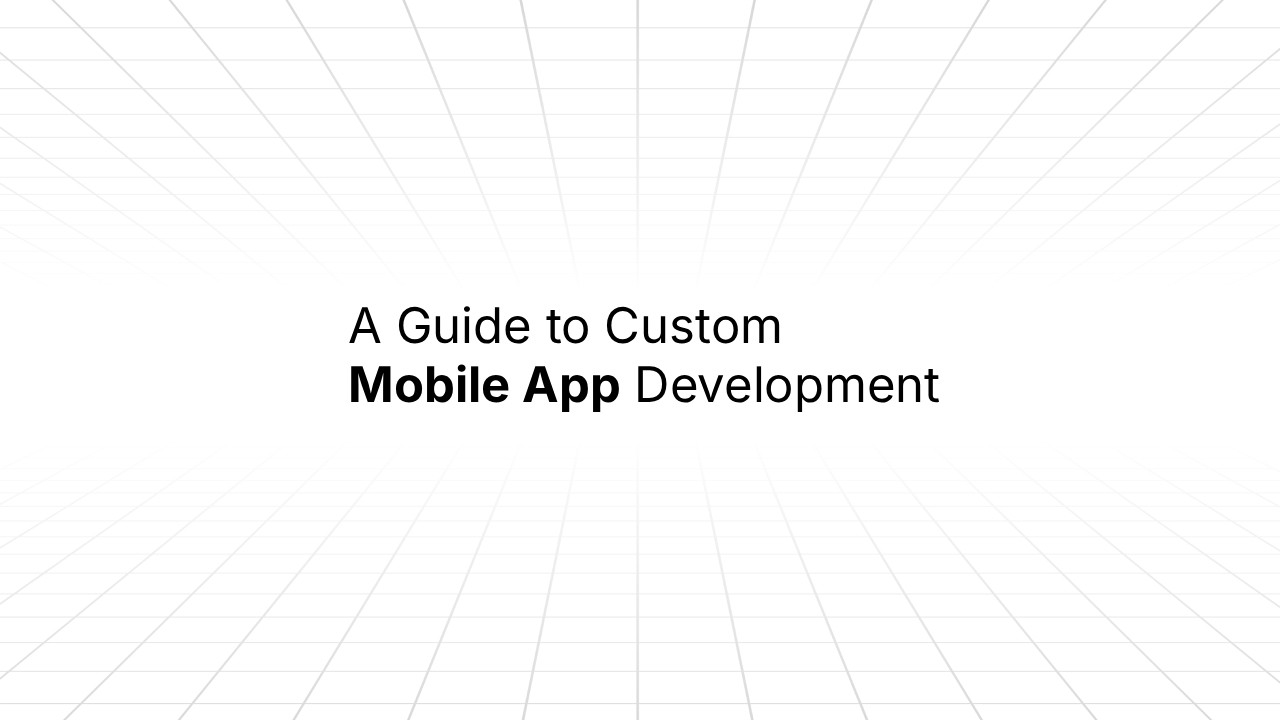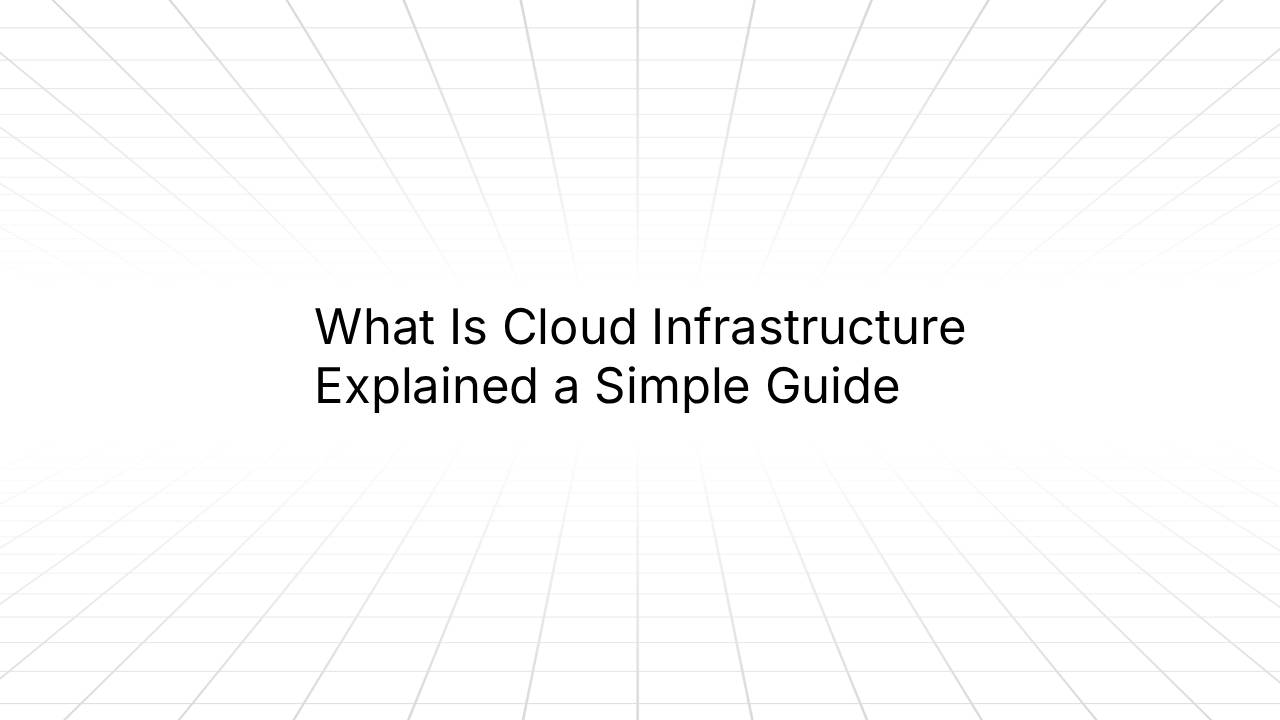Blog
Tutorials
How to Make a Game App Players Love
Learn how to make a game app with our comprehensive guide. We cover everything from initial concept and design to development, monetization, and launch.

Nafis Amiri
Co-Founder of CatDoes
Oct 21, 2025
Every great game starts not with a line of code, but with a plan. Before you even think about development tools or which art style to choose, you need a crystal-clear vision for what you're building and, just as importantly, who you're building it for.
This initial stage is all about making smart, informed decisions upfront to save yourself a world of time, money, and headaches down the road.
From Great Idea to Solid Game Plan
The mobile gaming market is fiercely competitive, so a unique idea is your first real advantage. Think about mashing up genres in a new way or adding a novel mechanic to a familiar concept. If you're feeling stuck, exploring a list of the best app ideas can be a great way to get the creative gears turning.
Brainstorming and Validating Your Concept
First things first: you need a concept that stands out. Start by thinking about the games you love to play. What makes them so fun? What do they get right, and where do they miss the mark? Your own experience as a player is an incredibly valuable starting point.
Once you have a few ideas brewing, it’s time for a reality check. An idea is only great if other people want to play it. This is where market validation comes in, and it's a step you absolutely can't skip.
Analyze the Competition: Dive into the App Store and Google Play. Look at similar games and read their reviews, both the glowing five-star ratings and the scathing one-star rants. This is free, direct feedback from your potential audience.
Find Your Niche: You don't need to build the next Fortnite. In fact, you probably shouldn't try. Instead, look for a smaller, underserved audience. Maybe it's a puzzle game for history buffs or a city-builder for architecture nerds.
Talk to Real Players: Create a simple mockup or even just a text description of your game idea. Share it on forums like Reddit or in relevant Discord communities and listen to the feedback. Getting genuine reactions at this stage is priceless.
A classic mistake is falling in love with an idea without first checking if anyone else will. Validating your concept early ensures you're building something people will actually download and enjoy.
Defining Your Core Gameplay and Target Audience
With a validated idea in hand, you can start defining the heart of your game: the core gameplay loop. This is the sequence of actions the player will perform over and over again. For a simple puzzle game, it might be: view the puzzle, move a piece, see the result. A strong, satisfying loop is what makes a game addictive.
At the same time, you need to build a crystal-clear picture of your "player persona." This profile goes way beyond simple demographics.
What are their gaming habits? Do they play for five minutes on the bus, or for hours at home on the couch?
What motivates them? Are they driven by competition, storytelling, or creative expression?
What are their expectations? Are they looking for a casual distraction or a deep, strategic challenge?
Knowing your player inside and out helps you make countless design decisions later, from the difficulty curve to the art style. For example, a game for a busy professional should offer short, rewarding sessions, while a game for dedicated RPG fans can afford to have more complex systems.
The industry is also shifting its focus from just acquiring users to keeping them engaged. A recent report showed that while game downloads have plateaued, in-app purchase revenue grew by 4%, time spent in-game increased by 8%, and the number of gaming sessions rose by 12%. This data proves that a well-defined game that keeps players coming back is more valuable than ever.
Creating a Simple Game Design Document
Finally, it's time to get everything down on paper in a Game Design Document, or GDD. This doesn't need to be some massive, 100-page manuscript. A simple, living document is far more useful. Think of it as your project's North Star, keeping everyone on the team aligned.
A lightweight GDD gives you a solid foundation to build from. Here's a look at what to include to keep your vision clear and focused.
Key Game Design Document Components
Component | Purpose | Example |
|---|---|---|
High-Concept Pitch | A one-sentence summary that captures the essence of your game. | "A cozy life-sim game where you run a magical tea shop for fantasy creatures." |
Core Gameplay Loop | A detailed description of the main actions the player repeats. | "Brew tea -> Serve customers -> Earn gold -> Upgrade shop -> Discover new recipes." |
Key Features | A bulleted list of all major mechanics and systems. | "Crafting system for tea blends, customizable shop decor, daily quests from NPCs." |
Art & Sound Direction | A mood board or description of the desired aesthetic and feel. | "Ghibli-inspired visuals with a warm, pastel color palette and a lo-fi soundtrack." |
Monetization Strategy | A clear plan for how the game will generate revenue. | "In-app purchases for cosmetic items; a one-time purchase to remove ads." |
This document doesn't have to be perfect from day one. It will evolve as you build. But having this initial framework ensures your great idea transforms into a solid, actionable plan for your game app.
Designing an Engaging Player Experience

A great game isn't just about its core mechanics; it's the entire world it pulls you into. This is where the real creative magic happens, where you get to craft the user interface (UI) and user experience (UX) that make your game feel polished, intuitive, and just plain fun.
Creating Intuitive UI and UX for Mobile
Designing for mobile is a unique beast. You're dealing with small screens, touch controls, and a dizzying array of different devices. Your number one goal should be making every interaction feel completely natural, like the player isn't even thinking about it.
The UI is everything a player can see and touch, like buttons, menus, and health bars. A good UI is clean, easy to read, and fits the vibe of your game. It needs to give players the info they need without cluttering the screen and pulling them out of the action.
UX, on the other hand, is all about how the player feels moving through that interface. It’s that seamless flow from the main menu into the game and back again. A strong UX anticipates what the player wants to do next, making the controls a breeze to learn and every action feel responsive. To get a broader perspective, exploring general app design best practices can offer some fantastic insights that translate directly to game development.
Building an Immersive World with Art and Sound
Your game’s art style and sound design are way more than just window dressing. They are your most powerful tools for building an immersive world. The visuals set the entire tone, whether it's a bright, cartoony puzzle game or a dark, gritty survival adventure.
Here are the key pieces to nail your game's atmosphere:
Art Style: Pick a style that’s both compelling and actually achievable with the resources you have. Consistency is king; making sure your characters, environments, and UI all feel like they belong in the same world makes your game feel incredibly professional.
Sound Effects: Every tap, jump, or explosion needs a satisfying sound. These audio cues give the player critical feedback and make the world feel alive and reactive.
Music: A killer soundtrack can make or break the experience. It can build tension during a tough boss fight or create a sense of wonder as the player explores. The right music forges a deeper connection to your game.
The top studios know that sound and visuals are a tag team. Even a little bit of audio and visual polish can dramatically elevate how players perceive the quality of your game.
Prototyping Your Core Ideas Early
Before you dive headfirst into full-on development, you need to build a simple, playable prototype. The goal here isn't to create a finished product. It's to answer two critical questions: Is the main mechanic fun? And do the controls feel good on a touchscreen?
Your prototype can be as simple as a few interactive screens or a rough digital version with stick-figure art. This early version lets you iterate on your design at lightning speed. You can hand it off to friends or potential players and get brutally honest feedback on what’s working and what’s not.
Prototyping is your best friend in the design phase. Use simple tools like paper sketches or digital wireframing apps to test your UI layout and core game ideas. This lets you identify usability problems and gather feedback long before you write a single line of code.
This cycle of prototyping, testing, and refining is absolutely essential. It helps you catch design flaws early, saving you from countless hours of frustrating rework down the line. It's this foundation of early and frequent feedback that helps you build a game players will want to come back to again and again.
Choosing the Right Game Development Tools
Picking your technology is one of those foundational decisions that echoes through your entire project. The right tools feel like a superpower, speeding everything up. The wrong ones just create constant friction. Let’s break down the modern tech stack for mobile game creation so you can build a toolkit that actually fits what you’re trying to build.
The heart of your tech stack is the game engine. Think of it as the digital workshop where your game comes together. This is the framework that handles all the heavy lifting, like rendering graphics, calculating physics, and managing memory, freeing you up to focus on making a great game.
Selecting Your Game Engine
When you talk about game engines, two names dominate the conversation: Unity and Unreal Engine. Both are incredibly powerful, but they were built with different philosophies and really shine in different areas. Your choice here boils down to the kind of game you’re making and your own comfort level with the tech.
Unity is famous for its flexibility and ease of use, which has made it the go-to for countless indie developers and mobile studios. It’s built on the C# programming language, which is widely considered more approachable for beginners than the C++ that powers Unreal. This lower barrier to entry has fueled a massive, supportive community, meaning you’ll find endless tutorials and solutions for just about any problem you run into.
In fact, a staggering 71% of the top 1,000 mobile games were made with Unity.
Unreal Engine, on the other hand, is an absolute beast when it comes to graphical power. If your vision involves high-fidelity, photorealistic 3D visuals, Unreal is often the clear winner. It also features a visual scripting system called Blueprints, which lets non-programmers build out complex game logic without writing a single line of code. Of course, digging into its C++ side gives you ultimate control.
This infographic neatly summarizes the key differences for mobile game creation.

As you can see, Unity's C# foundation makes it a natural fit for 2D and stylized 3D games, while Unreal's C++ core makes it a powerhouse for anything graphically intense.
Here's a more detailed comparison to help you decide which engine is the best fit for your mobile game project.
Unity vs Unreal Engine for Mobile Game Development
Feature | Unity | Unreal Engine |
|---|---|---|
Primary Language | C# (generally easier to learn) | C++ (steeper learning curve, but powerful) |
Best For | 2D, 3D, VR/AR, mobile games of all scopes | High-end 3D, console-quality graphics |
Learning Curve | Lower, great for beginners and indie devs | Higher, more complex but very rewarding |
Asset Store | Massive library of free and paid assets | High-quality assets, though a smaller selection |
Community Support | Extremely large and active community | Strong community, especially for high-end dev |
Visual Scripting | Bolt (now included) | Blueprints (deeply integrated and powerful) |
Mobile Performance | Highly optimized for a wide range of devices | Excellent, but can be demanding on older hardware |
Ultimately, both are fantastic choices. Your decision really comes down to whether you prioritize ease of entry and broad platform support (Unity) or raw graphical horsepower (Unreal).
Essential Tools Beyond the Engine
Your game engine is the star of the show, but it can’t do everything alone. You'll need a few other specialized tools to create a smooth production pipeline.
Here’s what a well-rounded toolkit looks like:
Version Control: Using a system like Git is absolutely non-negotiable. It tracks every change to your code and assets, letting you rewind if something breaks. It’s a lifesaver, especially if you're working with a team.
Asset Creation: This is where you’ll make your art and sound. You'll need a 2D art program like Photoshop or Krita, a 3D modeling tool like Blender, and an audio editor like Audacity for sound effects and music.
Project Management: Staying organized is key. A simple tool like Trello or Asana can help you create task lists, set deadlines, and track your progress. It’s the difference between a chaotic mess and a focused project.
Think of your tech stack like a chef's kitchen. The game engine is the oven, but you still need knives (art tools), measuring cups (version control), and a recipe book (project management) to create a masterpiece. Each tool has a specific job, and together they enable a smooth and efficient process.
Matching Tools to Your Project Scope
The final step is to make sure your tools match the scale of your project and your team’s skills. A solo developer making a simple 2D puzzle game has wildly different needs than a studio building a complex 3D RPG.
If you’re just starting out, stick with tools that have strong community support and tons of learning resources. This is another reason why Unity is so often recommended for beginners. Its huge asset store can also give you a major head start with pre-made models, animations, and scripts.
For more ambitious games that hinge on stunning visuals, the time investment to learn Unreal Engine could be a smart long-term play. The best tech stack is the one that lets you bring your vision to life without getting bogged down in technical hurdles. Choose wisely because this decision shapes your entire development journey.
Bringing Your Game to Life Through Development and Testing

This is where the rubber meets the road. All your planning, wireframes, and prototypes finally start to become a real, playable game. It’s not a straight line from A to B; think of it as a constant loop of building, breaking, and fixing until your game feels just right.
The real work begins by translating your Game Design Document (GDD) into actual code. You’ll want to start with the core mechanics, which are the foundational rules that make your game work. This is the code that governs everything from how a character jumps to how your puzzle system behaves.
With the core logic in place, you can start dropping in the art and sound assets you designed earlier. This is a huge moment, the first time your game really starts to look and feel like a finished product. It's also a good time to explore how new tools, like those in AI in game development, can help speed up creative workflows and automate tedious tasks.
Build in an Iterative Cycle
Trust me on this: don't try to build the entire game in one massive push. The best projects I've worked on have all embraced an iterative process. You build one small feature, test it immediately, and refine it based on what you find out.
This approach pays off in a few huge ways:
Catch Problems Early: You’ll find bugs and design flaws when they’re small and easy to squash, instead of discovering a game-breaking issue weeks before launch.
Stay Flexible: Sometimes a feature that sounds amazing on paper just isn't fun to play. Iterating lets you pivot without derailing the whole project.
Keep Up the Momentum: Breaking the work into smaller chunks gives your team a steady stream of wins, which is great for morale and shows constant progress.
A typical loop might be building a new power-up, testing it internally to make sure it works as expected, getting feedback on its balance, and tweaking it before you even think about the next feature. This build-test-refine cycle is the engine that drives quality.
The Critical Role of Quality Assurance
Quality Assurance (QA) is so much more than just finding bugs. It’s the entire process of making sure your game actually delivers the experience you promised. A solid QA strategy is non-negotiable if you want to create a game that players will love instead of one they delete after five minutes.
Good QA involves layers of testing, each with a different goal. Skipping this phase is the fastest way to get hit with one-star reviews and kill your launch-day buzz.
Think of development and testing as two sides of the same coin. Writing code creates the game, but rigorous testing is what ensures the game is actually fun, stable, and ready for an audience. One cannot succeed without the other.
A thorough test plan makes sure you've covered all your bases, from technical stability to whether the game is actually enjoyable. Let's break down the key types of testing you'll need.
Different Types of Game Testing
The most successful teams use a cocktail of testing methods to look at their game from every angle. Each one gives you unique insights that help polish the final product.
Here are the essential stages your game should go through:
Internal Testing (Bug Hunts): This is your first line of defense. Get your own team to play the game with one goal: break it. They should be trying everything they can to find crashes, glitches, and visual bugs.
Usability Testing: Now, bring in fresh eyes. Watch people who have never seen your game before try to play it. Are the menus intuitive? Is the tutorial clear? This is where you find all the confusing parts of your UI and UX.
Closed Beta Testing: Once the game is fairly stable, invite a small, trusted group of players from your target audience to test it. This is your chance to get feedback on game balance, difficulty, and overall fun. This group often provides 80% of the most valuable feedback you'll get before launch.
Performance Testing: Your game has to run smoothly on more than just your high-end developer phone. Test it on a range of devices, old and new, to find and fix performance hogs that cause low frame rates or long load times.
By moving through these stages methodically, you can squash bugs, fine-tune gameplay based on real feedback, and turn a good idea into a great game. This is the hard work that separates an amateur release from a professional, polished title.
Launching and Monetizing Your Game App
Building a genuinely fun game is a monumental achievement, but that’s only half the battle. Now it’s time to shift your thinking from creator to strategist. A successful launch needs a smart business plan that covers how players will discover your game and, just as importantly, how it’s going to make money.
This final push is all about connecting your creation with an audience. It means choosing the right monetization model that actually complements your gameplay, then rolling out a marketing plan to build hype and drive downloads. This is the moment your project turns into a real business.
Choosing Your Monetization Model
How your game makes money is one of the most critical decisions you'll make. This choice has a huge impact on your game design, the player experience, and whether you can build a sustainable business. There's no single "best" model, as the right one depends entirely on your game's genre and who you're building it for.
The mobile games market is massive. It's the largest slice of the global video game industry, pulling in an estimated $92 billion in revenue, up 3% from last year. Projections show it hitting $103 billion by 2027, which shows just how much opportunity is out there. Growth is especially strong in emerging markets, with consumer spending jumping 28% in Turkey, 21% in Mexico, and 17% in India. People all over the world are ready to play.
Here are the most common strategies you'll see:
In-App Purchases (IAPs): This is the king of mobile monetization. The game is free, but players can buy digital goods like cosmetic skins, extra lives, or new levels. It’s a perfect fit for games designed for long-term engagement.
In-App Advertising: Another hugely popular model for free games. You earn revenue by showing ads, such as banners, full-screen interstitials, or rewarded videos that give players in-game goodies for watching.
Premium (Paid Download): The classic approach. Players pay a one-time fee to download and own your game. This works best for games that offer a complete, high-quality experience with a clear beginning and end.
Subscription: A recurring payment model that gives players access to exclusive content, removes ads, or provides other ongoing perks. This is ideal for games that you plan to update with fresh content regularly.
The most successful games align their monetization strategy with the core gameplay loop. If a purchase feels like it enhances the fun rather than just removing a roadblock, players are far more likely to open their wallets.
Getting Discovered with App Store Optimization
Before anyone can play your game, they have to find it. That's where App Store Optimization (ASO) comes in. Think of it as SEO, but for the Apple App Store and Google Play Store. It’s the art and science of making your game more visible to drive organic downloads.
Your app store page is your digital storefront. A sharp icon, exciting screenshots, and a killer description can be the difference between a download and a pass. To really nail your launch, this App Store Optimization (ASO) guide is an essential read for making your game discoverable.
Here’s what to focus on:
Strategic Keywords: Figure out what terms your ideal players are searching for. Weave those keywords naturally into your game's title, subtitle, and description.
Compelling Visuals: Your icon is the first thing anyone sees, so make it memorable. Your screenshots and preview video should show off the best, most exciting parts of your gameplay.
Positive Ratings and Reviews: Gently encourage happy players to leave a review. Good ratings are a huge signal to the app stores and to other potential players that your game is worth their time.
Crafting Your Pre and Post Launch Marketing Plan
A great game deserves a great launch. Marketing isn't something you tack on at the end; it should start months before you even think about hitting "publish." For a deeper dive, our article on mobile app monetization strategies offers a comprehensive look at maximizing your revenue.
Your pre-launch phase is all about building buzz. Start a dev blog, get active on social media, and share behind-the-scenes glimpses of your work. Hang out in communities on Reddit or Discord to find your first beta testers and build a small army of early fans.
Once your game is live, the work doesn’t stop. Your post-launch plan should focus on two key things: getting new players and keeping the ones you have. You can run targeted ad campaigns to find new users, while community management and regular content updates will keep your existing players engaged. That’s how you turn a successful launch day into a long-term hit.
Got Questions About Making a Game App? Let's Clear Things Up.
Jumping into game development for the first time is exciting, but it’s completely normal to have a ton of questions. The path from a cool idea scribbled on a napkin to a published game has a few twists and turns. Let's tackle the big questions that come up for almost every aspiring developer.
How Much Does It Really Cost to Make a Game App?
This is the big one, and the honest answer is: it varies wildly. You could build a simple game by yourself for next to nothing, or you could spend millions on a massive 3D title. The final price tag really boils down to a few key things: the game's complexity, the quality of art and sound you're aiming for, how many platforms you launch on, and the size of your team.
For a solo dev who's resourceful with free tools, the only real costs might be software licenses or a few assets from an online marketplace. But if you’re a small indie team aiming for a polished, professional game with original art and music, a realistic budget to get you from start to finish is usually somewhere between $20,000 and $100,000.
Can I Actually Make a Game with Zero Coding Experience?
You absolutely can. Modern game engines have completely changed the game, making development accessible to creators who don't come from a programming background. Tools like Unity's Bolt or Unreal Engine's Blueprints use what’s called visual scripting, which lets you build game logic with a drag-and-drop interface instead of writing lines of code.
And it doesn't stop there. There are also dedicated no-code platforms like Buildbox or GDevelop that are designed from the ground up for non-programmers. While learning to code will always give you more power and flexibility, these tools are a fantastic way to get your ideas off the ground and learn the fundamentals of how games are put together.
So, How Long Does It Take to Develop a Game App?
The timeline is tied directly to your game's scope and the resources you have at your disposal. A simple hyper-casual game, for example one or two core mechanics, could be built, polished, and ready to launch in just a few weeks or a couple of months.
On the flip side, a more ambitious project with multiple levels, online multiplayer, and custom art could easily take anywhere from six months to several years. It's so important to define a realistic scope based on your time and budget. This helps you avoid the dreaded "development hell" where a project just never seems to end.
The single most common pitfall for new developers is overscoping. Start with a small, achievable project to learn the entire process from start to finish. You can always add more features and complexity in future updates or sequels.
What Is the Most Profitable Type of Mobile Game?
While success stories pop up across all genres, Strategy and Role-Playing Games (RPGs) consistently top the profitability charts. These games are masters at keeping players around for the long haul and usually monetize very effectively through in-app purchases for items that enhance the experience.
But don't count out hyper-casual and puzzle games. They can also be incredibly lucrative, often generating massive revenue through in-app ads by attracting a huge, broad audience. At the end of the day, profitability isn't just about genre; it's about how well your monetization model fits your gameplay and keeps players coming back.
The opportunity is massive. The mobile gaming market is projected to hit 3.3 billion players globally by 2025, pushing revenues past the $120 billion mark. With an audience that big, there are countless chances for a well-made game to find its footing and succeed. You can dig into more mobile gaming statistics to see just how big this market has become.
Ready to stop asking questions and start building? With CatDoes, you can turn your game idea into a reality without the traditional hurdles. Describe your concept in plain English, and our AI agents will handle the design, coding, and even backend setup.

Nafis Amiri
Co-Founder of CatDoes