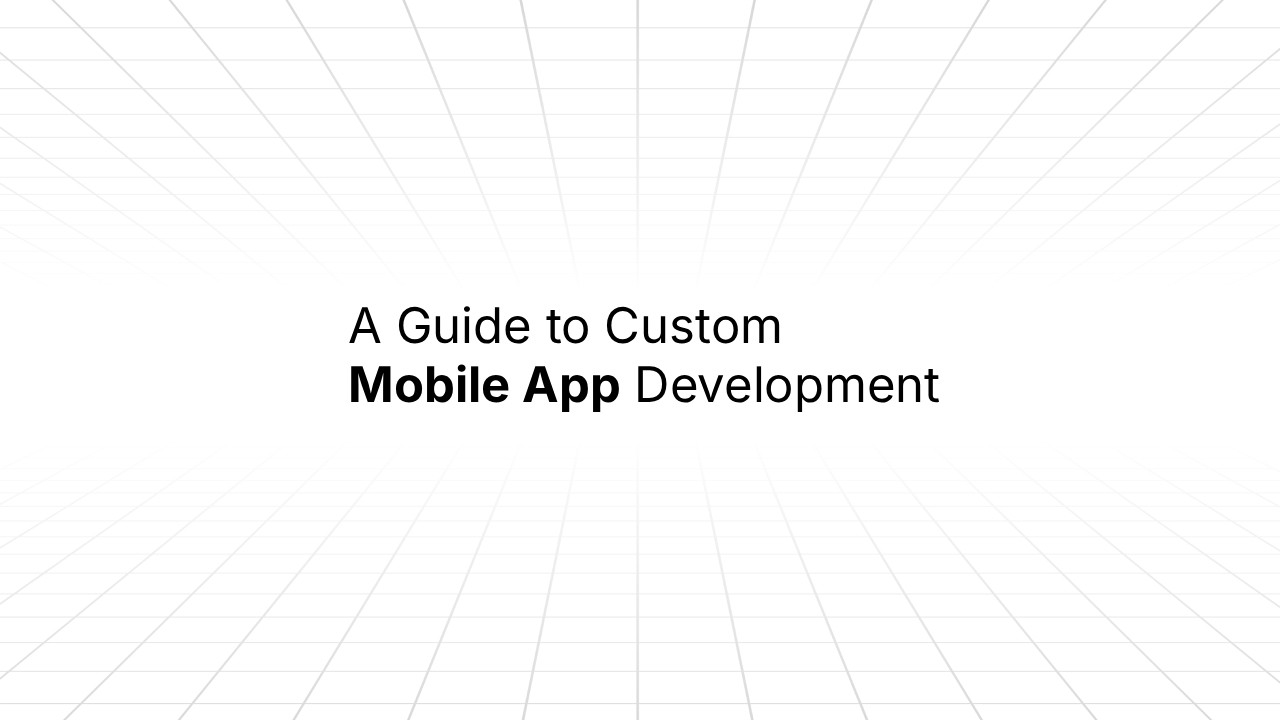Blog
Tutorials
How to Create App for Your Business: Quick Start Guide
Learn how to create app for your business with this practical guide. From validating your idea to launching, get actionable steps for success.

Nafis Amiri
Co-Founder of CatDoes
Nov 23, 2025
So you want to create an app for your business. That's a huge step, and it all starts with a clear plan, one that covers everything from validating your idea and designing an experience people will love, to choosing the right tech and actually getting it launched. Think of this guide as your roadmap for building an app that genuinely delivers.
Why Your Business Needs a Mobile App in 2025

If you're still on the fence about whether a mobile app is a worthwhile investment, the numbers are pretty hard to ignore. An app isn’t just a smaller version of your website; it’s a direct channel to your customers, putting your business right in their pockets.
The mobile world is massive and still growing like crazy. More than 6.3 billion people worldwide have a smartphone. That's over 78% of the entire global population. That audience is not just browsing; they're downloading. Global mobile app downloads are on track to blow past 255 billion, driving around $190 billion in revenue.
These aren't just vanity metrics. People spend an average of 5.1 hours a day on their phones, and a staggering 88% of that time is spent inside apps. You can dig into the latest mobile app statistics and trends to see just how dominant this space has become.
To give you a clearer picture of the journey ahead, here's a high-level look at the core stages involved.
Key Phases of App Development
Phase | Key Objective | Primary Activities |
|---|---|---|
Strategy & Validation | Confirm your app solves a real problem for a specific audience. | Market research, competitive analysis, defining your MVP scope. |
Design (UX/UI) | Create an intuitive, visually appealing, and user-friendly interface. | Wireframing, prototyping, creating mockups, user flow mapping. |
Development & Backend | Build the functional app and the server-side infrastructure that powers it. | Choosing a tech stack, coding, API integration, database setup. |
Testing & QA | Identify and fix bugs to ensure a stable, high-quality user experience. | Functional testing, performance testing, user acceptance testing (UAT). |
Launch & Deployment | Publish the app to the Apple App Store and Google Play Store. | Creating store listings, managing submission requirements, marketing. |
Post-Launch & Iteration | Maintain, update, and improve the app based on user feedback and data. | Bug fixes, feature updates, performance monitoring, OS compatibility. |
Each of these phases is crucial for turning a good idea into a successful, sustainable business tool.
The Direct Benefits for Your Business
Beyond the market size, a dedicated mobile app gives you real, practical advantages that can put you miles ahead of the competition. It's not just about having a digital presence; it's about building deeper, more valuable customer relationships.
Here’s what an app really does for you:
Drives Real Engagement: Push notifications are your direct line to the customer. You can send promotions, updates, and personalized content right to their screen, cutting through the noise of email and social media.
Keeps Your Brand Top-of-Mind: An app icon on someone's home screen is a constant, subtle reminder of your brand. That kind of visibility builds loyalty in a way a bookmark never could.
Makes Everything Easier: Your products and services are always just a single tap away. It’s the ultimate convenience, available to your customers anytime, anywhere.
An app isn't just a piece of software; it's a strategic asset. It acts as a direct-to-consumer channel you own completely, free from the shifting algorithms of social media or search engines.
Ultimately, figuring out how to create an app for your business is a strategic move to future-proof your operations. It’s your best tool for building a loyal community, streamlining your sales process, and gathering valuable data to understand what your customers really want. In the sections that follow, we'll get into the practical steps to make it happen.
Validating Your Idea Before You Build

Let's be honest, a brilliant app idea is an amazing feeling. But it's also just the starting line. Before you write a single line of code or spend a dollar on development, you have to prove that your concept solves a real problem for real people.
Think of this validation stage as your safety net. It’s what separates the apps that get launched from the apps that get used. The whole point is to move from "I think people will love this" to "I know people need this," backed by actual evidence. It means stepping outside of your own head and letting your future users show you the way.
Pinpoint Your Target Audience
You can’t build a great app for “everyone.” That’s a classic mistake that leads to bloated features, muddled marketing, and an app that tries to please everybody but excites no one. You need to get laser-focused on a specific niche.
Start by sketching out a user persona. This isn't just a dry list of facts; it’s the story of your ideal customer.
Demographics: Who are they? Think age, location, and what they do for a living.
Behaviors: How are they solving this problem right now? What other apps are already on their phone?
Pain Points: What are their biggest headaches with the current way of doing things? Where do they feel ignored or frustrated?
Goals: What are they trying to accomplish? How does your app make that journey faster, easier, or cheaper?
When you know exactly who you're building for, every decision from feature prioritization to the color of a button becomes clearer.
Analyze the Competitive Landscape
Your app isn’t going to exist in a vacuum. It’s crucial to map out the competitive terrain to figure out where you fit in. And don't panic if you find competitors. It's actually a good sign. It proves a market already exists. Your job is just to do it better.
Get ready to do some detective work:
Direct Competitors: These are the apps offering a nearly identical solution to your target audience. Dig into their features, pricing, and especially their user reviews. The complaints are pure gold.
Indirect Competitors: These are the other ways people solve the same problem. For a meal-planning app, an indirect competitor could be a popular recipe blog or even a meal-kit delivery service. Understanding these alternatives tells you a lot about user behavior.
This research is how you find the gaps in the market. Before you start building, you need to nail down your app's value proposition for B2B growth so you can carve out your own space.
Gather Direct Feedback and Define Your MVP
Now that you have your audience and market insights, it's time to talk to actual people. This is where the rubber meets the road. You can run simple surveys, do one-on-one interviews, or even just put up a basic landing page to see if people sign up.
The goal of validation isn't to ask people if they would use your app. It’s to understand their problems so deeply that the solution becomes obvious.
The insights you gather will directly shape your Minimum Viable Product (MVP). An MVP isn’t a buggy, half-built app. It’s the simplest, most focused version of your product that solves the single most important problem for your first users. That’s it.
Starting with an MVP lets you launch faster, learn from real user activity, and stop you from wasting a fortune on features nobody actually wants. If you want to go deeper, check out our guide on what a Minimum Viable Product is and why it matters.
In a market where around 36,000 new iOS apps launch every month, flying blind is not an option. Success starts with a validated problem.
Designing an Experience Users Will Love
You’ve confirmed people need your app. Great. Now comes the hard part: making them want to use it. A powerful app with a confusing or clunky design will fail. Every single time. This is where user experience (UX) and user interface (UI) design become your most important tools.
Good design isn't just about making things look pretty; it's about making the app feel intuitive and effortless. In fact, one study found that a staggering 70% of online businesses fail because of bad usability. Your job is to create a seamless journey that helps users solve their problems without hitting a wall.
To build an app people genuinely enjoy using, you first need to know who you're building for. A great starting point is to create buyer personas that capture the goals and frustrations of your ideal customer. This simple step ensures every design choice you make will actually connect with them.
Mapping the User Journey
Before you even think about colors or fonts, you need to map out the user flow. Think of this as a visual map that charts every single step a person takes inside your app to get something done, from the moment they open it to the second they complete a purchase.
This process forces you to step into your user's shoes. It's the best way to spot potential dead ends, confusing navigation, or moments where someone might just give up and leave.
Entry Points: How do people land on a specific screen or feature?
Key Actions: What are the most critical things you want them to do?
Decision Points: Where do users have to make a choice? Are the options crystal clear?
Exit Points: What happens after they finish a task? Is the next step obvious?
Mapping these flows ensures your app feels logical and predictable. That predictability is what builds trust and confidence with your users.
From Blueprint to Interactive Design
Once you have your user flows down, you can start building the app’s visual foundation. This isn't a one-step process; it moves from rough, low-fidelity sketches to high-fidelity, interactive designs that feel like the real thing.
This diagram breaks down the core stages of that design workflow.

As you can see, each stage builds on the last, moving from an abstract structure to something tangible you can actually test.
Let's break down each step:
Wireframes: These are the bare-bones blueprints of your app. They're simple, black-and-white layouts that focus purely on structure and functionality. Wireframing is all about deciding what goes on each screen, not what it looks like.
Mockups: Mockups are where you add the visual layer. This is where your brand's color palette, fonts, and imagery are applied to the wireframes, resulting in a static but high-fidelity preview of each screen.
Prototypes: This is where it all comes together. A prototype links your mockups to create an interactive simulation of the final app. Users can tap buttons, move between screens, and get a real feel for the app's flow before a single line of code is written.
Prototypes are your secret weapon for early usability testing. They let you get real feedback and fix design flaws when it's still cheap and easy to do so, saving you thousands in development rework down the line.
Why a Clean User Interface Matters
While UX is about the overall journey, the user interface (UI) is about the specific things people tap and swipe: the buttons, icons, and menus. A clean, consistent UI is non-negotiable for building trust. When an app looks professional and polished, users are far more likely to trust it with their time and their data.
The best way to achieve this is by following established mobile design principles. We dive deep into this topic in our guide to app design best practices, which is packed with actionable tips for creating an interface that's both beautiful and functional.
Ultimately, designing an experience users love boils down to empathy. When you deeply understand their needs and map out a clear, intuitive path to solve their problems, you create an app that's not just useful, but a pleasure to use. That focus on the user is what turns a one-time download into a long-term loyal customer.
Choosing Your Development Path and Technology
With your app's design and user flows mapped out, you’ve reached a fork in the road. It’s time to decide how you'll actually build the thing.
This isn’t just a technical detail; it’s a strategic business decision. The path you choose now will have a direct impact on your budget, your timeline to launch, how your app performs, and your ability to scale down the road. Learning how to create an app means understanding these critical trade-offs from the start.
The Gold Standard: Native Development
Going native means building two separate, dedicated apps: one for Apple's iOS and another for Google's Android. Developers use platform-specific languages, like Swift for iOS and Kotlin for Android, to build an app that’s perfectly tuned for the device it runs on.
This approach delivers the absolute best in performance and reliability. Because native apps are built for specific hardware, they can tap directly into device features like the camera, GPS, and push notifications without a hitch. The result is a fast, smooth, and incredibly responsive user experience.
So, what's the catch? It’s easily the most expensive and time-consuming route. You're essentially funding and managing two completely separate development projects from start to finish.
A Smarter Middle Ground: Cross-Platform Solutions
Cross-platform development offers a compelling balance of cost and quality. Using a single framework like React Native or Flutter, developers write one codebase that works on both iOS and Android simultaneously.
This dramatically cuts down on development time and cost, which is why it’s such a popular choice for businesses looking to get an MVP to market quickly.
Of course, this efficiency comes with a few trade-offs. While modern frameworks are incredibly powerful, they might not always deliver the same pixel-perfect, buttery-smooth performance of a true native app. Tapping into certain device-specific features can sometimes be a bit more complex, too.
Still, for the vast majority of business apps out there, the benefits of a single, unified codebase often far outweigh these minor limitations. You can find a great overview of popular cross-platform mobile development tools to see what might work for your project.
The choice between native and cross-platform isn't just technical; it's a business strategy. Native is about maximizing performance for a specific audience, while cross-platform is about maximizing reach and efficiency.
The Fastest Path to Market: No-Code and Low-Code
The newest and most accessible path is using a no-code or low-code platform. These tools completely change the game by replacing traditional coding with visual, drag-and-drop interfaces. This empowers non-technical founders to build and launch fully functional apps on their own.
Platforms like CatDoes take this even further, using AI to turn plain English descriptions directly into production-ready code.
This approach radically lowers the barrier to entry, making app development faster and more affordable than ever. It's the perfect choice for building MVPs, internal business tools, or any app that doesn't need intensely complex, custom-coded functionalities. You might trade some granular control compared to traditional coding, but the speed and cost savings are a genuine game-changer.
App Development Approaches Compared
Choosing the right development approach is crucial. This table breaks down the three main paths to help you decide which one aligns best with your business goals, timeline, and budget.
Approach | Best For | Pros | Cons |
|---|---|---|---|
Native | High-performance apps requiring full device access (e.g., complex games, AR experiences). | Unmatched performance, best user experience, full access to all device features. | Highest cost, longest development time, requires two separate codebases. |
Cross-Platform | Most business apps, MVPs, and content-driven platforms where speed and budget are key. | Faster to market, lower cost, single codebase for both iOS and Android. | Performance might not be as smooth as native, potential limitations with device features. |
Low-Code/AI | Non-technical founders, MVPs, internal tools, and simple consumer apps. | Extremely fast, lowest cost, no coding skills required, ideal for validation. | Less customizability, potential platform limitations for highly complex features. |
Ultimately, the best approach depends entirely on your specific project. For most founders looking to validate an idea quickly and efficiently, a low-code or AI-powered platform provides the shortest and most direct path to launch.
Don't Forget the Backend
Finally, no matter which path you choose, you'll need a backend. This is the server-side engine that powers your app, handling things like the database, user authentication, and the APIs that manage all the data.
Thankfully, you don't need to build this from scratch anymore. Many modern platforms offer integrated backend-as-a-service (BaaS) solutions like Supabase. This simplifies the entire process, letting you focus on the user-facing features of your app while the backend is largely handled for you.
Launching Your App and Driving Growth

Getting your app built is a huge milestone, but it’s really just the halfway point. The real work, and the real fun, begins at launch. A smart rollout and a commitment to constant improvement are what separate a forgotten app from a thriving business tool. This is where you shift from being a builder to a marketer and community manager.
Thinking about how to create an app for your business has to include a plan for getting it into people's hands. The journey from a finished product to a successful launch means navigating the app stores, finding your first users, and setting up a solid cycle of feedback and iteration.
Mastering the App Stores
Your app store listing is your digital storefront. It’s often the very first impression a potential user has of your brand, so you have to make it count. A polished, persuasive listing can make all the difference in getting that first download.
This whole process is called App Store Optimization (ASO), and it’s all about making your app more visible and attractive to the right people.
Here are the key pieces you need to nail:
A Compelling Title and Subtitle: Your app's name should be memorable and, ideally, hint at what it does. Use the subtitle to sneak in a few relevant keywords and a short, benefit-driven tagline.
An Engaging Description: Start with a strong opening sentence that hooks the reader. Clearly explain what problem your app solves and highlight its top three to five features with clear benefits.
High-Quality Screenshots and Videos: Visuals are everything here. Create clean, professional screenshots that show your app’s best features in action. A short video preview can boost conversions by over 20%.
Strategic Keywords: Do your homework. Figure out what terms your target audience is searching for. Weave these keywords naturally into your title, subtitle, and description to climb the search rankings.
Your app store listing isn't a "set it and forget it" task. Treat it like a living document. Continuously test different screenshots, descriptions, and keywords to see what resonates most with your audience and drives the most downloads.
Attracting Your First Users
With your app finally live, the next puzzle is getting people to actually use it. You don’t need a massive marketing budget to make a splash. A focused, multi-channel approach can generate the initial momentum you need to start gathering that priceless feedback.
Consider these early-stage marketing tactics:
Announce to Your Existing Audience: Your current email list, social media followers, and website visitors are your warmest leads. Let them know the app is live and give them a direct link to download it.
Reach Out for Early Reviews: Gently encourage your first users to leave honest reviews. Positive ratings are a huge signal to the app store algorithms and build social proof for new visitors.
Engage with Niche Communities: Find the online forums, social media groups, or communities where your target audience hangs out. Share your app in a non-spammy way, explaining how it solves a problem they actually care about.
Understanding market trends can also give you an edge. For instance, categories like health and fitness make up roughly 15% of all downloads, with fintech and educational apps also seeing strong user interest. Aligning your launch with these global usage patterns and monetization models can help you find a receptive audience faster.
The Post-Launch Growth Loop
The launch isn't the finish line; it's the start of a continuous cycle of improvement. The most successful apps are the ones that listen to their users and evolve. Your goal is to create a sustainable growth loop: listen, learn, improve, and repeat.
First, keep a close eye on your analytics. Track key metrics like daily active users, user retention rates, and session length. These numbers tell you the real story of what’s working and where people might be dropping off.
Next, actively collect feedback from your users. Make it easy for people to report bugs or suggest features right inside the app. Pay attention to your app store reviews, both the good and the bad, because they are an absolute goldmine of insights.
Finally, use all this data to plan your updates. Prioritize fixing critical bugs first, then shift your focus to developing the features your users are asking for most. Every update is a chance to re-engage your audience and show them you're committed to making the app better. This iterative process is the engine that drives long-term growth and builds real user loyalty.
Common Questions About App Development
Even with a clear plan, building a business app brings up a lot of questions. It's a big investment of your time and money, so it’s completely normal to want some clarity on the big stuff before you dive in. Let's tackle the questions that come up most often when founders start thinking about building an app.
How Much Does It Typically Cost to Create an App?
This is usually the first question on everyone's mind, and the honest answer is: it depends. The price tag is tied directly to how complex your app is, how many features you need, which platforms you target, and who you hire to build it.
A simple app with just the basics, maybe it displays content or performs one simple task, can run anywhere from $15,000 to $50,000. These are usually straightforward projects without a lot of complicated backend work.
For a more involved app with things like user accounts, payment systems, or connections to other software (APIs), you're typically looking at $50,000 to $150,000. These apps need a lot more time spent on design, development, and making sure all the moving parts work together perfectly.
If you’re dreaming big with advanced features like real-time data syncing, AI components, or slick custom animations, the cost can easily climb past $200,000.
The smartest way to manage these costs is to start with a laser-focused Minimum Viable Product (MVP). Get the absolute essential features out the door first. This lets you test the waters with real customers and then decide where to invest next based on what they actually use and ask for.
How Long Does It Take to Develop a Business App?
Just like the cost, the timeline is all about complexity. A simple MVP can often be designed, built, and launched in as little as 3 to 5 months. This is the perfect route for businesses that need to get an idea into the market and start learning quickly.
A more feature-heavy app, however, will generally take somewhere between 6 to 9 months from the first sketch to its debut on the app stores. That longer timeline accounts for everything: deep research, UI/UX design, building the frontend and backend, tons of testing, and getting through the app store review process.
Keep in mind that delays can and do happen. Scope creep, when new features get added halfway through the project, is a classic timeline killer. Slow feedback from stakeholders can also cause things to grind to a halt. Using an agile development approach, which breaks the project into small, manageable "sprints," is a great way to stay on track and be flexible when things change.
Do I Need Separate Apps for iOS and Android?
This is a big strategic decision that pits your market reach against your budget. The right answer really comes down to who your customers are and what you can afford.
If your early research shows your audience is overwhelmingly on one platform, say, a younger crowd that heavily favors iOS, you could launch there first. It’s a common move to keep initial costs down and get to market faster.
But to capture the biggest possible audience, you’ll eventually need a presence on both the Apple App Store and the Google Play Store.
You have a few ways to get there:
Native Development: This means building two completely separate apps, one for each platform. It gives you the best possible performance but is by far the most expensive option.
Cross-Platform Development: You can use a framework like React Native or Flutter to write one set of code that works on both iOS and Android. This saves a ton of time and money.
AI-Powered Platforms: Modern tools can generate the actual native or cross-platform code for you from simple descriptions, giving you the best of both worlds with incredible efficiency.
The main trade-off with cross-platform tools is sometimes a small hit to performance or a delay in getting the very newest features from Apple or Google. Your choice here should line up with your app's most important functions and your long-term goals.
What Are the Ongoing Costs of Maintaining an App?
Getting your app launched is a huge milestone, but it's not the end of the road financially. App maintenance is a critical, ongoing expense that catches a lot of people by surprise. A good rule of thumb is to budget about 15-20% of your initial development cost for maintenance every single year.
This money keeps your app alive, secure, and working as it should.
Here’s what those ongoing costs usually cover:
Server Hosting: Paying for the servers that store and manage your app's data.
Third-Party Services: Fees for things like payment gateways, analytics tools, or mapping services.
Bug Fixes: No app is perfect. You'll need to fix issues that pop up after launch.
OS Updates: Apple and Google update their operating systems every year, and you have to update your app to stay compatible. If you don't, you'll eventually be kicked out of the stores.
Future Development: Budgeting for new features and improvements to keep your users happy and stay ahead of the competition.
Skipping maintenance is a recipe for failure. It leads to bad performance, security holes, angry user reviews, and eventually, your app disappearing from the stores. A well-maintained app is a healthy app that keeps delivering value.
Ready to bring your app idea to life without the high costs and long timelines of traditional development? CatDoes uses AI to turn your vision into a production-ready mobile app, complete with a backend and app store submission support. Start building for free and see how quickly you can launch. Learn more about how CatDoes works.

Nafis Amiri
Co-Founder of CatDoes