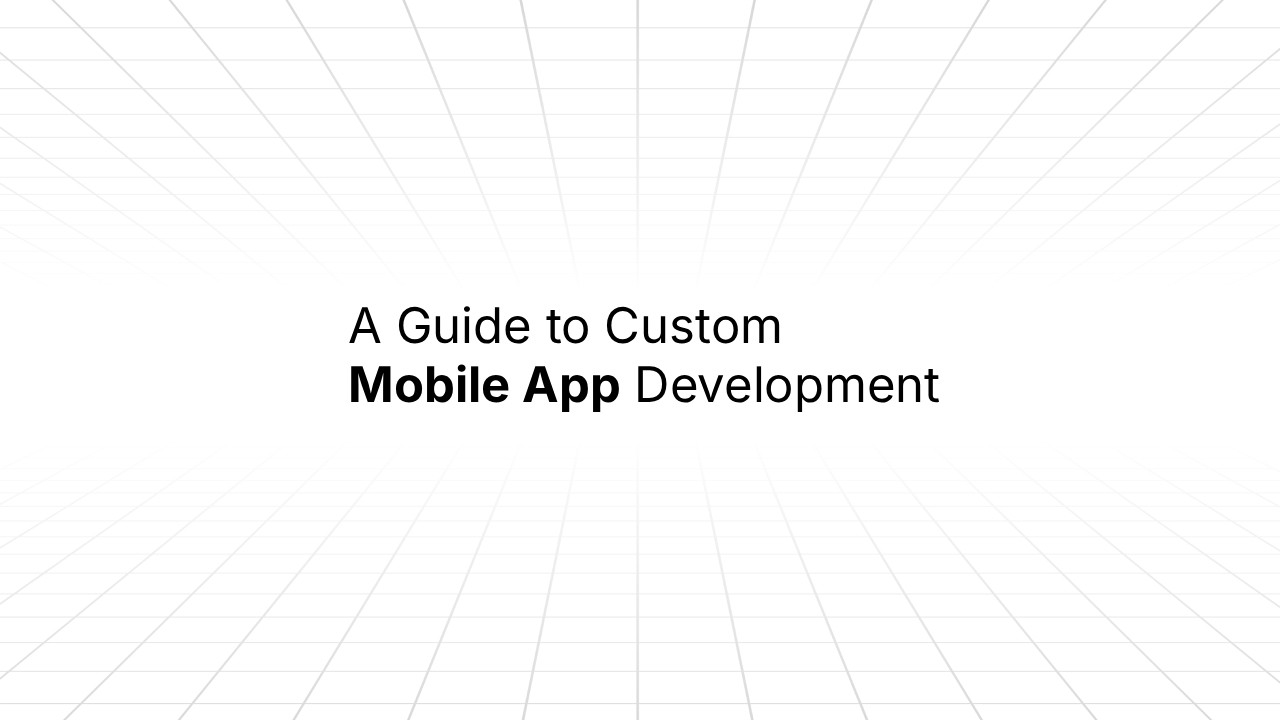Blog
Tutorials
How to Build a Mobile App A Complete Guide
Learn how to build a mobile app from concept to launch. Our practical guide covers market research, design, development, and deployment for success.

Nafis Amiri
Co-Founder of CatDoes
Oct 26, 2025
So, you have an idea for an app. Before you jump into designing screens or thinking about code, there’s one step that matters more than anything else: making sure people will actually use it.
Validating Your App Idea in a Crowded Market

It’s easy to fall in love with your own idea. But a concept that sounds brilliant in your head doesn't always survive contact with the real world. Validation is the hard work of proving there’s a genuine need for what you want to build. It’s about finding evidence that real people face a problem your app can solve, and that they’d be willing to download and maybe even pay for your solution.
To do this right, you need to get out of your own head and understand your potential users. Asking the right essential questions for market research is the foundation of this entire process. It’s how you move from a guess to a data-backed plan.
Understanding the Market Landscape
The app market is booming, which is both a huge opportunity and a serious challenge. The global mobile app market was valued at around USD 281.52 billion in 2024, and it's not slowing down. Some projections even estimate it could generate a staggering $2.2 trillion in revenue by 2030. That's a massive pie.
But a growing market means more noise and fiercer competition. Your job isn’t to compete with everyone; it’s to carve out a specific niche where your app can become indispensable.
The best app ideas solve a specific, painful problem for a clearly defined group of people. Instead of trying to build an app for everyone, focus on creating something indispensable for a niche audience.
Identifying User Pain Points
At its core, a great app is just a great problem-solver. To figure out what problem to solve, you have to find your users' "pain points," the frustrations and inefficiencies they deal with every day. The only way to find them is to listen.
Start by having real conversations with people you think might use your app. Keep it informal. Ask open-ended questions about the challenges they face in that specific area of their lives.
For instance, if you're thinking about a productivity app, you could ask:
What’s the most frustrating part of managing your to-do list right now?
Have you tried other apps for this? What did you love or hate about them?
If you could wave a magic wand, what would your perfect task manager do for you?
The answers you get are pure gold. They’ll point you toward the features that matter most and help you avoid building things nobody wants. This early research is what guides you toward building a focused first version. You can learn more about this in our guide on what a https://catdoes.com/blog/what-is-a-minimum-viable-product is.
Designing an Intuitive User Experience
Once your app idea feels solid, the next big job is turning that concept into something people can actually see and use. A brilliant idea can die a quick death if the app is confusing, clunky, or just plain frustrating.
This is where user experience (UX) and user interface (UI) design come in. Think of this stage as creating the architectural blueprint for your app before a single line of code gets written.
A huge part of great app design is creating an experience that keeps people coming back. It’s worth understanding the common reasons why users abandon apps so you can sidestep those pitfalls from the start. Your goal is an experience so natural that using your app feels like second nature.
Mapping the User Journey
Before you even think about colors or fonts, you need to map out how someone will actually move through your app. This is called user journey mapping. It’s the process of outlining every single step a person takes to get something done, from the moment they open the app to when they complete their goal.
Let's imagine you're building a loyalty app for a local coffee shop. A typical user journey might look something like this:
A customer opens the app to find the nearest location.
They tap on the map to pull up directions.
After buying their coffee, they scan a QR code to collect loyalty points.
Later, they check their points balance to see how close they are to a free drink.
Mapping these paths helps you spot potential roadblocks and friction points early on, ensuring your app’s flow is logical and gets people to their goal without any fuss.
The best apps guide users from point A to point B so effortlessly they don't even notice the journey. A well-planned user journey anticipates what your users need and makes getting things done feel simple and satisfying.
From Wireframes to Prototypes
With your user journeys defined, it’s time to start sketching out wireframes. These are simple, black-and-white layouts that act as the skeleton for your app. Wireframes are all about structure and the placement of elements, deliberately ignoring fancy design details like colors and graphics.
Once the wireframes feel right, you can build an interactive prototype. This is a clickable, high-fidelity mockup that looks and feels just like the real app. Prototypes are a game-changer because they let you test the entire user experience with actual people before you commit to development, helping you catch design flaws when they're still easy to fix.
For a deeper dive, check out our guide on essential app design best practices. Trust me, gathering feedback at this stage will save you a massive amount of time and money down the road.
The app market is incredibly crowded, and user engagement is everything. As of 2025, the average smartphone user already interacts with about 10 different apps every single day. This just underscores how critical it is to create an experience that stands out. On top of that, categories like AI chatbot apps have seen a staggering 112% year-over-year increase, proving that innovative, well-designed features can capture attention and drive serious engagement.
Choosing the Right App Development Path
Alright, you've got your designs locked in. Now comes the big technical crossroad: deciding how you're actually going to build this thing.
This choice is one of the most critical you'll make. It directly impacts your budget, your timeline, and how your app will perform in the hands of your users. It even affects how easy it will be to maintain down the road.
Fundamentally, you have three main paths to choose from: native development, cross-platform frameworks, or a no-code builder. Each one comes with its own set of pros and cons, and the "right" answer depends entirely on your project's goals.
The decision tree below is a great way to visualize this thought process. It all starts with a validated idea that informs the user journeys you'll need to create.

As the infographic shows, a clear idea is the foundation. Let's dig into how that translates to the technology you'll use.
Native App Development
Going native means you're building two separate apps from the ground up, one for each major mobile ecosystem. For iOS, developers use Apple's preferred language, Swift. For Android, they use Google's go-to, Kotlin.
This is the gold standard for performance and reliability. Why? Because you're speaking the device's "native tongue." This gives you unrestricted access to all the phone's hardware features, including the camera, GPS, and accelerometer, without any compromises. The result is a buttery-smooth user experience that just feels right.
But that power doesn't come for free. You're maintaining two completely separate codebases. That means more time, a bigger budget, and specialized developers for each platform. This path makes the most sense for apps where top-tier performance is a deal-breaker, like high-end mobile games or sophisticated photo-editing software.
Cross-Platform App Development
What if you want to reach users on both iOS and Android without doubling your work and your budget? That's exactly where cross-platform development comes in.
Frameworks like React Native (from Meta) and Flutter (from Google) let developers write code once and deploy it on both platforms. This is a game-changer for efficiency. A single team can manage one codebase, which makes launching features and fixing bugs dramatically faster and more affordable.
So, what's the catch? Performance might not be quite as flawless as a purely native app, and tapping into very specific device features can sometimes require a bit of extra work. Still, for the vast majority of business apps, from e-commerce stores to social networks, this approach hits the sweet spot. If you want to dive deeper, we've broken down the key differences between Flutter vs React Native in 2025.
No-Code and Low-Code Platforms
In the last few years, a third path has opened up, especially for founders without a technical background or anyone who needs to launch an idea fast.
No-code platforms, like our own CatDoes, empower you to build a fully functional app using visual, drag-and-drop interfaces or even just by describing what you want in plain English.
No-code platforms democratize app creation, empowering entrepreneurs and creators to turn their ideas into reality without writing a single line of code. They are ideal for building a Minimum Viable Product (MVP) to test a concept quickly.
These tools are, by far, the fastest and most cost-effective way to get an app into the market. They take care of the heavy technical lifting, letting you focus on the user experience and features. While you might not get the same level of granular customization as you would with code, they're perfect for a huge range of standard app types, internal business tools, and prototypes.
Mobile App Development Approaches Compared
To help you decide, let's put these three paths side-by-side. Think about your app's core requirements, whether it's performance, speed to market, or budget. This table should help clarify which approach aligns best with your goals.
Approach | Best For | Pros | Cons |
|---|---|---|---|
Native | High-performance apps, complex games, apps needing deep hardware integration. | - Unmatched performance and speed | - Highest cost and longest timeline |
Cross-Platform | Most business apps, e-commerce, social media, content-focused apps. | - Faster development & lower cost | - Performance can be slightly less optimized |
No-Code | MVPs, prototypes, internal tools, simple business apps, non-technical founders. | - Extremely fast and affordable | - Limited customization options |
Ultimately, there's no single "best" way to build an app, only the best way for your specific project. By understanding these trade-offs, you can make an informed decision that sets your app up for success from day one.
Building and Testing Your Mobile App

Alright, your designs are locked in and you know your technical path. Now for the exciting part: turning those static screens into a real, working product. This is where your app stops being just an idea and starts taking its first digital breaths.
My advice? Don't try to boil the ocean. The best way to tackle the massive task of "building an app" is to break it down. Think of it as two parallel tracks: building the features and trying to break them.
I always recommend starting with the backend first. This is your app's engine room. It handles user accounts, stores data, and creates the APIs that let the pretty front-end talk to the serious machinery in the back. Once that foundation is solid, building the user interface on top becomes much smoother.
Don't Skip the Hard Part: Continuous Testing
Building features is fun. It's progress you can see. But testing is what makes sure that progress isn't an illusion. I've seen more projects get derailed by cutting corners on testing than almost any other mistake. Trust me, it is infinitely cheaper and less stressful to squash a bug in development than it is after your app is on a thousand phones.
A solid testing plan needs to cover a few key areas:
Functionality Testing: Does it actually work? Every button, every link, every form field needs to do exactly what you expect it to. No exceptions.
Usability Testing: Is the app easy and intuitive to use? This is where you need to get out of your own head. Watch real people use your app and see where they get stuck or confused. Their confusion is your to-do list.
Performance Testing: How does it run in the wild? Check its speed and responsiveness. See how much battery it drains. A sluggish, power-hungry app gets deleted fast.
Testing isn’t just about finding what's broken. It's about building confidence. You need to be confident that your app delivers a reliable, valuable, and even enjoyable experience every single time someone opens it.
Get Fresh Eyes with Beta Testers
Before you even think about a public launch, you need a beta test. This is your chance to get the app into the hands of a small, trusted group of users who aren't on your team. You've been staring at this thing for months; you're blind to its flaws. They aren't.
Finding beta testers can be as simple as asking your network or using platforms that connect developers with people eager to try new things. The feedback you'll get is pure gold. Use it to hunt down those last few bugs, smooth out the user journey, and add the final polish that separates a good app from a great one.
This cycle of building, testing, and refining is everything in today's market. Mobile app development trends are moving at lightning speed, with AI and AR/VR becoming more common. The market is projected to explode from USD 243.5 billion in 2025 to a staggering USD 480.6 billion by 2030. That's a massive opportunity, but only for well-built apps.
Navigating the App Store Launch and Beyond

You’ve built and tested your app. It’s a huge milestone, but the journey on how to build a mobile app isn't quite finished. Now comes the final hurdle: getting your creation into the hands of users by launching it on the world's biggest stages, the Apple App Store and Google Play.
This part can feel like a whole new project. Both platforms have their own distinct rules, review processes, and requirements. But with a bit of prep work and a clear checklist, you can get your app published and set it up for a strong start right out of the gate.
Preparing for App Store Submission
Before you can even think about submitting, you need to get your developer accounts in order. This is a non-negotiable first step.
Apple requires a $99 annual fee for its Developer Program, while Google has a one-time $25 fee to register as a Google Play Developer. It’s absolutely critical that the owner of the developer account matches the owner of the app's content to avoid any painful compliance issues down the road.
With your accounts active, it's time to gather your assets. Think of this as your app's resume. You’ll need:
App Metadata: This is your app's name, a detailed description, and a set of keywords. Your description is your primary sales pitch, so make it compelling and clear.
Visual Assets: High-quality screenshots and a killer app icon are non-negotiable. They create the first impression and visually communicate what your app does in a split second.
Privacy Policy: Both stores mandate a clear and accessible privacy policy that explains exactly how you handle user data. This is a must-have.
The launch process is more than just a technical checklist. It's your first marketing campaign. Every element, from your app icon to your keyword selection, is an opportunity to attract your target audience.
The Core of App Store Optimization (ASO)
Just hitting "publish" won't bring the crowds. You have to make your app discoverable. This is where App Store Optimization (ASO) comes into play. You can think of it as SEO, but specifically for the app stores. The goal is simple: improve your app’s ranking in search results and boost its visibility.
The keywords you choose are the foundation of good ASO. Your app title and description should naturally include terms your ideal users would actually type into the search bar. For instance, an app for tracking daily hikes should be peppered with keywords like "hiking tracker," "trail maps," and "outdoor adventure."
Effective ASO ensures that when someone is looking for a solution to a problem your app solves, your app shows up. It directly impacts your download numbers and is a critical part of any successful launch.
Life After Launch: Monitoring and Iterating
Your job doesn't end when the app goes live. In fact, in many ways, it's just beginning. The post-launch phase is all about listening, learning, and improving.
You need to keep a close eye on your app's performance. Analytics tools built right into both app stores provide a goldmine of data on downloads, user engagement, and retention rates. Pay attention to what these numbers are telling you.
Even more important are your user reviews and ratings. This is direct, unfiltered feedback from your audience about what they love and what needs fixing. Make a point to respond to reviews, both the good and the bad. It shows you're engaged and that you value their input.
Finally, get ready to ship regular updates. A great app is never truly "finished." The most successful apps release updates 3 to 4 times a year to crush bugs, add new features, and adapt to new operating system versions. This cycle of continuous improvement is the key to keeping your app relevant and your users happy long after the initial launch buzz has faded.
Have Questions About Building a Mobile App?
If you're thinking about building an app, you probably have a lot of questions. That’s normal. Getting a handle on costs, timelines, and what happens after launch is the first step to planning a successful project. Let's break down some of the most common questions we hear from founders and business owners.
How Much Does It Cost to Build an App?
This is the big one, and the honest answer is: it varies. A lot. You could spend a few thousand dollars, or you could spend well over $250,000. The final number really comes down to a few key decisions.
Complexity is Everything: A simple app with one or two core features is worlds apart from a complex one that needs custom animations, integrations with other services, and real-time data. More moving parts mean more cost.
Your Development Path: The most expensive route is almost always hiring a traditional development agency. On the other hand, using a no-code platform like CatDoes can bring that cost way down by taking a dedicated engineering team out of the equation.
iOS, Android, or Both? Building separate native apps for both iOS and Android traditionally means two codebases and often double the work. A cross-platform solution can be a much more budget-friendly approach.
How Long Does It Take to Make an App?
Just like cost, the timeline is all over the map. You could get a simple prototype or a Minimum Viable Product (MVP) up and running in a few weeks, especially if you're using a no-code tool that automates the heavy lifting.
But if you're building a feature-rich app from scratch, you should be prepared for it to take 4 to 6 months, and sometimes even longer. That timeline covers everything, including the initial idea, design mockups, development, testing, and getting ready for the app stores. The key to not getting lost is breaking the project down into smaller, manageable chunks.
Remember, launch day is just the starting line. The best apps are never really "done." They grow and improve based on what users are telling you, so you should plan for regular updates from the get-go.
What's the Best Way to Make Money with an App?
Figuring out how your app will generate revenue is a critical decision. You have to find that sweet spot between hitting your financial goals and keeping your users happy. There are a few well-trodden paths you can take.
Here’s a quick look at the most common models:
Monetization Model | Best For | How It Works |
|---|---|---|
In-App Purchases | Gaming, content, and service apps | Users buy digital items, unlock features, or access content right inside the app. |
Subscriptions | Content streaming, productivity tools | Users pay a monthly or yearly fee for ongoing access to your app or its premium features. |
Freemium | Most app categories | The basic app is free to use, but users can pay to get rid of ads or unlock powerful features. |
Paid Apps | Niche utilities, high-value tools | Users pay a one-time fee to download your app from the store. |
Honestly, the "best" strategy depends entirely on what your app does and what your users expect. Many of the most successful apps actually use a hybrid approach, maybe combining a freemium model with in-app purchases to open up multiple revenue streams.
Do I Really Need to Maintain My App After Launch?
Yes. 100%. Think of it this way: launching an app is like buying a car. You don't just drive it off the lot and never think about it again. Post-launch maintenance isn't a "nice-to-have," it's essential for your app to survive.
Here’s what ongoing maintenance usually looks like:
Keeping Up with OS Updates: Apple and Google release major updates to their operating systems every year. You'll need to update your app to make sure it doesn't break and can use the latest phone features.
Squashing Bugs: No app launches perfectly. As more people start using your app, they'll find bugs you never knew existed. Fixing them quickly is key to keeping users happy.
Adding New Features: The market changes, and your users' needs will evolve. Listening to their feedback and adding new, valuable features will keep your app from feeling stale.
If you neglect maintenance, you're asking for bad reviews, security problems, and eventually, getting kicked out of the app stores. It's crucial to budget for these ongoing costs and efforts right from the start.
Ready to turn your idea into reality without the high costs and long timelines of traditional development? CatDoes uses AI to build, test, and deploy your mobile app from a simple description. Start building for free today.

Nafis Amiri
Co-Founder of CatDoes