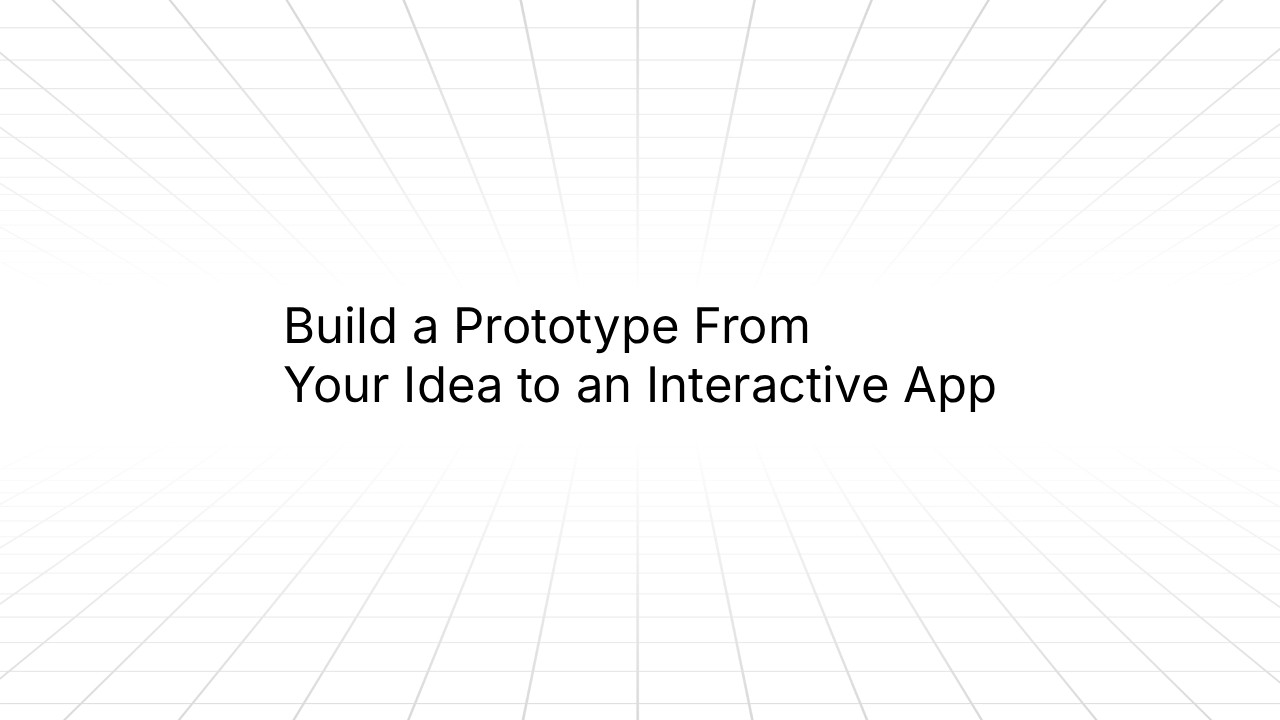Blog
Tutorials
Build an App with AI: A Practical Guide
Want to build an app with AI? This guide walks through the entire process, from refining your idea to launching a production-ready application.

Nafis Amiri
Co-Founder of CatDoes
Oct 12, 2025
Build an App with AI: A Practical Guide
To build an app with AI, you just describe your idea in plain English. An intelligent platform like CatDoes takes your concept and handles the complicated stuff: the coding, the design, the backend logic. It turns your idea into a real, production-ready mobile app. It all happens in a tiny fraction of the time it used to take.
The New Reality of App Creation with AI
Welcome to a completely new way of thinking about app development. The old days of needing a big team of specialized coders and designers to get a software idea off the ground are fading fast. Today, anyone from a small business owner to a solo creator can build an app with AI.
Instead of staring at thousands of lines of code, you just have a conversation. You describe your vision, list the features you need, and outline how users will move through the app, all using simple language. An AI system, like the one powering CatDoes, takes those instructions and turns them into something real. It designs the user interface, builds out the features, and even sets up the necessary backend infrastructure for you.
A Fundamental Shift in Development
This isn't a small change; it's a completely different way of working. The focus shifts from technical skill to your creative vision, letting you concentrate on what actually makes your app useful and valuable to your users. And this isn't some far-off, futuristic idea. It's a practical tool you can use right now.
This infographic breaks down just how dramatic the difference is in time, team size, and skill level when you build an app with AI versus the old-fashioned way.
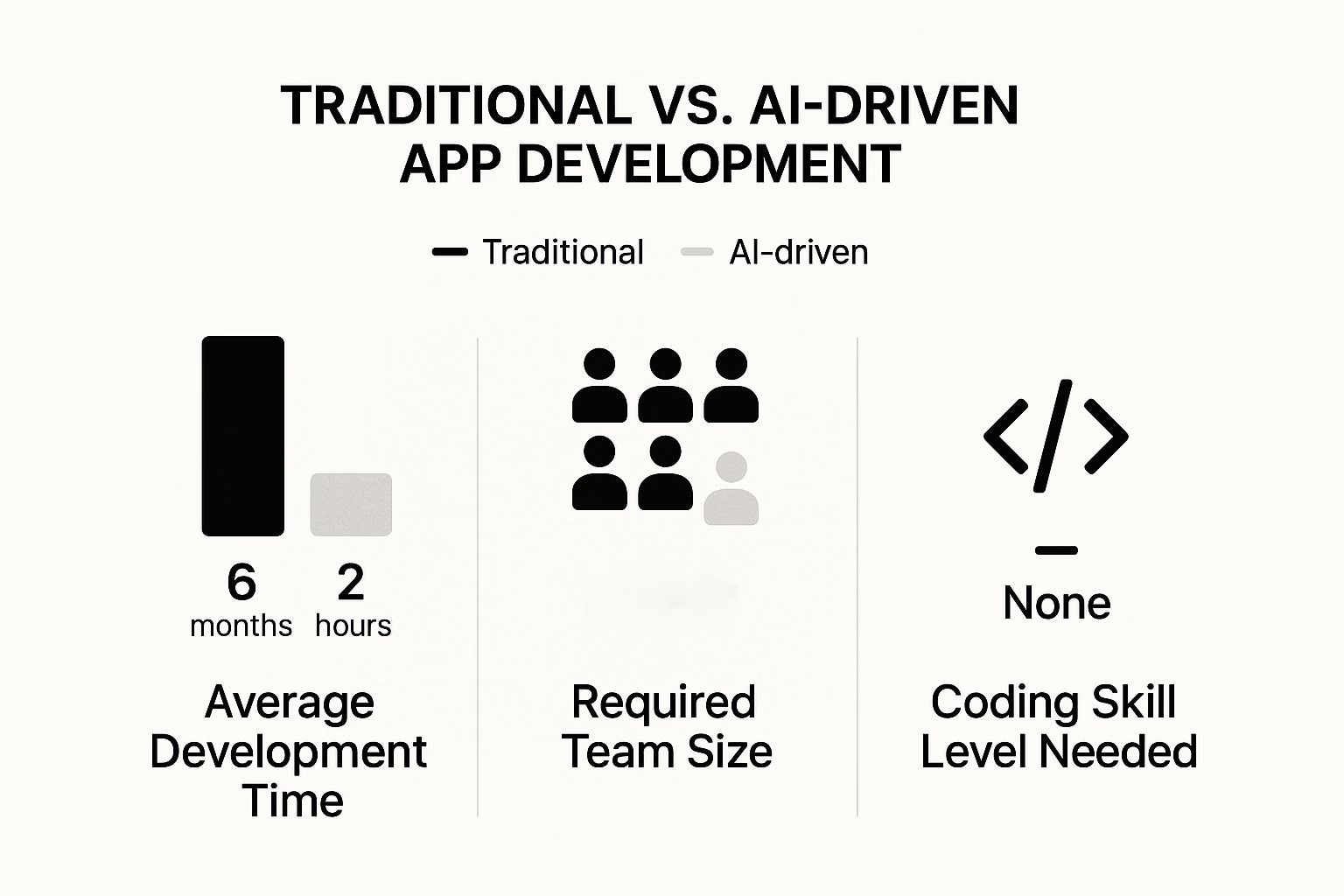
The numbers speak for themselves. AI shrinks development timelines from months down to hours, and it allows one person with a great idea but no coding background to do what used to require a whole team of specialists.
Let's look at the key differences side-by-side.
Traditional vs AI-Powered App Development
The table below highlights just how much has changed, comparing the old way of building apps to the new AI-driven approach.
Aspect | Traditional Development | AI-Powered Development (with CatDoes) |
|---|---|---|
Time to MVP | 6–12+ months | Hours to days |
Cost | $50,000–$250,000+ | Low monthly subscription |
Team Required | Multiple specialists (devs, designers, PM) | One person (the visionary) |
Skills Needed | Expert-level coding and design skills | A clear idea and plain English |
Iteration Speed | Slow and expensive; requires new dev cycles | Instant; make changes with a simple request |
Barrier to Entry | Very high | Extremely low |
This comparison makes it clear: the barriers that once stopped great ideas from becoming real apps have been completely removed.
The Growing Role of AI in Apps
This isn't just a niche trend. It's quickly becoming the new standard. By the end of this year, AI capabilities are expected to be built into over 80% of new applications around the world. Things like conversational interfaces and smart analytics are no longer optional extras; they're what users expect.
The core benefit here is speed and accessibility. You can now test an idea, build a minimum viable product (MVP), and get it into the hands of real users faster and more efficiently than ever before.
This newfound speed is a game-changer because it allows for rapid iteration. If you want to see how this could work for your own project, check out our detailed guide on how to build a mobile app for your business using AI. This quick, accessible workflow is empowering a whole new generation of entrepreneurs to innovate without the old barriers.
Translating Your Vision into an AI Prompt

Here’s a simple truth: the quality of the app you get back is a direct reflection of the quality of your initial instructions. When you build an app with AI, your prompt is the blueprint. A fuzzy idea will give you a generic, forgettable app. But a clear, detailed prompt? That empowers the AI to build something that actually feels like what you imagined. This is the moment your concept starts becoming a concrete plan.
Think about it like giving directions to a friend. "Let's meet downtown" is a start, but it leaves way too much to chance. "Let's meet at the coffee shop on the corner of Main and Oak" gets you both to the exact same spot. It’s the same logic here. Specificity is your best friend.
So instead of just telling the AI, "I want an app for local events," you need to dig a little deeper. The best way to do that is to think through the user's journey and nail down the app's real purpose. Who is this for, and what do they need to get done?
From Vague Idea to Actionable Prompt
Let’s stick with that "local event discovery app" idea. A one-liner isn't going to cut it. To guide the AI effectively, you have to spell out the core features and how people will actually use them. The great part is you don’t need to know a single line of code to do this. You just have to be descriptive.
A really solid prompt covers three main areas:
User Roles: Who’s using this thing? Are they all the same, or do you have different types of users? Think event attendees versus event organizers.
Core Features: What are the absolute must-have functions? This is stuff like signing up, seeing a list of events, being able to search, and a way to save or RSVP.
Data Requirements: What kind of information does the app need to show and save? For our example, that’s event details: name, date, location, description, price, etc.
A well-structured prompt might kick off like this: "Create a mobile app for discovering local community events. It should have two main user roles: 'Attendees' who can browse and RSVP, and 'Organizers' who can post and manage events."
Just that one sentence gives the AI a powerful structural foundation to work with. It immediately knows to build different paths and permissions for different people.
Detailing Key App Functionalities
Once you've got the basics down, it's time to add some color to each feature. The more detail you pour in now, the closer that first version will be to what you really want. Forget the technical jargon; just describe the experience you want to create.
A great prompt anticipates the user's journey. By thinking through each step, you provide the AI with a clear narrative to follow, resulting in a more intuitive and functional application from the very first build.
For our event app, getting more detailed about the features might look something like this:
User Sign-Up: People should be able to sign up with an email and password. Right after, they need to create a simple profile with their name and a profile picture.
Event Listings: The main screen needs to show a list of upcoming events. Each one in the list must show the event title, date, location, and a little thumbnail image.
Search and Filters: Put a search bar at the top of the event list. Users have to be able to filter events by category (like Music, Art, Tech) and by a date range.
Map Integration: I want a map view that shows all the event locations as pins. When someone taps a pin, it should pop up a quick preview of the event details.
User Reviews: Attendees should be able to leave a star rating and a short text review for any event they've gone to.
This level of detail gives the AI concrete, actionable instructions. It cuts out the guesswork and makes the whole process faster. By clearly explaining your vision in plain English, you’re setting the stage for a much better build.
Collaborating with AI to Design Your UI

A great idea is only as good as the user experience that delivers it. This is where a lot of app projects get stuck, but it’s also where working with an AI becomes a massive advantage. You don’t need to be a professional designer to build an app that looks great and feels intuitive.
When you build an app with AI, you can generate a complete user interface just by describing what you want in simple, conversational language.
The process feels less like using complicated design software and more like briefing a creative assistant. You give CatDoes your initial prompt, and it generates a whole series of screens, already wired up with navigation flows and interactive elements. It even creates a cohesive design system for you, complete with a fitting color palette, clean typography, and consistent button styles.
In just minutes, you get a functional, well-designed foundation to build on. The real magic, though, is in the refinement. Your job is to give feedback and steer the AI toward the exact look and feel you’re aiming for.
Refining Your App Design with Feedback
That first design is rarely the final one. Think of it as a first draft that you get to mark up with your ideas. The key is to communicate your feedback in plain English, just as you would to a human designer.
It's a fast, iterative loop that requires zero technical skill.
For instance, you might look at the home screen and say:
"Make the main call-to-action button pop more."
"Can we add a search bar at the top of this screen?"
"Change the background color to a lighter shade of blue."
Each piece of feedback tells the AI to regenerate the interface, instantly applying your changes. This lets you experiment with different layouts and styles on the fly. You can see how this simplifies the entire creation journey in our guide on how to build an app without coding. This direct interaction lets you fine-tune every detail without ever opening a design tool.
The core of AI-assisted design is its conversational nature. You aren't just a user punching in commands; you're a collaborator, shaping the final product through an ongoing dialogue with the AI. This partnership ensures the final design lands exactly where your vision is.
Building Screens and Navigation Flows
Beyond tweaking individual elements, you can also direct the AI to build out entire user journeys. The goal is to map out a logical and smooth path for people to follow as they use your app.
Here’s how you could build out a flow with a few simple instructions:
Create a User Profile Screen: "Generate a 'User Profile' screen. It needs to show the user's name, their profile picture, email, and a list of their saved events."
Add an Edit Function: "Okay, now add an 'Edit Profile' button on that screen. When a user taps it, take them to a new screen where they can update their name and picture."
Link the Navigation: "Make sure the 'User Profile' screen is accessible from a profile icon in the main navigation bar at the bottom."
This back-and-forth continues until your app has all the necessary screens and they're all connected logically. The AI handles all the technical implementation, freeing you up to focus entirely on the user experience.
Bringing Your App to Life with Live Previews
This is where the magic really happens. That abstract idea you had is about to become a real, interactive app you can hold in your hand. Once you’ve given the AI your prompt and tweaked the design, it gets to work, turning everything into clean, functional code. With a platform like CatDoes, this is almost entirely automated. It’s like having a full development team working behind the scenes.
But this isn't some black box where you cross your fingers and hope for the best. The real power when you build an app with AI comes from the live, interactive preview. You get to see and use a working version of your app right away, either in your browser or, even better, directly on your phone.
This instant feedback loop is what closes the gap between what's in your head and what ends up in the app stores. It’s your chance to click through user journeys, find any clunky flows, and spot areas that need a little polish long before you even think about shipping.

Getting Hands-On with Your Live Preview
Think of the live preview as your personal sandbox. You can tap buttons, fill out forms, and jump between screens just like a real user would. This isn't a static mockup; it’s a living, breathing version of your app that lets you test the logic and flow in a very real way.
For example, you can run through your entire user sign-up process. Does the password validation kick in when it should? After logging in, does the app take the user to the right dashboard? These are the kinds of crucial details you can check in seconds, not weeks.
Getting this experience right is more important than ever. The market for AI-powered apps is exploding. In the first half of this year alone, generative AI apps saw nearly 1.7 billion global downloads, which is a 67% jump from the six months prior. At the same time, in-app purchase revenue for these apps hit almost $1.9 billion. That kind of growth shows just how critical it is to deliver a polished, well-tested app from day one. You can dig into more of these numbers in this 2025 market overview of AI apps.
The ability to test instantly on a real device is a game-changer. Scanning a simple QR code lets you see exactly how your app performs on an actual iPhone or Android, ensuring the experience is perfect for your users.
A Practical Checklist for Testing
To make sure your app is solid, it helps to be methodical. You don't need to test every single pixel, but you should absolutely focus on the core features that your users will rely on.
Here’s a simple checklist to get you started:
User Authentication: Can someone create an account, log in, and log out without any hitches? Don't forget to test the "forgot password" flow, as it’s an easy one to miss.
Core Feature Functionality: Does the main thing your app does actually work? If it’s an event app, can you create, view, and RSVP to an event?
Data Entry and Validation: Go through every form. Does the app save what you type? More importantly, does it give you clear error messages for bad data, like a mistyped email address?
Navigation Flow: Try to get lost in your app. Can you move between all the screens logically? Check that every button and link goes where it’s supposed to, and that the back button behaves as expected.
Responsive Design: How does the app look on different screen sizes? The live preview makes it easy to spot if a layout breaks or looks weird on a smaller or larger device.
This constant cycle of previewing, testing, and refining is what makes it possible to build a genuinely high-quality app so incredibly fast.
Automating Your App Store Release
Getting your finished app into the hands of users should be the exciting final step, but it's traditionally been a massive technical headache. You used to have to wrestle with complex processes like code compilation, signing, and packaging, all with different rules for the Apple App Store and Google Play Store.
Honestly, it’s a stage where a lot of great projects get derailed.
But when you build an app with AI, this entire deployment pipeline gets automated. A platform like CatDoes takes your single project and handles all the intimidating parts for you. It automatically prepares the specific build files required for both iOS and Android, taking care of all the platform-specific quirks behind the scenes.
This is a huge time-saver. It completely removes what used to be a major barrier to launching, freeing you up to focus on what really matters: crafting your app's public presence.
Preparing Your App Store Listings
While the technical side of the release is handled, you still need to prepare your app’s storefront. This is your one chance to make a great first impression and convince someone to hit that download button. A strong listing is every bit as important as a well-built app.
You’ll need to create a few key components:
Compelling Descriptions: Don't just list features. Write a clear, benefit-driven description that explains what problems your app solves for the user.
High-Quality Screenshots: Create a set of visually appealing screenshots that show your app’s most important screens and features in action.
Effective Keywords: Research and choose keywords that your potential users are likely searching for. This is critical for helping people discover your app.
Even though AI streamlines the technical heavy lifting, having a solid grasp of the entire publishing process is still a huge advantage.
The whole point of automation here is to eliminate the tedious, repetitive tasks that come with deployment. It frees up your mental energy so you can focus on the creative and strategic parts of launching your app successfully.
This shift is more important than ever. The global AI app development market is exploding, with a projected Compound Annual Growth Rate of 18.6% through 2034. It was valued at around USD 40.3 billion last year and is expected to rocket to USD 221.9 billion by 2034, which just shows how central AI has become to modern app creation. An efficient launch process is no longer a luxury; it’s a competitive necessity.
Common Questions About Building an App with AI
Jumping into any new way of building things brings up questions, and using AI to create an app is no different. Let's walk through some of the most common ones to give you a clear picture before you get started.
How Much Does It Cost to Build an App with an AI Platform?
One of the first walls people hit with traditional app development is the cost. It can easily spiral into tens or even hundreds of thousands of dollars before you have a single user. AI platforms flip that entire model on its head.
Instead of paying for a team of expensive developers and designers, you're usually looking at a subscription-based service. Most platforms, including CatDoes, have different plans based on things like your app's complexity and how many people are using it. This makes it so much more affordable to just get started, and you can scale your costs as your app actually grows.
The real win here isn't just about saving money. It's about trading a massive, risky upfront investment for a predictable, manageable subscription. For a startup or a small business, that's a complete game-changer.
This approach means you can actually test out an idea and launch a real product without needing a huge round of funding first.
Can I Add Custom Code or Integrate with Other Services?
Absolutely. A good AI app builder knows it can't operate in a vacuum. While they handle the heavy lifting of development, they almost always provide a way for developers to inject custom code or connect to third-party APIs. It’s a hybrid approach that gives you the best of both worlds: speed and flexibility.
For instance, you might want to integrate with a specialized service like Stripe for payments or Twilio to send SMS notifications. This kind of extensibility means you’re not trapped in a closed box and can build out unique features your business needs. For developers who want to dig into the technical side, Nuxie's comprehensive documentation is a fantastic resource for understanding how these integrations work in practice.
What Happens If the AI Makes a Mistake?
This is a totally normal and essential part of the creative process. If the AI misunderstands an instruction or if you just change your mind about something, fixing it is simple. You just give it new feedback in plain English, the same way you gave the initial prompt.
You could say something like, "Change the login screen to use email instead of a username," and the platform will rework the parts of your app that are affected. The live preview is key here, as you can see your changes happen in real-time. This makes it easy to experiment and tweak things until your app feels just right. Think of it less like a rigid command and more like a collaborative conversation.
Who Owns the Code and Intellectual Property?
This is a big one, and the answer should always be clear. In almost every case, you retain full ownership of the intellectual property for the app you create. That includes your app's unique design, all of its user data, and the specific business logic you came up with.
The AI platform itself and its underlying technology still belong to the company that provides the service, much like using Photoshop doesn't mean you own Adobe's software. It's always a good idea to read the terms of service for any AI platform, but any reputable company will have a transparent policy that makes it clear: your creation belongs to you. We dive deeper into this topic in our article on whether you can build a mobile app using AI and the ownership questions that come with it.
Ready to turn that idea into a real app? With CatDoes, you can build, test, and launch your mobile app faster than you ever thought possible. Start for free and see just how simple it is to bring your vision to life. https://catdoes.com

Nafis Amiri
Co-Founder of CatDoes