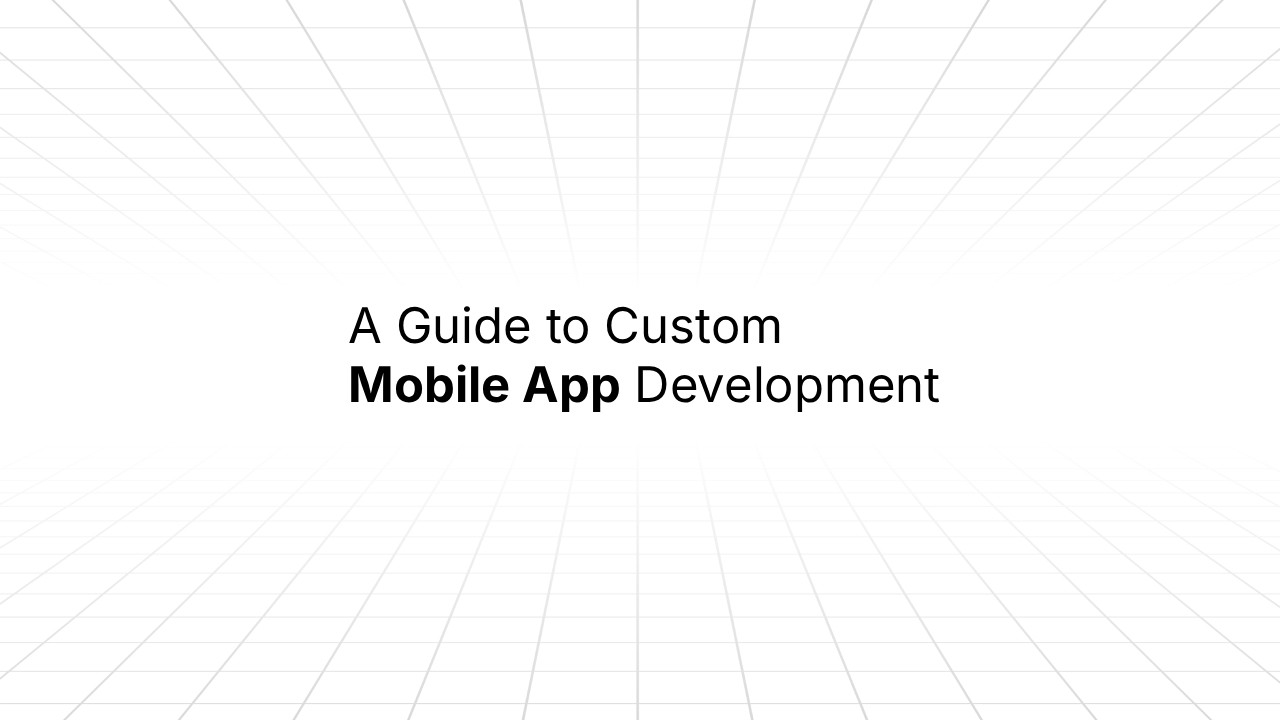Blog
Insights
12 Best Mobile App Development Platforms for 2025
Discover the 12 best mobile app development platforms for 2025. A detailed guide to code, low-code, and AI-native tools for founders and developers.

Nafis Amiri
Co-Founder of CatDoes
Nov 24, 2025
Selecting the right foundation for your mobile app is the single most important decision you'll make. It directly impacts your development speed, budget, and long-term scalability. With the sheer volume of options available, navigating this choice can be overwhelming for founders, designers, and even seasoned developers. This guide is designed to provide a clear, practical roadmap to finding the perfect fit for your specific project.
We have meticulously analyzed the best mobile app development platforms of 2025, moving beyond marketing claims to deliver actionable insights. Our comprehensive roundup covers everything from traditional coding frameworks like React Native and Flutter to low-code powerhouses like OutSystems and cutting-edge, AI-native systems such as CatDoes. We've structured this resource to help you compare these tools head-on, so you can make an informed decision without wading through dense documentation.
Inside, you will find a detailed breakdown of each platform, including:
Core technology and whether it's code-based, low-code, or no-code.
Ideal use cases and target user profiles.
Honest pros and cons based on real-world application.
Pricing structures to align with your budget.
Implementation notes, including integration potential with backends like Supabase.
Each entry includes screenshots and direct links, enabling you to explore further with ease. Whether you are building a simple Minimum Viable Product (MVP), a complex enterprise solution, or turning a design into a functional app, this list provides the clarity you need to choose your platform confidently and start building effectively. Let's find the right path for your app.
1. CatDoes
Best For: End-to-End AI-Driven App Creation
CatDoes establishes itself as a powerful, AI-native solution among the best mobile app development platforms by transforming the entire creation process. It employs an advanced, multi-agent system that interprets plain-English project briefs to autonomously manage everything from requirements gathering and UI/UX design to coding and deployment. This agentic workflow streamlines development, making it an exceptional choice for founders, designers, and agencies focused on rapid execution.

Unlike platforms that only handle front-end design or require separate backend services, CatDoes offers a truly holistic approach. Its AI agents can generate a full-stack application, producing a production-ready React Native (Expo) codebase and optionally scaffolding a complete Supabase backend with authentication, databases, and server components. The outcome is a dramatic reduction in time-to-market. Users can get a functional app with a live preview or QR code for phone testing in minutes, a significant advantage for validating MVPs and iterating quickly.
Key Features & Analysis
The platform’s standout feature is its end-to-end agentic workflow. This process is broken down into distinct, AI-driven phases:
Requirements Agent: Captures your app idea from a simple text description.
Designer Agent: Generates UI themes, color palettes, and interactive user flows.
Software Agent: Writes the business logic and implements features in React Native.
Build & Release Agent: Automates builds for in-browser previews and on-device testing.
This structure makes CatDoes highly accessible to non-technical users while providing enough power for developers to accelerate their projects. The integration with Supabase is another key differentiator, as it allows the same AI agents to build out a robust backend, ensuring the app is not just a prototype but a scalable, launch-ready product.
Pricing and Access
CatDoes provides a generous free tier that supports the development of one application, making it easy to test the platform's full capabilities without commitment. For users needing to build multiple apps or requiring more resources, it offers tiered subscription plans with transparent pricing available on its website.
Website: https://catdoes.com
Feature | CatDoes Rating | Notes |
|---|---|---|
Ease of Use | ★★★★★ | The natural language interface makes it accessible to anyone. |
Speed to Market | ★★★★★ | Can produce a testable app from an idea in minutes. |
Customization | ★★★★☆ | Excellent for standard app patterns; less suited for highly bespoke systems. |
Backend Support | ★★★★★ | Native, AI-driven integration with Supabase for a complete backend. |
Pricing | ★★★★☆ | A strong free tier, with paid plans for scaling development efforts. |
Pros:
AI-Agent Workflow: Fully automates the process from idea to coded application.
Exceptional Speed: Drastically reduces development time for MVPs and new products.
Full-Stack Capability: Generates both front-end (React Native) and backend (Supabase).
Highly Accessible: No coding knowledge is required to build a functional app.
Cons:
May not be ideal for complex, enterprise-grade applications with niche requirements.
Final app store submission still requires manual steps like developer account setup.
2. Flutter
Flutter, an open-source UI software development kit from Google, solidifies its position as one of the best mobile app development platforms for building high-performance, natively compiled applications from a single codebase. It empowers developers to craft beautiful, visually consistent user interfaces for mobile (iOS/Android), web, and desktop platforms using the Dart programming language. This single-codebase approach significantly reduces development time and complexity.

What makes Flutter unique is its rendering engine, which bypasses native UI components in favor of its own high-performance widgets drawn directly to the screen via the Skia graphics library (and now Impeller on iOS). This gives developers pixel-perfect control over the UI and ensures that apps look and feel the same on every platform. The "Hot Reload" feature is a game-changer for productivity, allowing developers to see the effects of code changes in the UI almost instantly.
Core Features & Platform Analysis
Technology Stack: Uses the Dart language for both UI and logic.
Approach: Code-first, requiring programming knowledge. It is not a no-code or low-code platform.
Key Differentiator: Its stateful Hot Reload feature allows for rapid iteration, and its widget-based architecture offers unparalleled UI customization.
Pricing: Completely free and open-source.
Ideal Use Cases & Limitations
Flutter is ideal for startups and enterprises wanting to ship visually rich, brand-centric apps on multiple platforms quickly without managing separate development teams. However, the requirement to learn Dart can be a hurdle for teams proficient in other languages like JavaScript. Additionally, Flutter app binaries can be larger than their native counterparts. For a deeper analysis of how it compares to other frameworks, explore a detailed breakdown of Flutter vs. React Native in 2025.
Website: https://flutter.dev
3. React Native
React Native, an open-source framework backed by Meta, stands as a dominant force among the best mobile app development platforms. It allows developers to build genuinely native iOS and Android applications using the familiar React and JavaScript ecosystem. This "learn once, write anywhere" philosophy is a massive advantage for web development teams, enabling them to leverage existing skills to enter the mobile space without starting from scratch. It bridges the gap between web and mobile by rendering standard React components to native UI widgets.

What distinguishes React Native is its direct use of native platform UI components, ensuring that apps have the authentic look, feel, and performance users expect. Unlike web-view-based frameworks, it uses a "bridge" to communicate between the JavaScript thread and the native UI thread. The framework boasts a massive, mature ecosystem with a vast library of third-party packages for everything from navigation to state management, alongside strong community and corporate backing.
Core Features & Platform Analysis
Technology Stack: Uses JavaScript and React for building the UI and application logic.
Approach: Code-first, requiring a solid understanding of JavaScript and the React library.
Key Differentiator: Its ability to render to native UI components while using web technologies provides a true native user experience, which is a major draw for developers.
Pricing: Completely free and open-source.
Ideal Use Cases & Limitations
React Native is perfect for development teams with existing JavaScript and React expertise aiming to build cross-platform mobile apps efficiently. It excels at creating content-driven applications, social media platforms, and e-commerce apps. However, it can sometimes require writing native modules in Swift/Objective-C or Java/Kotlin for performance-intensive tasks or accessing specific device APIs. Performance tuning can also be necessary for highly complex animations. For a guide on getting started, you can learn how to create an app with React Native.
Website: https://reactnative.dev
4. Android Studio
For developers targeting the world's most dominant mobile operating system, Android Studio is the definitive choice. As Google's official Integrated Development Environment (IDE), it represents the gold standard among the best mobile app development platforms for creating native Android applications. It provides a complete, specialized toolchain, from a powerful code editor and debugger to performance analysis tools, all tailored specifically for building high-quality Android apps with deep platform integration.

What makes Android Studio indispensable for native development is its all-in-one ecosystem. It offers a sophisticated visual layout editor, a highly capable emulator for testing on countless device configurations, and seamless integration with modern libraries like Jetpack Compose. This official support ensures developers get immediate access to the latest Android APIs, features, and optimizations directly from the source, guaranteeing maximum performance and compatibility for their applications.
Core Features & Platform Analysis
Technology Stack: Primarily uses Kotlin (the officially recommended language) and Java, with the Gradle build system.
Approach: Purely code-first, requiring extensive programming knowledge. It is the antithesis of no-code platforms.
Key Differentiator: Its status as the official IDE provides unmatched integration with the Android SDK, profilers, and testing tools.
Pricing: Completely free and open-source, provided by Google.
Ideal Use Cases & Limitations
Android Studio is the go-to platform for developers and companies aiming to build high-performance, feature-rich apps that leverage the full power of the Android operating system. It excels in projects where native hardware access, optimal performance, and the latest Android features are critical. However, its focus is solely on Android, meaning a separate codebase is required for iOS. The IDE is also notoriously resource-intensive, demanding a powerful machine for a smooth development experience, especially when running the emulator.
Website: https://developer.android.com/studio
5. Apple Developer
The Apple Developer platform is the official, indispensable gateway for anyone serious about creating applications for the Apple ecosystem. It is not a development framework itself but rather the essential infrastructure and toolset required to build, test, and distribute native apps for iOS, iPadOS, macOS, watchOS, and tvOS. This portal is the sole source for Xcode, the integrated development environment (IDE), and all official SDKs needed for native development.

What makes this platform unique is its role as the gatekeeper and enabler for the entire Apple App Store. It provides exclusive access to TestFlight for beta testing, allowing developers to gather feedback from up to 10,000 external testers before launch. The platform also offers extensive documentation, developer forums, and direct code-level support from Apple engineers, making it a critical resource among the best mobile app development platforms for native iOS creators.
Core Features & Platform Analysis
Technology Stack: Primarily Swift and Objective-C using the Xcode IDE.
Approach: Purely code-first. It is the foundation for native development, not a low-code or no-code solution.
Key Differentiator: It provides exclusive, first-party access to Apple's entire development and distribution pipeline, from beta SDKs to App Store publishing.
Pricing: A mandatory $99/year Apple Developer Program fee is required to publish apps.
Ideal Use Cases & Limitations
The Apple Developer platform is non-negotiable for any individual or business aiming to publish a native app on the Apple App Store. It is ideal for teams focused on delivering the highest performance and deepest integration with Apple hardware and software. The primary limitations are its cost and the strict requirement for Mac hardware to run Xcode, which can be a significant barrier for developers on other operating systems.
Website: https://developer.apple.com
6. Microsoft Visual Studio + .NET MAUI
For teams deeply integrated into the Microsoft ecosystem, the combination of Visual Studio and .NET MAUI represents one of the best mobile app development platforms available. This powerful duo allows developers to build native, cross-platform applications for iOS, Android, Windows, and macOS from a single shared C# codebase. It leverages a robust, enterprise-grade IDE packed with advanced debugging, profiling, and testing tools, making it a go-to choice for complex corporate projects.

The .NET Multi-platform App UI (MAUI) framework is the evolution of Xamarin.Forms, streamlined into a single project structure that targets multiple platforms. This simplifies development and maintenance significantly. Developers benefit from deep integration with Azure services for backend and DevOps, alongside a vast ecosystem of extensions and third-party libraries. A critical aspect for any developer using Apple's platform is staying informed about Apple's engagement with developers regarding App Store Guidelines.
Core Features & Platform Analysis
Technology Stack: Uses C# and .NET for all application logic and UI.
Approach: A code-first platform requiring strong C# and .NET programming expertise.
Key Differentiator: Its single-project architecture for true cross-platform development and the power of the Visual Studio IDE for enterprise-level tooling.
Pricing: A free Community edition is available for individuals and small teams. Professional and Enterprise subscriptions with advanced features are paid.
Ideal Use Cases & Limitations
Visual Studio with .NET MAUI is perfect for enterprises that already use .NET for their backend systems, enabling them to leverage existing talent and code. It excels in building data-driven business applications that require a native look and feel. However, the platform's complexity and learning curve can be steep for those outside the Microsoft world. While the community is strong, it may not be as extensive as those for JavaScript-based frameworks. For a broader look at available tools, explore these other cross-platform mobile development tools.
Website: https://visualstudio.microsoft.com
7. Firebase
Firebase, Google's comprehensive app development platform, isn't a standalone tool for building UIs but serves as an essential backend-as-a-service (BaaS) that supercharges many other platforms on this list. It provides developers with a suite of powerful, managed backend services that handle everything from databases and user authentication to analytics and crash reporting. This allows teams to focus on creating a great user experience on the frontend without needing to build and manage a complex backend infrastructure from scratch.

What makes Firebase a staple in modern app development is its seamless integration and scalability. Developers can quickly implement features like social logins, real-time data synchronization with Firestore or Realtime Database, and serverless logic with Cloud Functions. This modular approach makes it one of the best mobile app development platforms for accelerating the journey from a minimum viable product (MVP) to a fully-scaled application, all within a single, cohesive ecosystem.
Core Features & Platform Analysis
Technology Stack: Acts as a backend, integrating with frontend code via SDKs for iOS, Android, Web, and more.
Approach: Provides backend components and APIs, requiring programming knowledge to integrate into a frontend application.
Key Differentiator: Offers a fully managed, serverless suite of backend tools that covers the entire application lifecycle, from development to monitoring and engagement.
Pricing: Operates on a freemium model. The "Spark Plan" is free with generous limits, while the "Blaze Plan" uses a pay-as-you-go structure.
Ideal Use Cases & Limitations
Firebase is perfect for startups, indie developers, and even large enterprises looking to rapidly build and launch applications without the overhead of backend management. It is particularly effective for MVPs and apps requiring real-time features. However, the pay-as-you-go pricing can become expensive at a very large scale, and relying heavily on its services can lead to vendor lock-in, making future migrations to other backend systems more complex.
Website: https://firebase.google.com
8. AWS Amplify
AWS Amplify is a comprehensive development framework from Amazon for building full-stack web and mobile applications powered by AWS. It offers a set of tools and services that enable developers to configure backends, connect their apps, and deploy static web apps in minutes. By integrating deeply with the AWS ecosystem, it provides a scalable and robust foundation for developers already invested in or comfortable with Amazon's cloud services.

What makes Amplify a unique contender among the best mobile app development platforms is its modular approach. Developers can pick and choose the services they need, such as authentication (via Amazon Cognito), data storage (DynamoDB), or serverless functions (Lambda). This flexibility allows teams to build a custom, secure, and scalable backend without managing the underlying infrastructure, all from a unified command-line interface (CLI) and UI component library.
Core Features & Platform Analysis
Technology Stack: Integrates with popular web and mobile frameworks like JavaScript, React, Angular, Vue, Next.js, Flutter, and Swift.
Approach: Code-first, providing libraries, a CLI, and UI components to accelerate development. It is not a no-code platform.
Key Differentiator: Its seamless, native integration with the expansive AWS ecosystem provides unparalleled scalability and access to advanced cloud services.
Pricing: A free tier is available, followed by a pay-as-you-go model for the underlying AWS services used.
Ideal Use Cases & Limitations
Amplify is best suited for developers and teams looking to build scalable applications with complex backends that leverage the power of AWS. It is excellent for projects requiring features like user authentication, real-time data, and serverless APIs. However, the pricing model, which spans multiple AWS services, can become complex and potentially costly. Newcomers to the AWS ecosystem may face a steep learning curve when configuring and managing the interconnected services.
Website: https://aws.amazon.com/amplify
9. OutSystems
OutSystems is a high-performance, low-code platform engineered for enterprises that need to build, deploy, and manage mission-critical mobile and web applications at speed. It targets large organizations by combining rapid, visual development with the robust security, governance, and scalability required for complex enterprise ecosystems. This focus on the full application lifecycle, from creation to maintenance, makes it one of the best mobile app development platforms for digital transformation projects.
The platform provides a powerful visual editor where developers can model everything from UI and data structures to complex business logic and integrations. Its one-click deployment mechanism automates the entire DevOps pipeline, significantly accelerating time-to-market. OutSystems supports cloud, hybrid, and on-premises deployment, offering the flexibility large-scale operations demand while maintaining strict control over security and performance.
Core Features & Platform Analysis
Technology Stack: Uses a proprietary visual, model-driven development environment that generates optimized code (typically .NET or Java).
Approach: Low-code, focusing on visual development with the option to extend with custom code.
Key Differentiator: Its comprehensive, enterprise-grade governance and full lifecycle management capabilities set it apart from other low-code tools.
Pricing: Primarily quote-based enterprise pricing. Costs can be substantial, reflecting its target market.
Ideal Use Cases & Limitations
OutSystems is ideal for large enterprises in regulated industries like finance, healthcare, and government that need to quickly develop and scale complex internal and customer-facing apps. It excels at modernizing legacy systems and building sophisticated core business applications. However, its high cost makes it inaccessible for startups or small businesses. The proprietary nature of the platform also introduces a significant risk of long-term vendor lock-in, which can be a major concern for organizations prioritizing flexibility.
Website: https://www.outsystems.com
10. Mendix
Mendix, a Siemens business, positions itself as a high-performance low-code platform for building enterprise-grade applications. It excels in enabling rapid, collaborative development of multi-experience apps that can be deployed anywhere. Mendix is designed to bridge the gap between business stakeholders and IT, allowing teams with varying technical skills to work together using a shared visual language. This approach accelerates the entire application lifecycle from ideation to deployment and operation.

What sets Mendix apart is its all-in-one nature combined with enterprise-level governance and flexibility. It provides a visual, model-driven development environment alongside an integrated suite of tools for app lifecycle management, monitoring, and quality assurance. Developers can access a rich marketplace of pre-built components and connectors to extend functionality, while the platform’s open architecture ensures seamless integration with existing systems.
Core Features & Platform Analysis
Technology Stack: Visual, model-driven logic with optional custom code extensions using Java and JavaScript.
Approach: Low-code, emphasizing visual development for both business analysts and professional developers.
Key Differentiator: Its combination of a free tier, transparent public pricing, and versatile deployment options (Mendix Cloud, private cloud, on-premises) makes it accessible for a wide range of enterprise needs.
Pricing: Offers a free tier for small projects. Paid plans are publicly listed, starting with the Basic tier for single-app production deployments.
Ideal Use Cases & Limitations
Mendix is ideal for medium-to-large enterprises that need to build complex, integrated applications quickly while maintaining IT control and governance. Its collaborative features make it a strong choice for cross-functional development teams. However, while the published pricing is transparent, organizations must account for potential infrastructure costs not included in the license, especially for on-premises or private cloud deployments. Advanced features are often reserved for the higher-priced premium tiers.
Website: https://www.mendix.com/pricing/
11. Udemy
While not a development platform itself, Udemy is an indispensable resource for mastering the tools on this list, making it a critical part of the modern developer's ecosystem. It is a massive online learning marketplace offering thousands of courses on every conceivable mobile app development technology, including Flutter, React Native, Swift, Kotlin, and .NET MAUI. For those looking to transition into mobile development or upskill on a specific framework, Udemy provides an accessible and affordable entry point.

What makes Udemy stand out is its one-time purchase model, which grants lifetime access to course materials. This is a significant advantage for learners who prefer to study at their own pace without the pressure of a monthly subscription. The platform’s frequent, deep discounts mean that comprehensive, multi-hour courses from expert instructors can often be purchased for a fraction of their list price, democratizing access to high-quality technical education.
Core Features & Platform Analysis
Technology Stack: Not applicable; it is a learning platform that teaches all major tech stacks.
Approach: Educational resource for learning code-first, low-code, and no-code platforms.
Key Differentiator: Its vast, diverse catalog and a one-time purchase model with lifetime access, a contrast to subscription-based learning sites.
Pricing: Courses are sold individually, with prices often dropping significantly during sales. A Personal Plan subscription is available in some regions.
Ideal Use Cases & Limitations
Udemy is perfect for beginners seeking a structured path to learn app development, as well as experienced developers needing to quickly learn a new framework for a project. However, the quality of courses can vary widely between instructors, making it essential to read reviews and watch previews before purchasing. The platform's dynamic pricing can also be confusing, but patience usually pays off with a good deal.
Website: https://www.udemy.com/courses/development/mobile-apps/
12. Amazon (books and references)
While not a development platform itself, Amazon serves as an indispensable resource hub, earning its spot on our list of best mobile app development platforms as a crucial supplementary tool. The online retail giant provides access to a vast library of current books and reference materials covering every facet of mobile app creation. Developers can find in-depth guides on iOS/Android native development, frameworks like Flutter and React Native, backend services like Firebase and AWS Amplify, and specialized topics such as UI/UX design and mobile app testing.

What makes Amazon uniquely valuable is its ecosystem of customer reviews and ratings, which helps developers sift through countless titles to find the most relevant and highest-quality content. The ability to compare publication dates, check author credentials, and read detailed user feedback is critical in a field that evolves so rapidly. Whether you need a foundational textbook or an advanced manual on a niche topic, Amazon provides the resources to complement online documentation and accelerate learning.
Core Features & Platform Analysis
Technology Stack: Not applicable; it's a retail platform for educational resources.
Approach: Provides physical and digital books that support code-first, low-code, and no-code methodologies.
Key Differentiator: An unparalleled selection of peer-reviewed books on mobile development topics, with fast shipping and multiple formats (print, Kindle).
Pricing: Varies per book; many are available with free Prime shipping.
Ideal Use Cases & Limitations
Amazon is ideal for developers, students, and teams who prefer structured, long-form learning to complement official platform documentation. It is perfect for building a foundational knowledge base or diving deep into complex subjects. The primary limitation is the static nature of printed material; books can become outdated quickly. Users must diligently check publication dates and recent editions to ensure the information is current, especially for fast-moving frameworks.
Website: https://www.amazon.com/s?k=mobile+app+development+books
Top 12 Mobile App Platforms Comparison
Product | Core features | UX / Quality ★ | Value & Pricing 💰 | Target audience 👥 | Unique selling points ✨ |
|---|---|---|---|---|---|
🏆 CatDoes | Agent-driven workflow (Requirements → Designer → Software → Build), React Native (Expo), live browser preview, QR phone testing, optional Supabase backend | ★★★★☆ | 💰 Free plan (1 app) + tiered subscriptions | 👥 Non-technical creators, founders, designers, agencies, devs | ✨ End-to-end automated app generation + build/release; fast time-to-market |
Flutter | Single Dart codebase for iOS/Android/web/desktop, rich widgets, hot reload | ★★★★★ | 💰 Free (open-source) | 👥 Cross-platform devs, startups needing native-like UI | ✨ High-performance rendering + large package ecosystem |
React Native | JS/React to native UI, mature ecosystem, many libraries | ★★★★☆ | 💰 Free (open-source) | 👥 Web/React developers, teams porting web apps to mobile | ✨ Easy React skill transfer; extensive community plugins |
Android Studio | Official Android IDE, emulator, profilers, Gradle, Kotlin/Java | ★★★★☆ | 💰 Free | 👥 Android engineers, deep platform integrators | ✨ Official toolchain with device/emulator profiling |
Apple Developer | Xcode & SDKs, TestFlight, app distribution & beta access | ★★★★☆ | 💰 $99/yr (Developer Program) | 👥 iOS/macOS developers, teams publishing to App Store | ✨ First-party tools + TestFlight beta distribution |
Visual Studio + .NET MAUI | Visual IDE + MAUI single-project cross-platform C# apps, Azure integration | ★★★★☆ | 💰 Free community / Paid enterprise subs | 👥 .NET teams, enterprise shops | ✨ Enterprise-grade tooling and Azure/DevOps integration |
Firebase | Auth, Firestore/Realtime DB, Cloud Functions, Crashlytics, Analytics | ★★★★☆ | 💰 Free tiers; usage-based at scale | 👥 MVP builders, mobile/web devs needing BaaS | ✨ Fast managed backend services and analytics |
AWS Amplify | CI/CD hosting, auth (Cognito), GraphQL/AppSync, serverless integration | ★★★★☆ | 💰 Free tier + pay-as-you-go | 👥 Teams needing AWS ecosystem integration | ✨ Deep AWS service integration and scalable infra |
OutSystems | Visual low-code, DevOps, integrations, governance, enterprise deployment | ★★★★☆ | 💰 Quote-based / enterprise pricing | 👥 Large organizations, IT/enterprise teams | ✨ Rapid enterprise app delivery with governance controls |
Mendix | Collaborative low-code, marketplace, lifecycle management, public pricing | ★★★★☆ | 💰 Public tiers incl. Free; paid tiers for premium | 👥 Teams wanting low-code + deployment flexibility | ✨ Transparent pricing + flexible deployment options |
Udemy | Marketplace courses for Flutter, RN, iOS/Android; lifetime access | ★★★★☆ | 💰 💰 One-time course purchases / subscriptions | 👥 Learners seeking affordable, on-demand training | ✨ Huge course catalog and frequent discounts |
Amazon (books) | Books & references (print/Kindle), reviews, fast shipping | ★★★★☆ | 💰 Pay per book; Kindle options | 👥 Self-learners, reference seekers | ✨ Wide selection of up-to-date titles and formats |
Making the Right Choice for Your Project
Navigating the landscape of the best mobile app development platforms can feel overwhelming, but the journey to a successful app launch begins with a single, crucial decision: choosing the right tool for your specific needs. As we have explored, the "best" platform is not a one-size-fits-all solution. Instead, it is the one that best aligns with your project's complexity, your team's existing skills, your budget, and your long term vision for growth. This guide has presented a spectrum of options, from code-intensive frameworks to sophisticated low-code enterprise systems and groundbreaking AI-native platforms.
Your selection process should be a strategic exercise, not just a technical one. By reflecting on the insights and comparisons provided, you can move forward with confidence, armed with a clear understanding of the trade-offs involved with each choice.
Key Takeaways and Final Recommendations
To distill our in-depth analysis into actionable advice, consider these final recommendations tailored to different user profiles. This will help you filter the options and focus on the platforms most likely to ensure your success.
For the Traditional Developer and Code Purist: If you have a strong development background and require maximum control over performance and user interface, native development with Android Studio and Apple's Developer tools (Xcode/SwiftUI) remains the gold standard. For cross-platform efficiency without sacrificing much performance, Flutter and React Native are exceptional choices. Your decision between them will likely come down to a preference for Dart versus JavaScript and their respective component libraries.
For the Enterprise and Corporate Teams: When speed, scalability, and governance are paramount, low-code platforms like OutSystems and Mendix are unparalleled. They are designed to integrate seamlessly into complex corporate IT environments, manage security protocols, and empower business units to contribute to app creation. While the investment is significant, the return in development acceleration and reduced maintenance overhead can be substantial.
For the Startup Founder and MVP Builder: Your primary goal is to validate an idea and get to market as quickly and cost-effectively as possible. This is where the new wave of platforms truly shines. A powerful backend-as-a-service like Firebase or AWS Amplify can handle the heavy lifting of user authentication, databases, and APIs. For a completely streamlined, end-to-end solution, an AI-native platform like CatDoes is transformative. It allows you to build, deploy, and iterate on a fully functional app, backend included, without writing a single line of code, drastically reducing your time to market.
Final Factors to Consider Before You Build
Before you commit to a platform and begin implementation, take a moment to evaluate these critical factors. Thinking through them now will prevent costly pivots later.
Scalability: Will your chosen platform grow with you? Consider the pricing tiers and the technical limitations. A tool that is perfect for a 100-user MVP might struggle when you reach 100,000 users.
Ecosystem and Community: A strong community means better documentation, more third-party libraries, and easier troubleshooting. Platforms like Flutter and React Native have massive, active communities. Beyond the platforms themselves, consider the ecosystem of supporting tools; for instance, learn how companies like Launchkit are creating tools for mobile developers that can streamline post-launch activities.
Total Cost of Ownership: Look beyond the initial subscription fee. Factor in potential costs for hosting, third-party integrations, developer salaries (if applicable), and future maintenance. A "free" open-source framework still requires significant investment in skilled development time.
The world of mobile app development is more accessible than ever. Whether you are a seasoned coder, a business owner with a vision, or a creative individual with a great idea, the right platform exists to bring your concept to life. Use this guide as your starting point, explore the free trials and community editions, and choose the partner that will not just help you build an app, but empower you to launch a successful digital product.
Ready to skip the complexity and bring your app idea to life in record time? CatDoes is the AI-native platform designed to turn your concepts into fully functional, production-ready mobile apps with a complete backend. Explore how you can build, launch, and iterate faster than ever before at CatDoes.

Nafis Amiri
Co-Founder of CatDoes