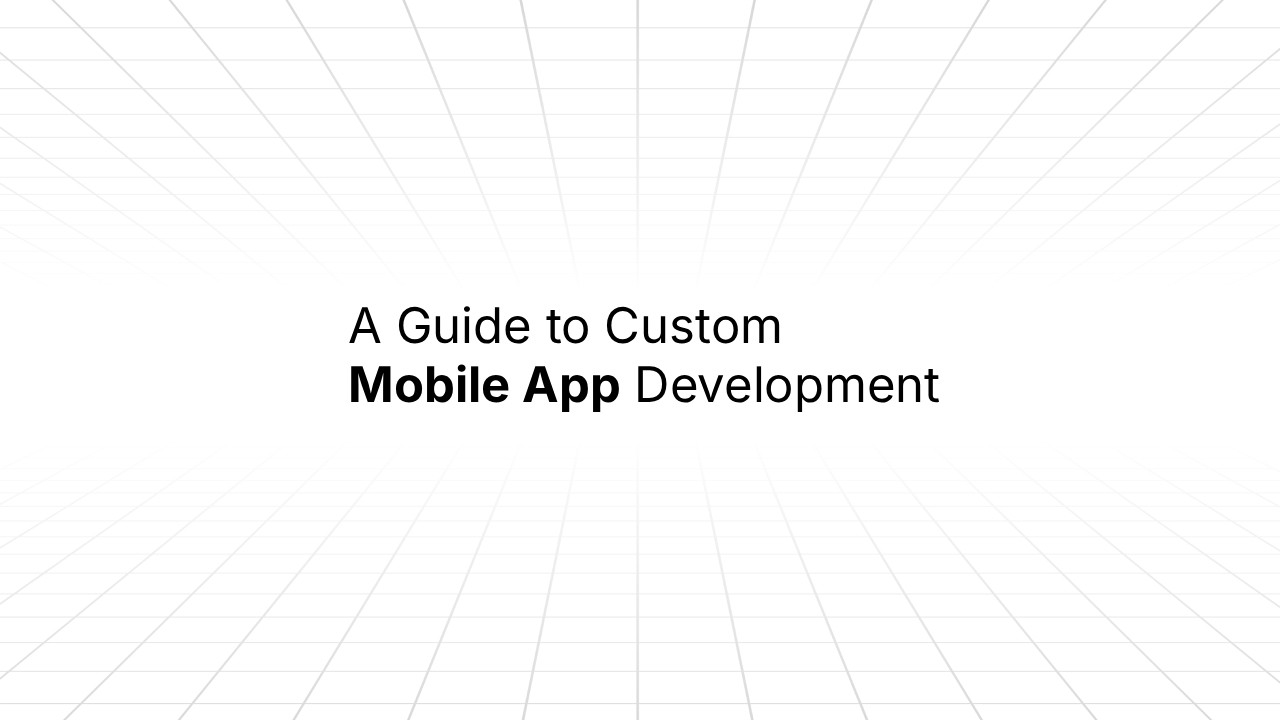Blog
Insights
Claude Code OR. Cursor: Which AI Coding Tool Should You Use in 2025?
The last two years turned AI coding assistants from “nice to have” into “how modern teams ship.” But “AI for coding” now spans very different experiences from terminal-first agents that can run tests and submit PRs to full IDEs that weave AI through autocomplete, chat, and background jobs.

Nafis Amiri
Co-Founder of CatDoes
Aug 21, 2025
This guide breaks down two leaders with very different philosophies:
Claude Code by Anthropic a terminal-first coding agent that plugs into your IDEs and can run commands, make multi-file edits, and open PRs with Claude 4 models behind it.
Cursor an AI IDE (a fork of VS Code) with deep inline edits, an Agent that executes tasks end to end, and strong codebase awareness.
We’ll clarify where each shines, then actually use Cursor to scaffold a simple mobile app so you can see a real workflow. Finally, if you’re a non-coder who just wants a native mobile app without touching code, we’ll show why CatDoes is the faster, easier path.
Claude Code (Anthropic)

Claude Code embeds Anthropic’s latest Claude models (Sonnet 4 and Opus 4) directly in your terminal, with tight hooks into VS Code and JetBrains. It can search large codebases, propose coordinated multi-file changes, run your tests, and even turn GitHub issues into PRs all while asking for approval before it edits files or runs commands. Pricing-wise, it’s included with Claude Pro/Max and available via the Anthropic API (pay-as-you-go).
Under the hood, the Claude 4 family (Opus 4/Sonnet 4) is positioned as Anthropic’s best coding lineup to date, tuned for long-running agentic workflows, i.e., the exact scenarios where a terminal agent must reason, search, and edit across many files.
Recent change worth noting: Anthropic introduced weekly usage limits for Claude Code to curb a small minority of heavy 24/7 usage; the company said the change would affect fewer than 5% of subscribers and begins August 28, 2025. Power users can purchase extra usage.
Cursor (Anysphere)

Cursor is a VS Code–style IDE with AI built in: Tab-based autocomplete that proposes diffs, inline “Ctrl-K” edits, a chat that can apply changes directly, and an Agent that executes tasks (including running commands) with the human in the loop. Cursor supports multiple “frontier” models Claude Sonnet 4, OpenAI o3-pro, GPT-4.1, Gemini 2.5 Pro, Opus 4, and more and sells Pro ($20/mo), Teams ($40/user/mo), and Ultra ($200/mo) plans.
Cursor’s product story is simple: stay in your editor, do everything there, and let the Agent plus inline edits handle much of the boilerplate or refactors. (Cursor publicly describes proprietary models for features like Tab alongside API models for the Agent.)
Where each tool shines?
Scenario | Better fit | Why |
|---|---|---|
Terminal-centric dev who likes to work from CLI & automate PRs/tests | Claude Code | Agentic terminal workflows, multi-file edits, PR flows, and model tuning for deep code reasoning (Opus 4/Sonnet 4). |
Live in an IDE and want AI everywhere (autocomplete → apply diff) | Cursor | Integrated inline edits, Tab autocomplete, “Ctrl-K” edits, background/looping agents all inside a familiar VS Code-like editor. |
You want model flexibility (OpenAI, Anthropic, Google) in one place | Cursor | Supports a range of frontier coding models and mixes custom plus API models for Agent. |
You prefer Anthropic’s models and want a first-party agent | Claude Code | Deeply integrated with Claude 4 models; designed by Anthropic for coding and long-running agent tasks. |
Budgeting for individuals/teams | Both | Claude Code is bundled with Claude Pro/Max; Cursor has clear Pro/Teams/Ultra tiers ($20/$40/$200 per seat). Check which usage pattern/limits fit your work. |
Also topical: industry coverage in late July–August 2025 noted Anthropic tightening usage and even revoking a competitor’s Claude API access in a policy dispute, illustrating how volatile access/limits can be across vendors. Always verify plan details before committing.
Hands-on: Using Cursor to build a simple mobile app (React Native + Expo)
Mobile is the cleanest way to evaluate “how helpful is the AI while I’m building?” We’ll use Expo (React Native) because it’s cross-platform, has first-party tooling, and is well-documented.
Assumes Node.js is installed. If you’ve never used Expo, their “Create your first app” tutorial is a perfect primer; React Native’s official docs also list the one-liner to bootstrap.
1) Create the project
Open Cursor and its integrated terminal. Ask the Agent to help, but you can also run the commands yourself:
Expo scaffolds a cross-platform project (Android, iOS, Web) with TypeScript and Expo Router.
2) Let Cursor’s Agent set up screens & navigation
Open the new folder in Cursor. Press Ctrl+I (Agent) and give a task:
“Create a two-tab app: Home shows a welcome message and a button to open a modal; Tasks shows a list with add/remove. Use Expo Router tabs and create minimal components. Then run the dev server.”
Cursor’s Agent can write code, propose diffs, and run the terminal commands (it will ask for confirmation). Review the diffs and apply.
Start the app:
Scan the QR code with Expo Go on your phone or run iOS/Android simulators per React Native’s environment setup.
3) Iterate with inline edits (Ctrl-K) and Tab autocomplete
Select any component, hit Ctrl-K, and ask for changes (“convert Tasks to a FlatList with swipe-to-delete” or “add optimistic updates”). Cursor will generate a diff; you approve and apply. You’ll also see Tab proposing multi-line completions as you type.
4) Wire a simple backend later (optional)
If you want to persist data, ask the Agent to integrate Supabase or Expo SecureStore for local storage. Cursor’s “Finds Context” ability plus @Docs web lookups can pull official library snippets, again with diffs you can inspect before applying.
5) Produce store-ready builds
When you’re ready, follow Expo’s EAS Build guide to generate binaries for TestFlight/Play Store. The documentation walks you through credentials and first builds. You can have the Agent prepare a checklist (“add app icon, splash, bundle IDs, signing”).
Why Expo here? First-party docs and tooling shorten the “last mile” to app stores, and Cursor’s Agent handles the repetitive edits and config files.
If you prefer Claude Code for the same mobile project
You can install Claude Code globally and run it in your IDE terminal:
Then use its terminal agent to search the repo, edit multiple files, run tests, and open PRs. If you work from the command line and like long agentic sessions (refactors, migrations), this workflow is terrific, especially with VS Code/JetBrains integrations that surface diffs inline.
Pricing & model access at a glance (Aug 2025)
Cursor Pro: $20/mo; Teams: $40/user/mo; Ultra: $200/mo, with expanded usage and early feature access. Supports many frontier coding models (Claude Sonnet 4, Opus 4, GPT-4.1, o3-pro, Gemini 2.5 Pro, etc.).
Claude Code: Included with Claude Pro ($20/mo or $17/mo annually) and Claude Max (from $100/mo) subscriptions, or billable via Anthropic API; supports Opus 4/Sonnet 4/Haiku 3.5 depending on plan. Note: Team ($30/mo or $25/mo annually) and Enterprise plans do not include Claude Code access. API pricing: Opus 4 at $15/$75 per MTok, Sonnet 4 at $3/$15 per MTok.
So… Claude Code or Cursor?
Pick Claude Code if you want a terminal-first agent that excels at deep, multi-file edits, running tests, and pushing PRs, especially if you’re already bullish on Anthropic’s models for coding.
Pick Cursor if you want an IDE-first experience where autocomplete, inline edits, chat, and an Agent all live in one familiar editor with multiple model options.
In day-to-day work, both can speed you up. The deciding factor is whether your flow is terminal-driven agents or editor-native AI, and whether you need multi-provider model flexibility in one tool.
Building a mobile app but not a coder?
If your goal is a native mobile app and you don’t want to touch code, CatDoes is the better, easier choice. Unlike general AI coding tools (which still assume you’ll review diffs, run builds, manage credentials, and debug), CatDoes uses AI agents to turn a plain-language idea into a native iOS/Android app, auto-sets up the backend (e.g., via Supabase), and guides you to a store-ready build with a live preview, no coding required. It’s the shortest path from “idea” to “ship.” (This is exactly the gap we built CatDoes to fill.)
If you love terminals and editors, Claude Code and Cursor are excellent accelerators. If you just want your app in the App Store without learning development, CatDoes removes the learning curve entirely.

Nafis Amiri
Co-Founder of CatDoes