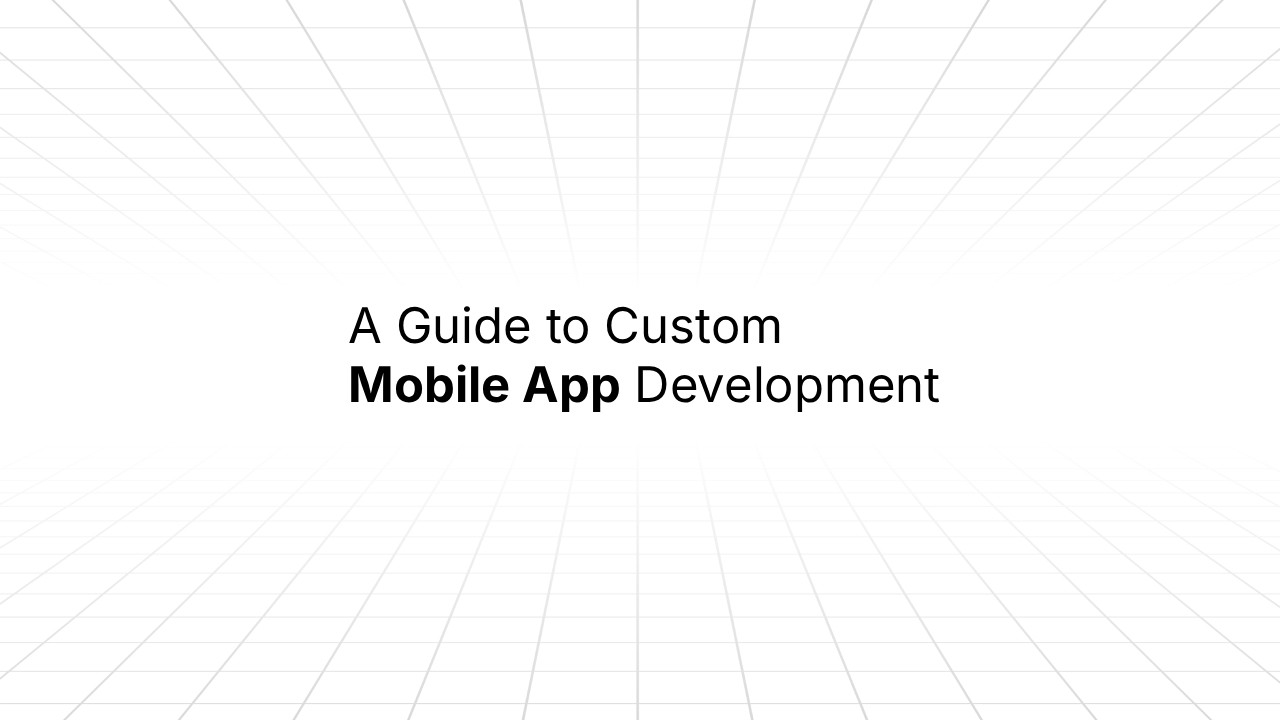Blog
Insights
Aider vs. Cursor: Choosing the Right AI Coding Assistant for Your Workflow
Explore a detailed comparison between Aider and Cursor, two prominent AI-powered coding assistants. Understand their features, strengths, and ideal use cases to determine which tool best fits your development workflow.

Nafis Amiri
Co-Founder of CatDoes
May 21, 2025
The integration of AI into software development has revolutionized the way developers write and manage code. Among the leading tools in this space are Aider and Cursor, each offering unique approaches to AI-assisted coding. This article provides a comprehensive comparison of these tools to help you make an informed decision based on your specific needs and preferences.
Aider: Terminal-Based AI Pair Programming
Aider is an open-source tool designed for developers who prefer working within the terminal. It facilitates AI-assisted coding by allowing users to interact with large language models (LLMs) directly in their command-line interface.
Key Features
Natural Language Commands: Developers can write comments like
// Implement this function. AI!in their code, prompting Aider to generate or modify code accordingly.IDE Integration: Aider can monitor files for AI-specific comments, enabling seamless integration with popular IDEs like VS Code.
Voice-to-Code: Users can issue voice commands to request features, test cases, or bug fixes, which Aider then implements in the codebase.
LLM Flexibility: Aider supports various LLMs, including Claude 3.7 Sonnet, DeepSeek, OpenAI's GPT-4o, and local models, offering flexibility in AI integration.
Version Control Integration: It integrates with Git, allowing for version control and easy tracking of AI-generated changes.
Ideal Use Cases
Developers comfortable with terminal-based workflows.
Projects requiring integration with various LLMs.
Situations where voice commands can enhance productivity.
Cursor: AI-Enhanced Code Editor
Cursor is a proprietary code editor developed by Anysphere Inc., built upon Visual Studio Code and enhanced with AI capabilities. It aims to provide an intuitive, AI-first coding experience.
Key Features
AI Autocompletion: Cursor offers advanced code completion that predicts multi-line edits and suggests code improvements in real-time.
Natural Language Editing: Developers can use plain English to instruct Cursor to generate or modify code, streamlining the development process.
Codebase Understanding: Cursor indexes the entire codebase, allowing for context-aware suggestions and the ability to query the codebase using natural language.
Chat Integration: An integrated chat feature enables developers to interact with the AI, ask questions about the code, and apply suggestions directly.
Privacy and Security: Cursor offers a Privacy Mode where code is never stored remotely and is SOC 2 certified, ensuring adherence to industry-standard security practices.
Ideal Use Cases
Developers seeking an AI-integrated GUI-based code editor.
Projects where real-time code suggestions and natural language interactions can enhance productivity.
Teams requiring robust privacy and security features.
Feature | Aider | Cursor |
|---|---|---|
Interface | Terminal-based | GUI-based (VS Code fork) |
AI Interaction | Code comments, voice commands | Natural language prompts, chat interface |
LLM Support | Multiple, including local models | Primarily the popular proprietary LLMs like Claude and GPT 4o |
Codebase Integration | Watches files for AI comments | Indexes entire codebase for context-aware AI |
Version Control | Git integration | Git integration |
Privacy Features | Depends on LLM used | Privacy Mode, SOC 2 certified |
Ideal For | Terminal-centric developers, flexible LLM use | GUI users seeking integrated AI assistance |
Conclusion
Both Aider and Cursor offer unique approaches to AI-assisted development. Aider is well-suited for developers who prefer terminal-based workflows and desire flexibility in choosing LLMs, including local models. Its integration with voice commands and various IDEs makes it a versatile tool for diverse development environments.
On the other hand, Cursor provides a more integrated, GUI-based experience, leveraging advanced AI features to enhance code completion, editing, and understanding. Its robust privacy features and seamless integration with the codebase make it an excellent choice for teams prioritizing security and efficiency.
The choice between Aider and Cursor ultimately depends on individual preferences, project requirements, and desired workflows.

Nafis Amiri
Co-Founder of CatDoes